Tracking Candidates Template

Find the right people. Provide them with first-class experience.
Finding the best talent is a lot of work. When you are recruiting for multiple roles, tracking candidates can quickly become difficult to manage.
The job market is a very dynamic environment and statistics show that the time people spend at one job is decreasing. Companies open way more new positions than ever before.
This introduces an additional overhead to HR departments who take care of the whole process: post new positions, review applications, communicate with candidates, conduct interviews and so on.
Delivering an excellent first experience to candidates is the top priority and it should not be obscured by navigating a complex recruitment software.
This template for tracking candidates helps you streamline the hiring process and focus on delivering the best experience to the candidates and the best results to the company.
Keep track of the positions
HR team and recruiters need a clear overview of all the positions at any moment. Depending on the workflow, position can be in multiple states.
One of the typical workflows may be:
- pending approval – the manager has to approve opening of the position,
- open – the position is open and advertised (posting on job portal, screening and contacting potential candidates),
- on hold – if for whatever reason the process has been paused, the position is put on hold,
- closed – the hiring process has been finished.
The Board view groups positions in columns by state and allows you to easily switch positions from one state to another.
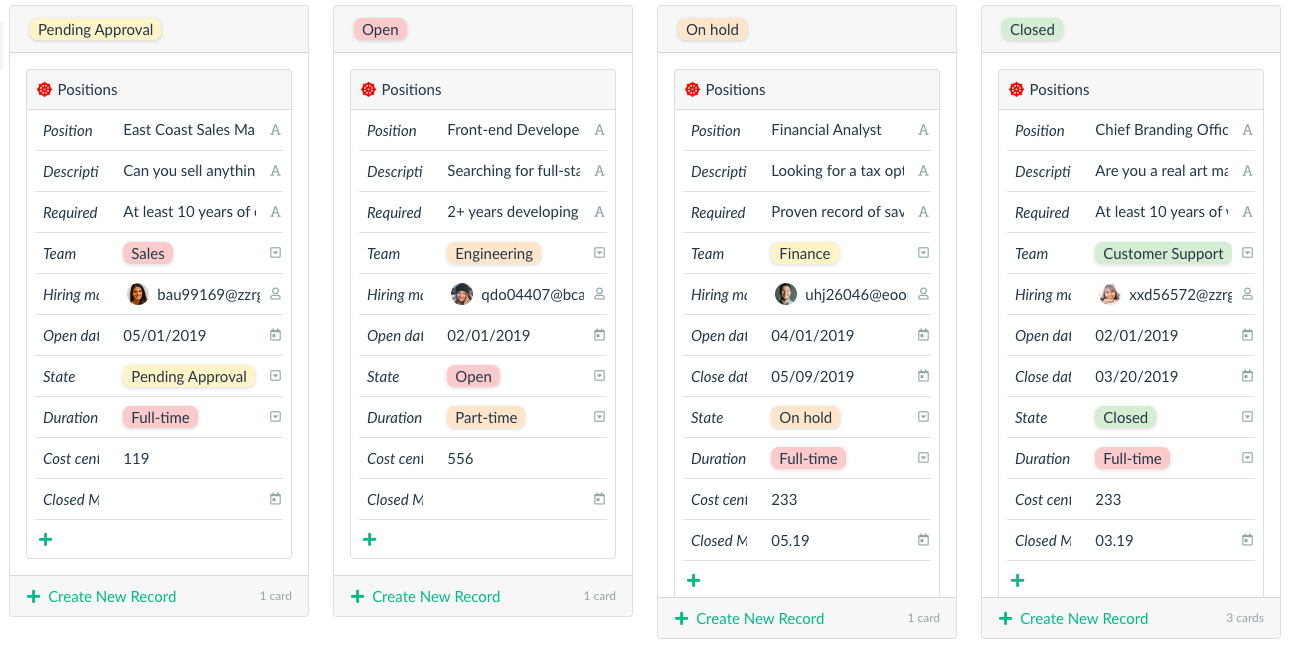
Collaborate with your team on the data about the positions, so that you all have a single source of truth.
Don’t miss any deadlines
Time aspect is important too – what if you need to see which positions are going to be closed in the near future?
Use Calendar and Timeline views to plan and see the upcoming events.
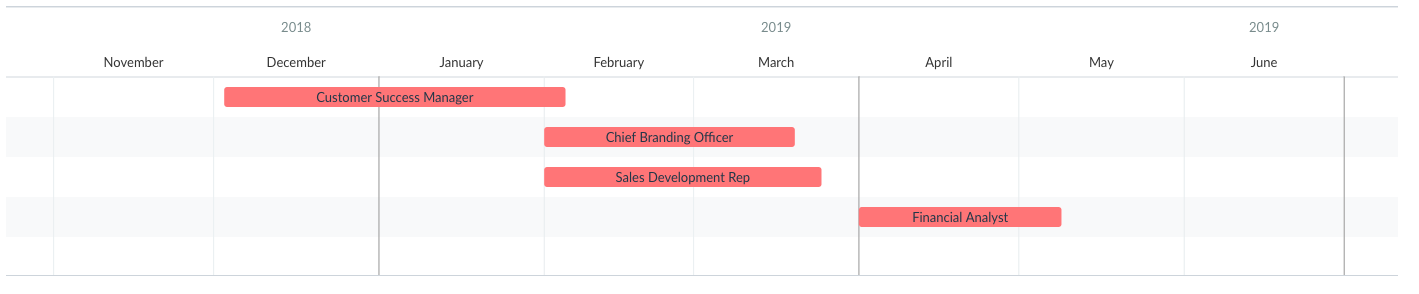
Manage the applicants
The best people you want to hire, naturally deserve the best hiring experience. It is essential to make sure that the communication and the whole hiring experience is as smooth, effective and engaging as possible.
See all the upcoming interviews in a calendar.
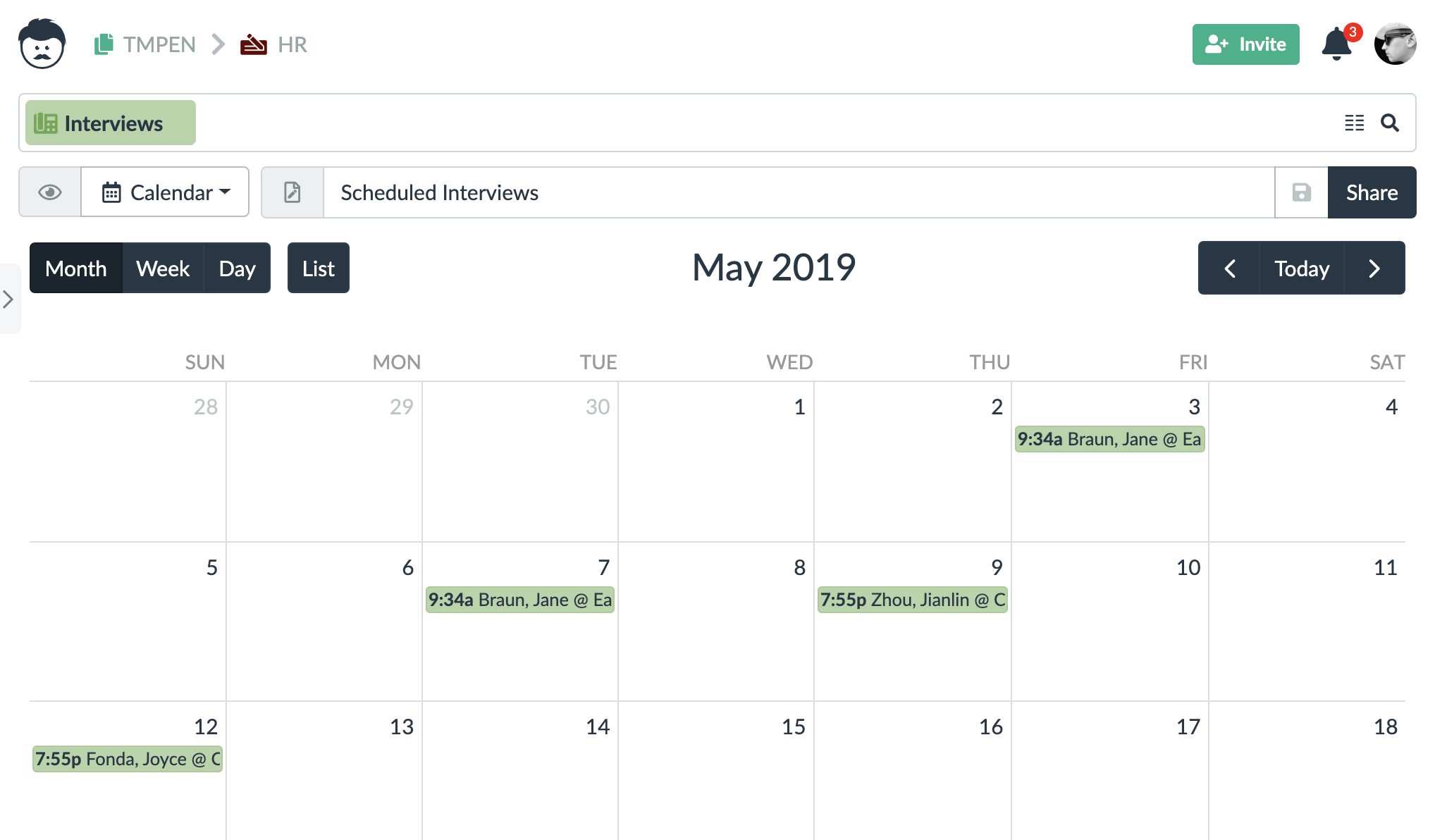
After a candidate applies for a position, store the information about applicants, interviews and entry tests, all in one place. Using connected tables.
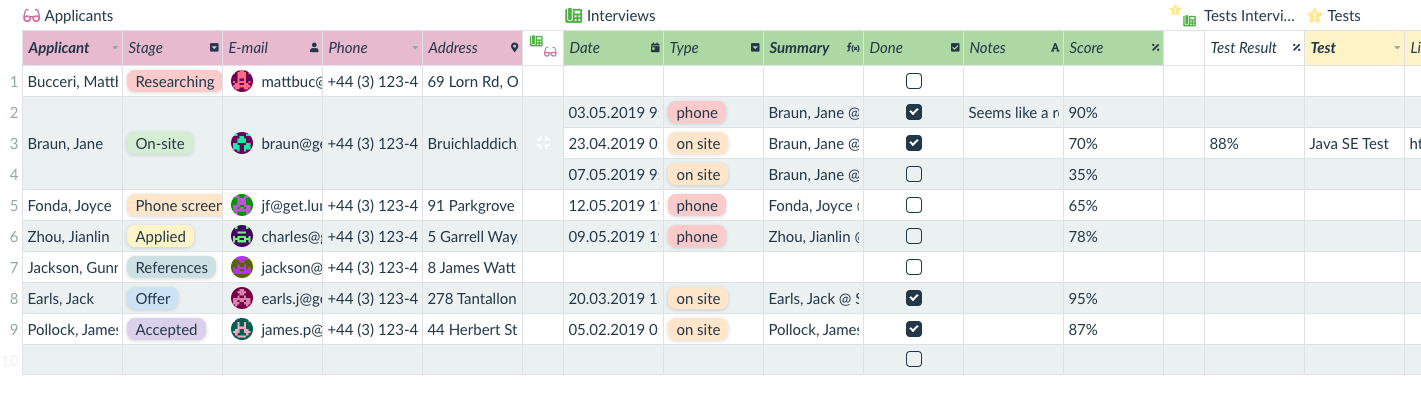
A single person can apply to multiple positions and have multiple interviews. Tracking candidates is especially useful to further optimize your processes and avoid multiple company introductions for example.
Tracking candidates after the interviews
Did you find the right person for the position? Congratulations!
What about the candidates that were not hired? What if there were more brilliant people? But you could hire only one person for the position. Could they fit a different position?
See what other relevant job offers are around on a map and try to approach them with these.
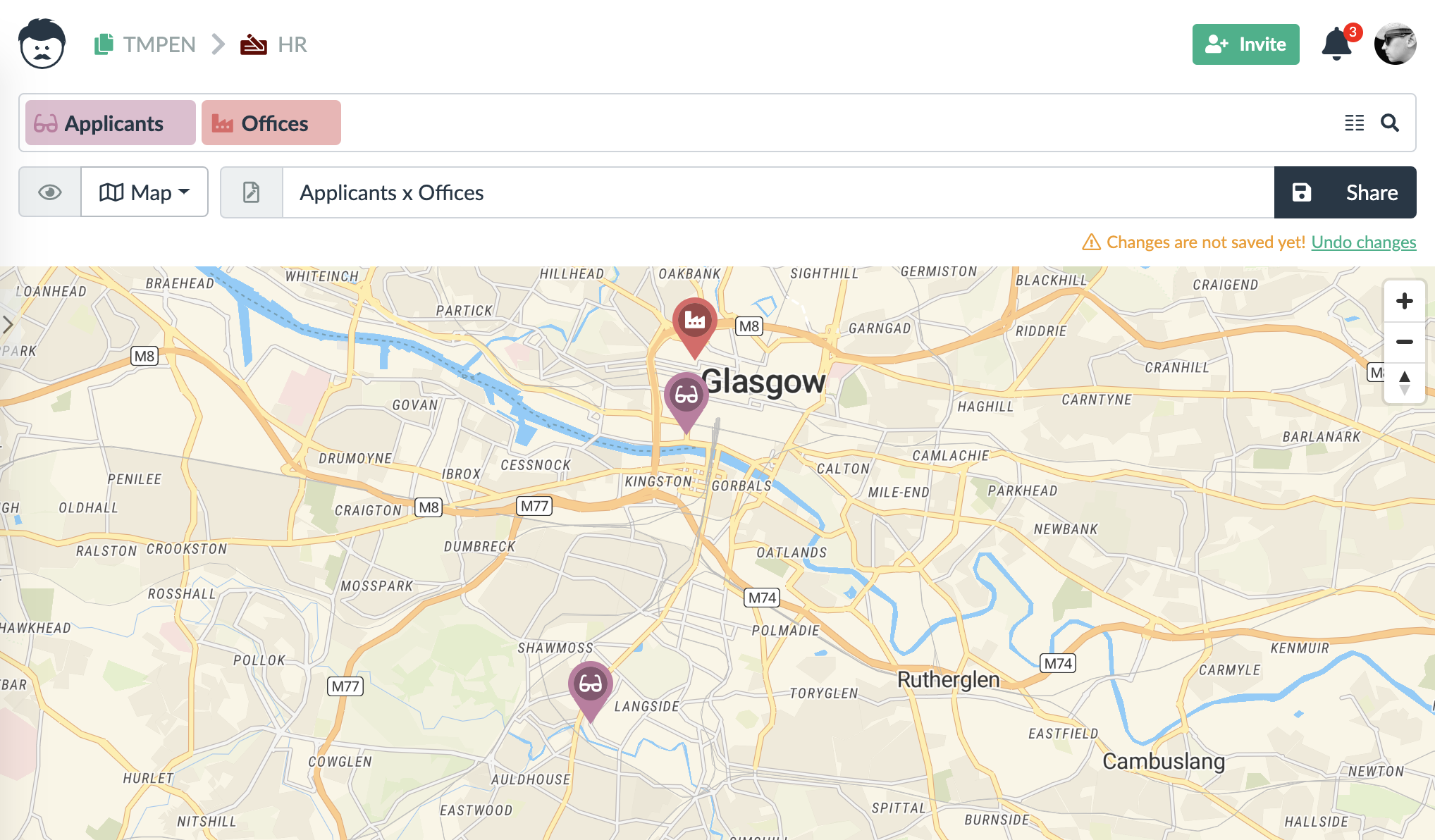
Try the Template
Try the template right here1).
1) Some of the functions are available only after a registration.
Tracking Candidates Template Integrations
Due to Zapier integrations it is possible to connect your project tracking with the tools you already use, like Asana or Slack.
Upon a candidate mention, the detail can be displayed in a Slack message for instance. Or the whole interview can be copied from/to Asana upon a change.
Best suited for
Company size: startup, small, medium, HR teams in large companies and enterprises
Team size: 1-50
Project complexity: posted positions, tracking candidates, scheduling interviews, office locations, salary bands definition, entry tests evaluation
Industry: any where candidates are sourced and hired by a dedicated person, team, or department
