CRM template as a replacement of an expensive tool

Lots of entrepreneurs admit that when they started their business, they only used email client for storing customer email addresses, phone for storing the numbers and spreadsheet for tracking all the deals and opportunities. This way, they were virtually emulating a Customer Relationship Management (CRM) system. It seems easy at first but turns into chaos quickly as you deal with more and more customers and your team grows bigger.
The next step is to use Customer Relationship Management (CRM) system to store, track and share all the information in one place. Using CRM benefits you and your business in multiple ways:
- Productivity – you don’t spend hours a month searching email and multiple documents to find one piece of information. Instead, you have it in a couple of seconds.
- Security – no customer and no deal is accidentally lost or forgotten.
- Visibility – you see all the data in one place and aggregate them in reports to gain more insights.
- Employee utilisation – you know who is working on what and can distribute work accordingly.
Now when you are considering using a CRM, you may be afraid of having to buy another software tool. You don’t have to buy specialized CRM software! Lumeer has got you covered with the new CRM template.
The template consists of five tables with the following structure:
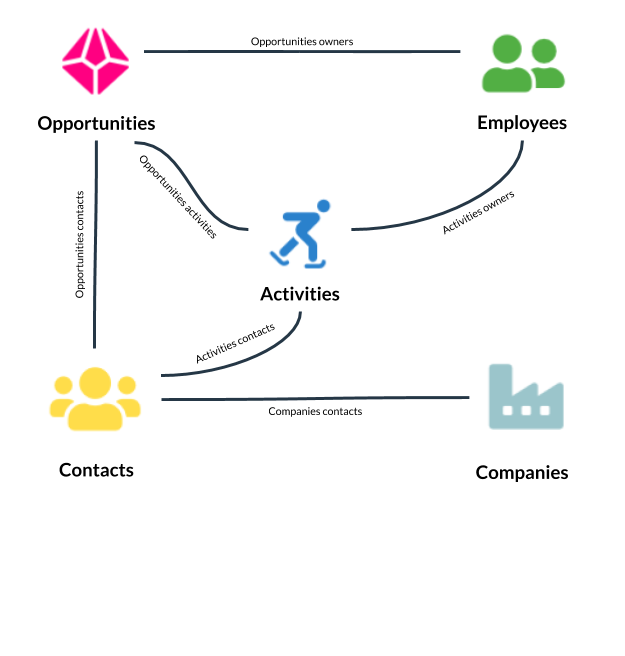
Managing customers
Did you know that 37% of people don’t backup their phones? Keeping customer contacts not only in your phone but also in Lumeer will protect your valuable customer data against theft or loss (Lumeer backs up your data every hour). Plus you can easily share them with your coworkers.
Need to contact a company you haven’t been in touch with for a while? And what is the name of the person you spoke to last time? This question is easy to answer if you look at table Companies connected with Contacts.
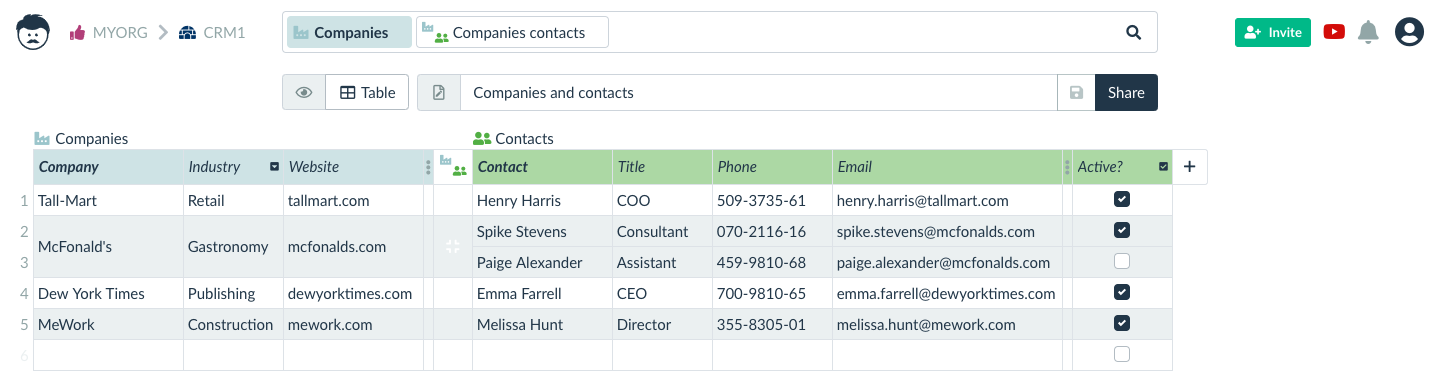
Managing opportunities
Transforming opportunities into deals is the core part of every business. If you don’t want to miss any one of them, you should rather track them in one place. Colour codes signal their priorities at first sight and board columns show the status.
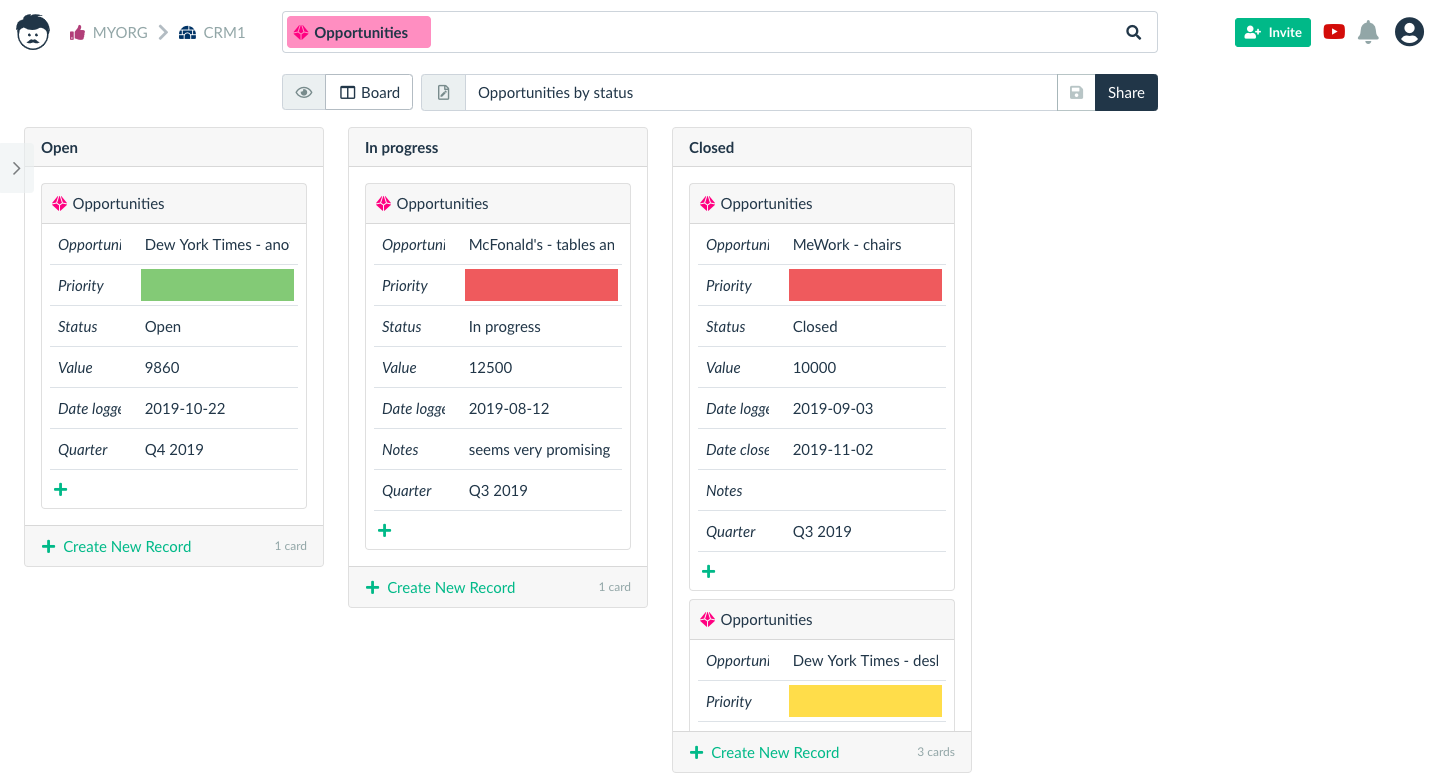
Although board might be ideal for operational perspective, reports provide you with a different one. With this chart showing value of closed opportunities by quarter, you immediately see that there is a lot to do until the end of the year!

Managing people
How to get from a contact to a closed deal? Every entrepreneur knows that there are no shortcuts and the work towards that may require multiple activities to be done.
It’s important for each activity to be owned by someone. That way it is always clear who is responsible for it and you can be sure that it won’t stay in a vacuum with no one to take the action.
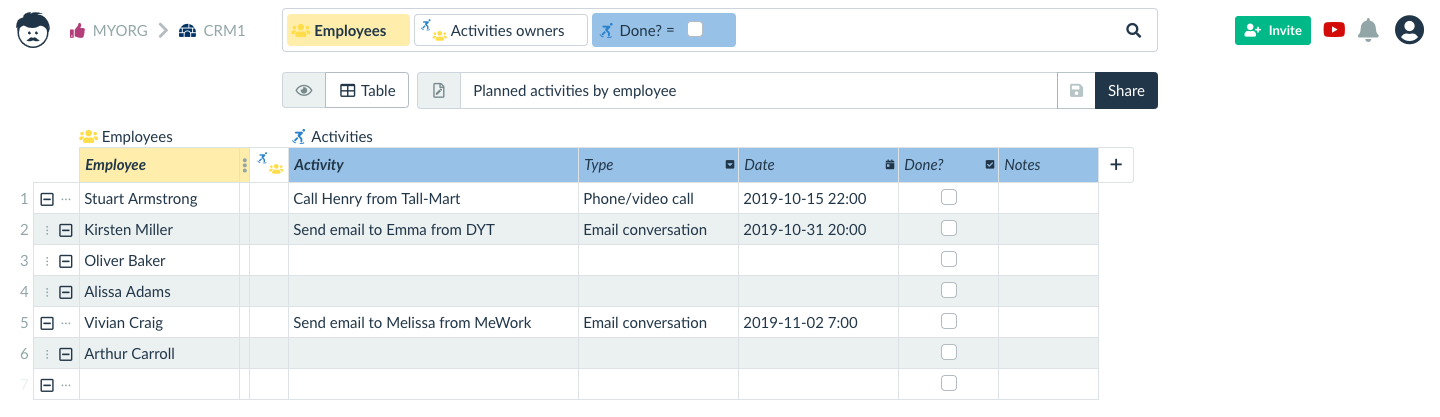
In a calendar, you can see the schedule and base your future decisions on how busy it is.
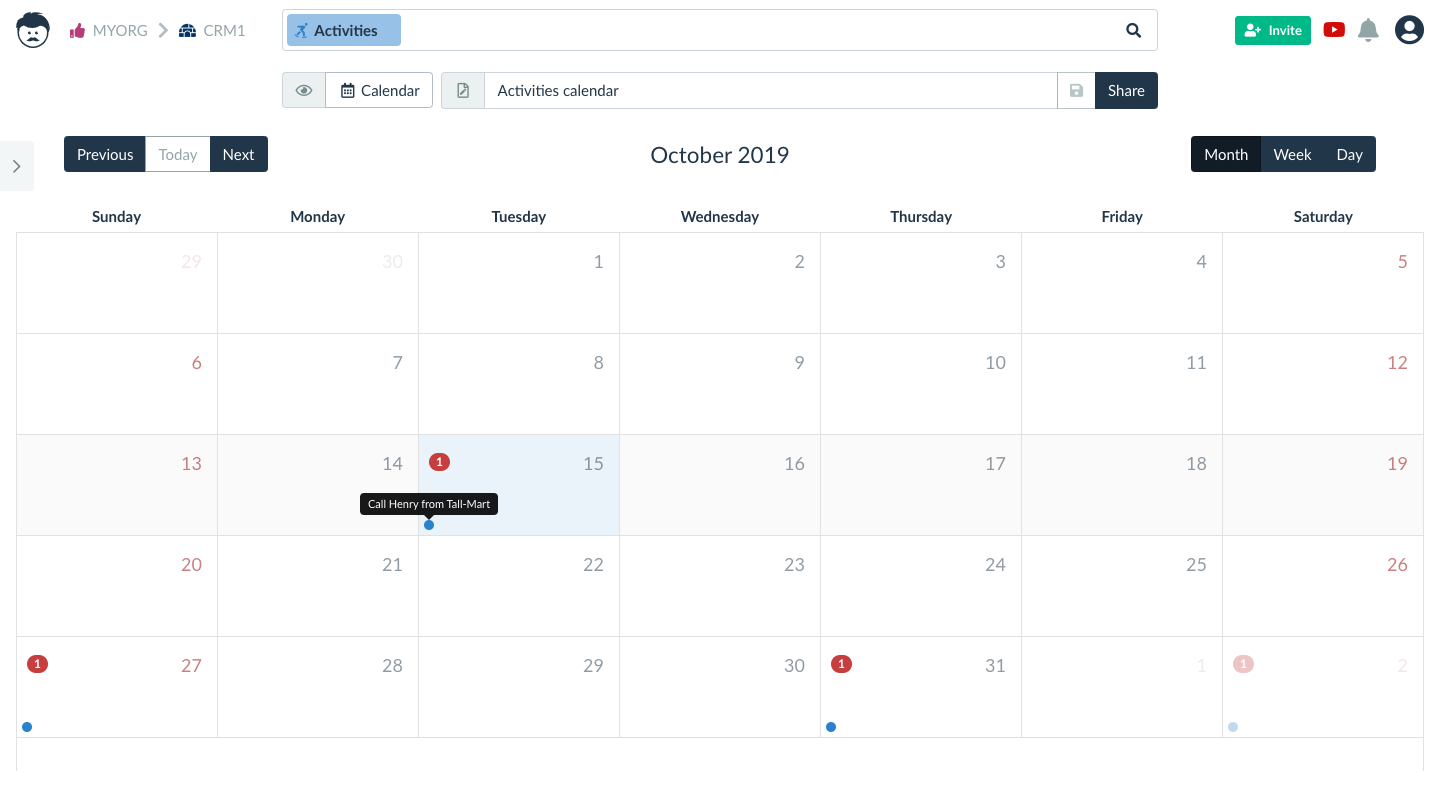
Pivot table provides detailed insights on employee utilisation. Conditions in the search box filter out completed activities and closed opportunities, so that you only see data about ongoing activities and opportunities.
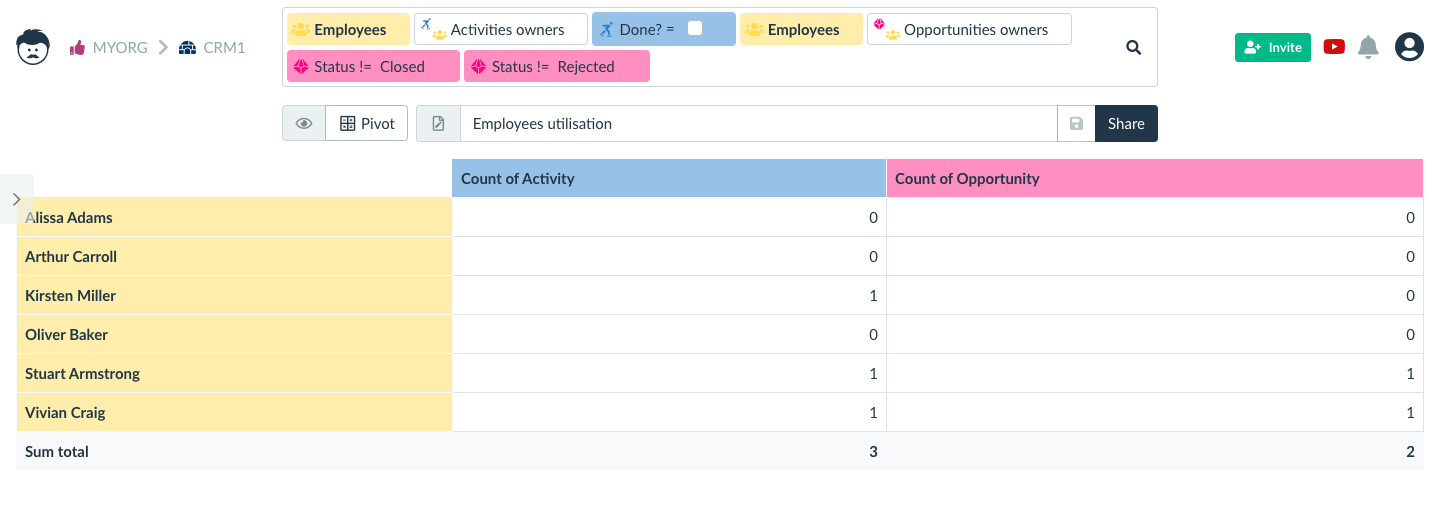
Make it yours
Every activity is associated with an opportunity. Let’s create and save a new view that will display them!
We start with Opportunities table. We don’t need all the columns in our view, so we hide them by right-clicking on column name:
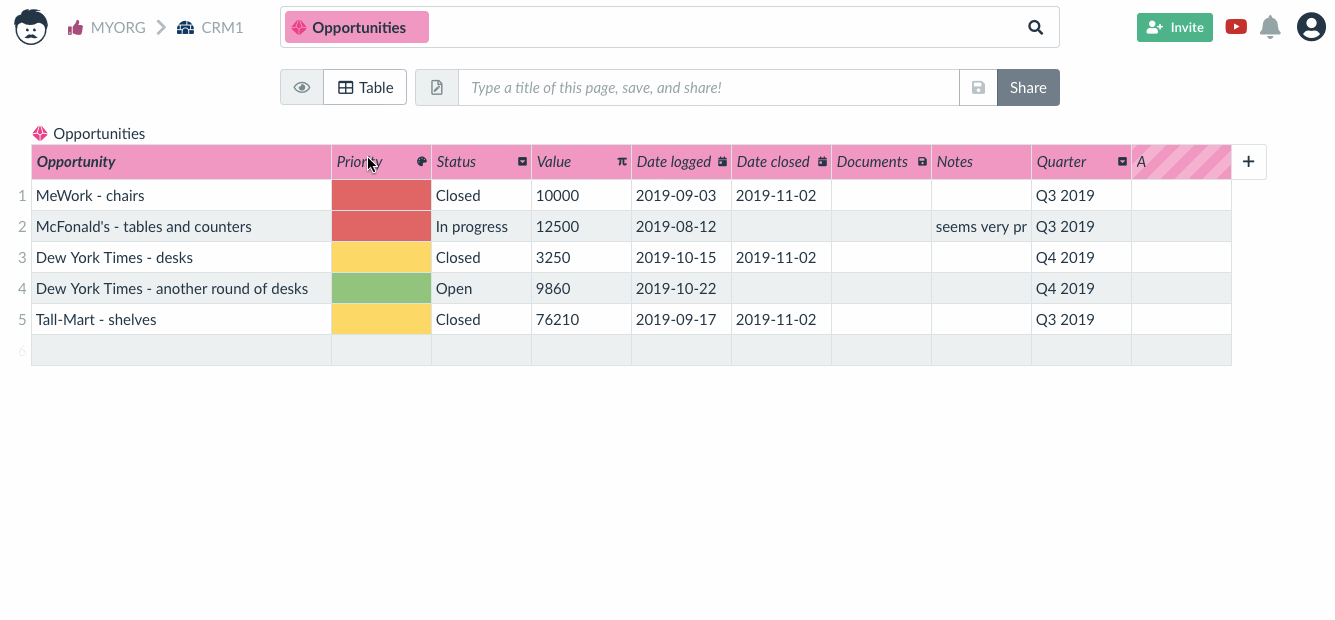
Then, we display linked records from Activities table and save the view :
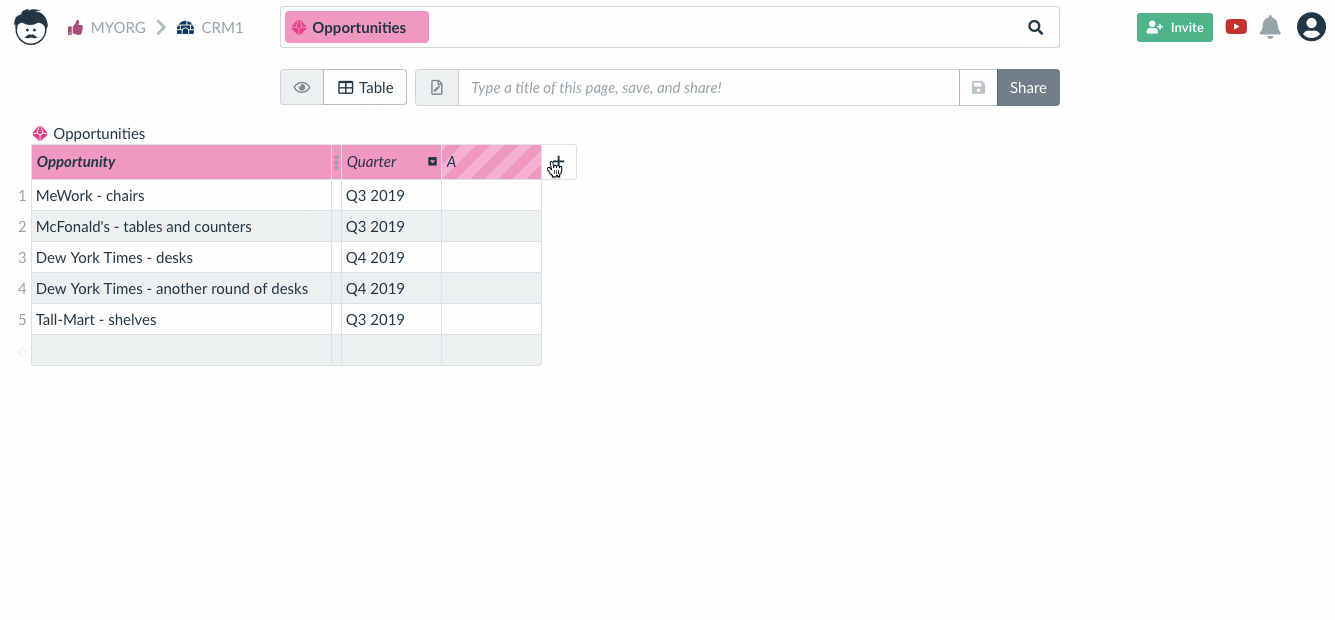
Do you want to take your customer relationship management to the next level? Start using our CRM template today!
