Task Tracker Template

Plan the work. Keep track of the progress.
Yarning for a better task tracking process? This task tracker template is ideal for any fast-moving team that needs a collaborative task tracker to keep the momentum.
No more tasks will ever be missed when tracked and organized in Lumeer.
It does not matter what task management method you choose, Lumeer provides enough flexibility and a lot of visual views to cover all the needs. Get inspired in 8 Powerful Ways to Manage Your Tasks.
This template combines activities planning and a detailed task tracker where you can completely customize your workflow.
Manage the tasks
Being cloud based and eminently flexible, it’s especially useful for software development teams who employ an agile development process or who want to build a custom workflow to better align with the intricacies of their product. However, there are no limitations to your imagination.
Associate the tasks with the activities and assign the people (or remove the column if you use it just personally). Connected tables are especially powerful for that.
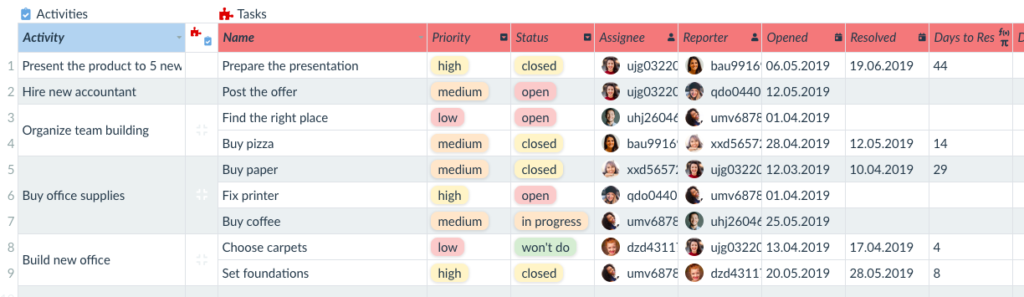
Track the progress
Use this task tracker template with your team members to easily track any project progress. Filter by priority to see the most critical tasks first, or by status to see where progress is being made. Or, try filtering by activities to see what customer cases can be planned for the next stakeholder presentation.
With all the tasks in one board, it’s easy to see the status and the bottlenecks.
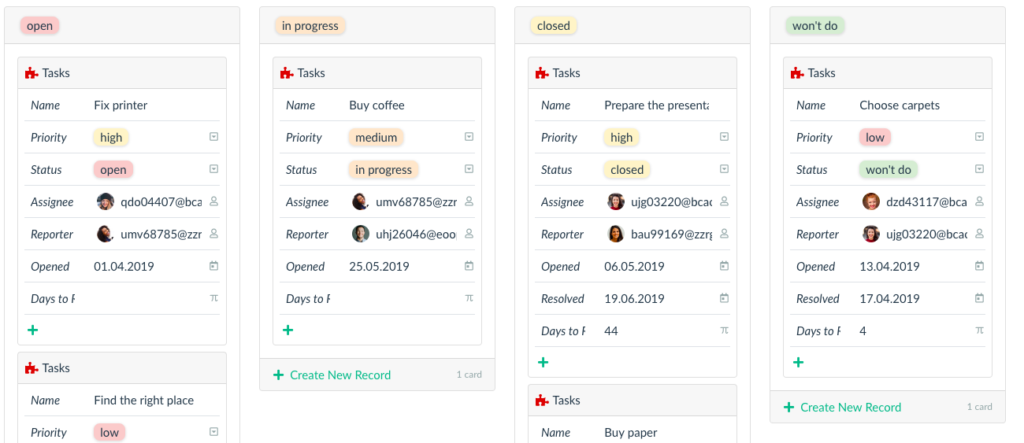
Produce detailed reports
Move seamlessly from the board view to calendar or timelines (Gantt chart), keeping your team in sync through every milestone. This task tracker template can help you plan your next event, launch your newest product, manage client projects, and more.
How much tasks are done? How quickly? With which priority? Use pre-defined reports in pivot tables and charts to answer those questions, or create your own.
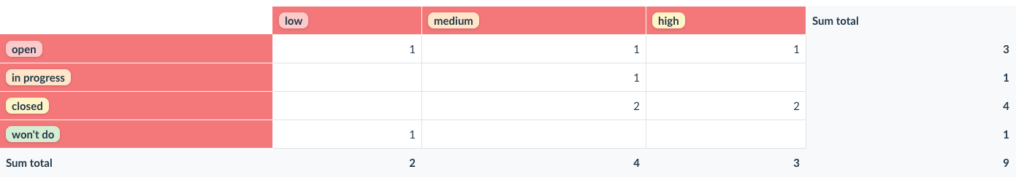
Try the Template
Try the template right here1).
1) Some of the functions are available only after a registration.
Task Tracker Template Integrations
Due to Zapier integrations it is possible to connect your project tracking with the tools you already use, like Asana or Slack.
Upon a task mention, the detail can be displayed in a Slack message for instance. Or the whole task can be copied from/to Asana upon a change.
Best suited for
Company size: startup, small, medium, individual teams in large companies and enterprises
Team size: 1-30
Project complexity: activities planning and a detailed task tracker where you can completely customize your workflow
Industry: any where work is distributed as tasks
