Simple Project Portfolio Management Template

Keep the overview of all of your projects portfolio at your fingertips.
This Simple Project Portfolio Management Template allows you to easily track all projects your company, department, or team might work on. This way you know where things stand anywhere and anytime.
Learn about the fundamental differences between Project Portfolio Management, and Project Management from the Project Management Institute.
Key Benefits of This Simple PPM Template
With this template you are able to:
- Track all you past, current, and future projects
- Track various types of project (the types are customizable)
- Use customizable project phases
- Track people responsible for individual project parts (budget, project management, client representative etc.)
- Track project health status using plain traffic lights system
- Get an overview of project budgets (budgeted, obtained, spent, estimate)
- See the projects in a timeline
- Organize projects on a Kanban board based on their state
How to: Simple Project Portfolio Management
Using the Simple Project Portfolio Management Template
Track your projects in the workflow view.
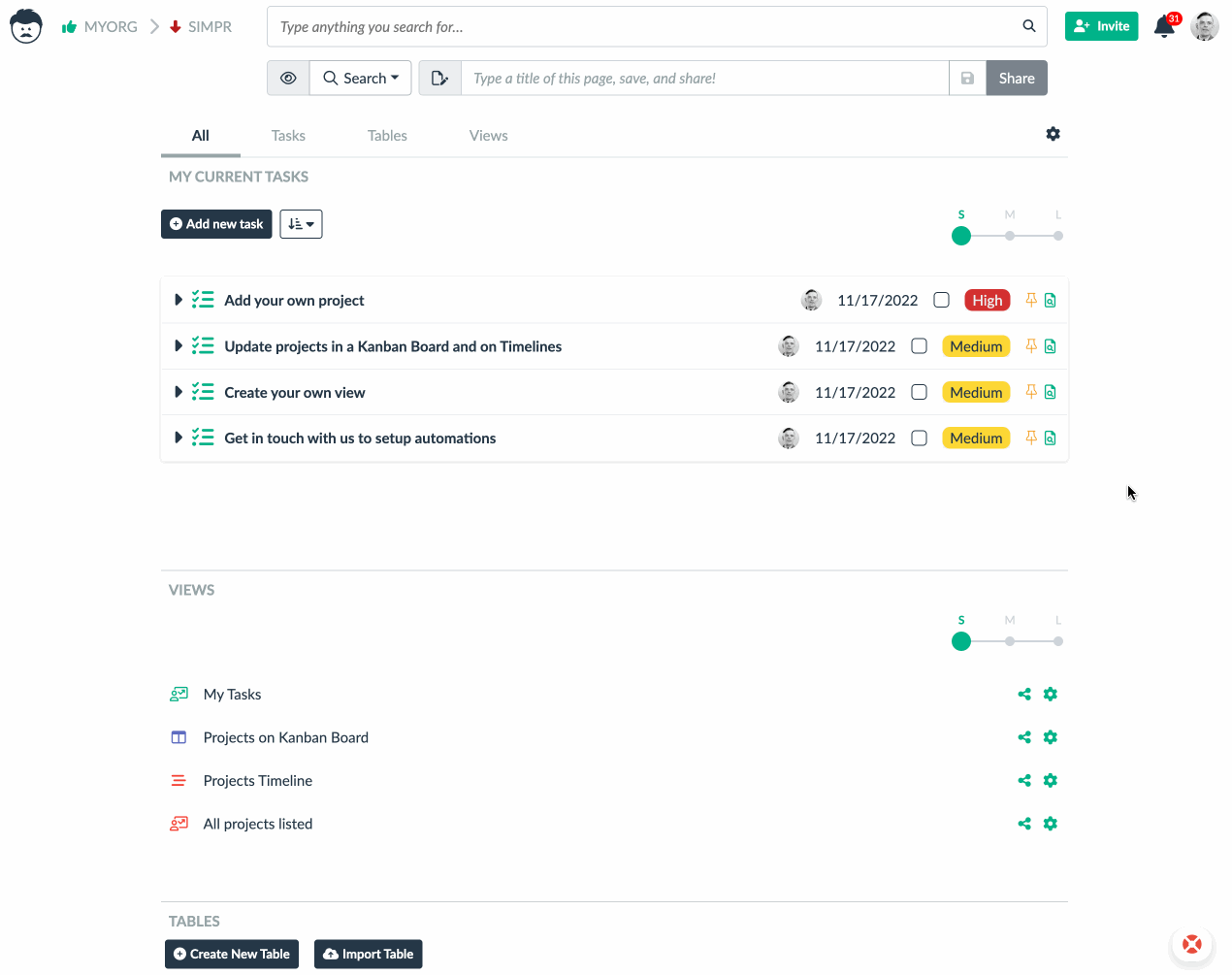
Update phases in the Kanban board.
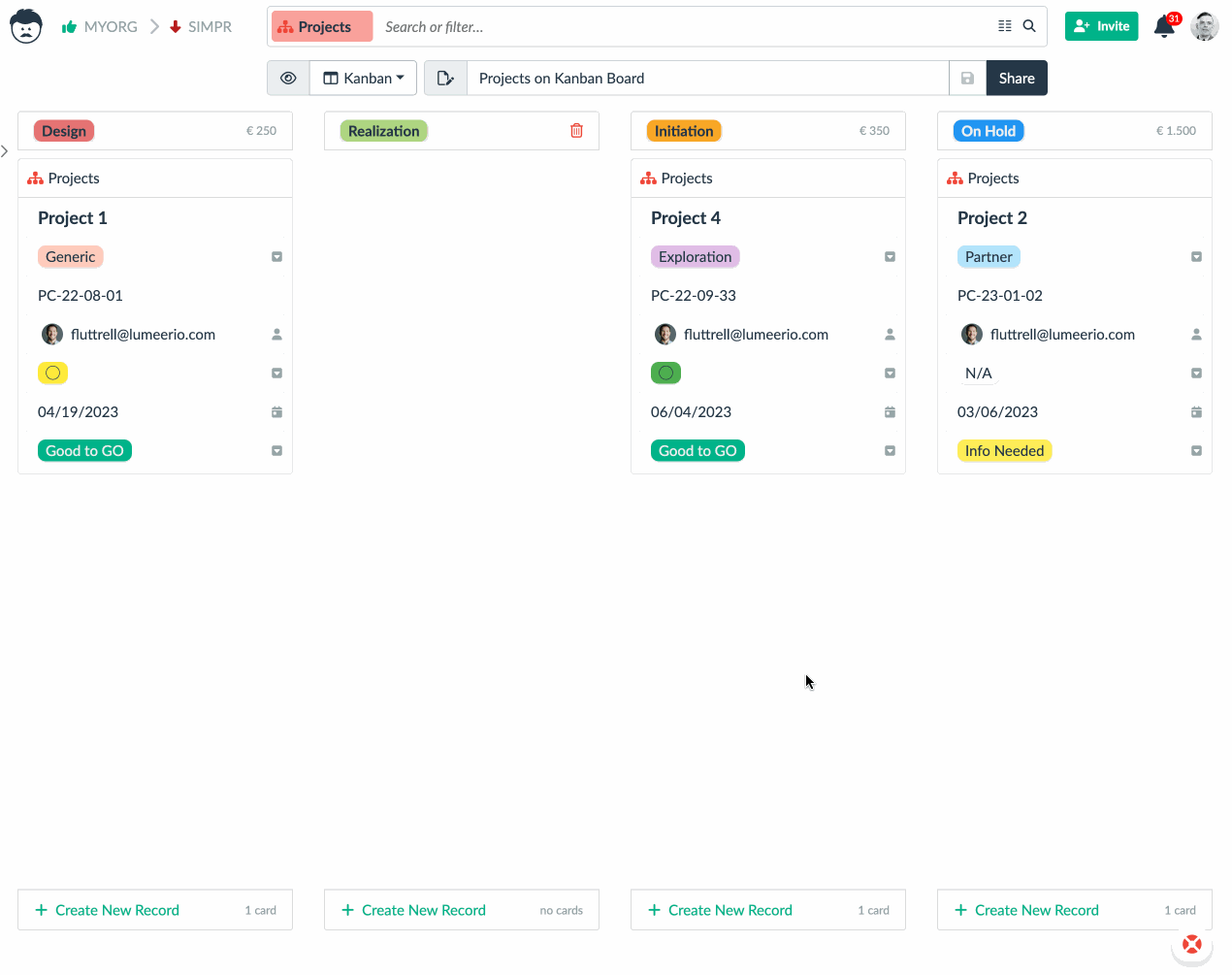
See all the projects on a timeline with colors corresponding to their state and grouped by their information status.
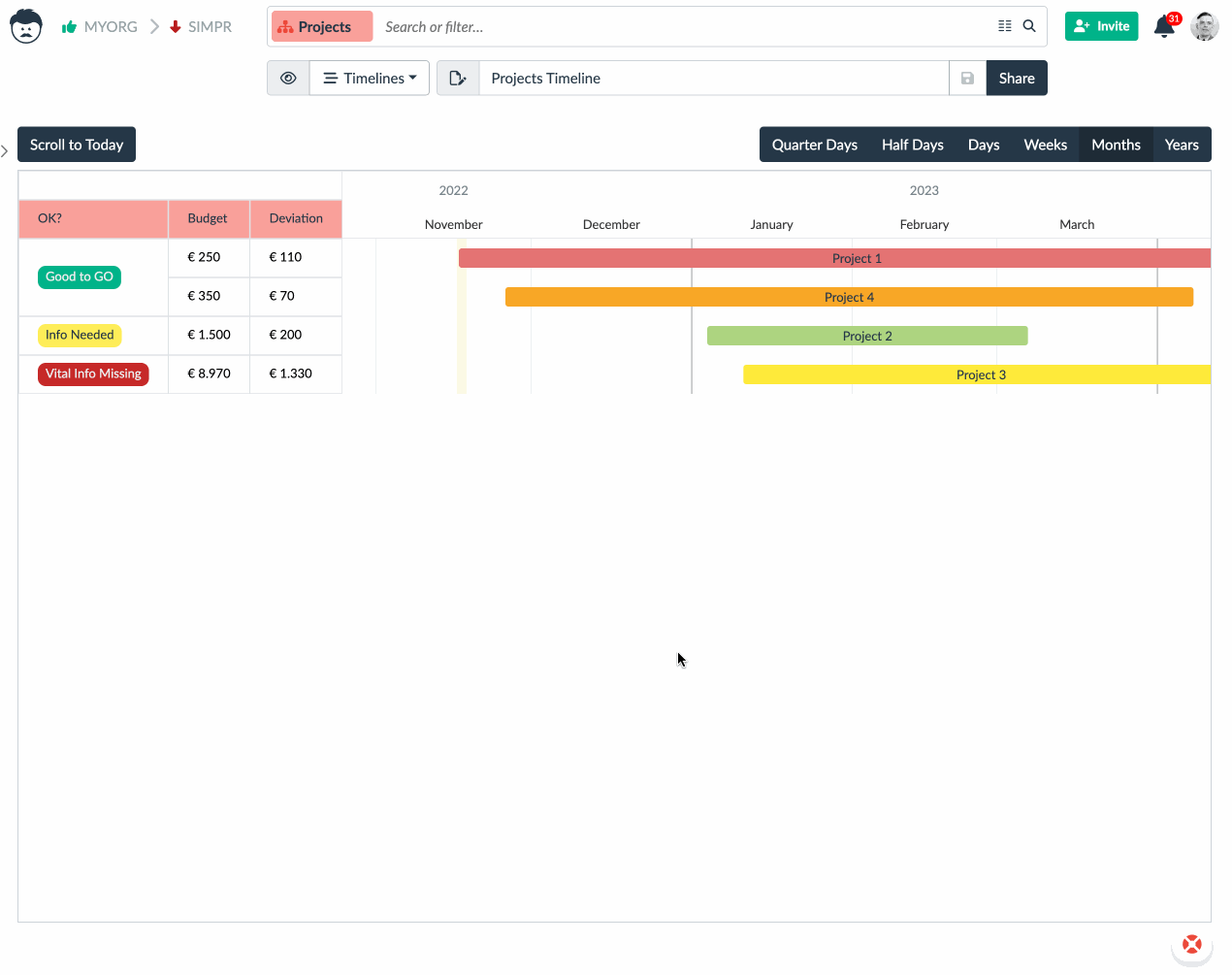
Customizations of the Template
The template is fully customizable so that you can track any information necessary.
Do you have specific project roles? Add a new column to your Projects table, set it to the User data type and you are all set.
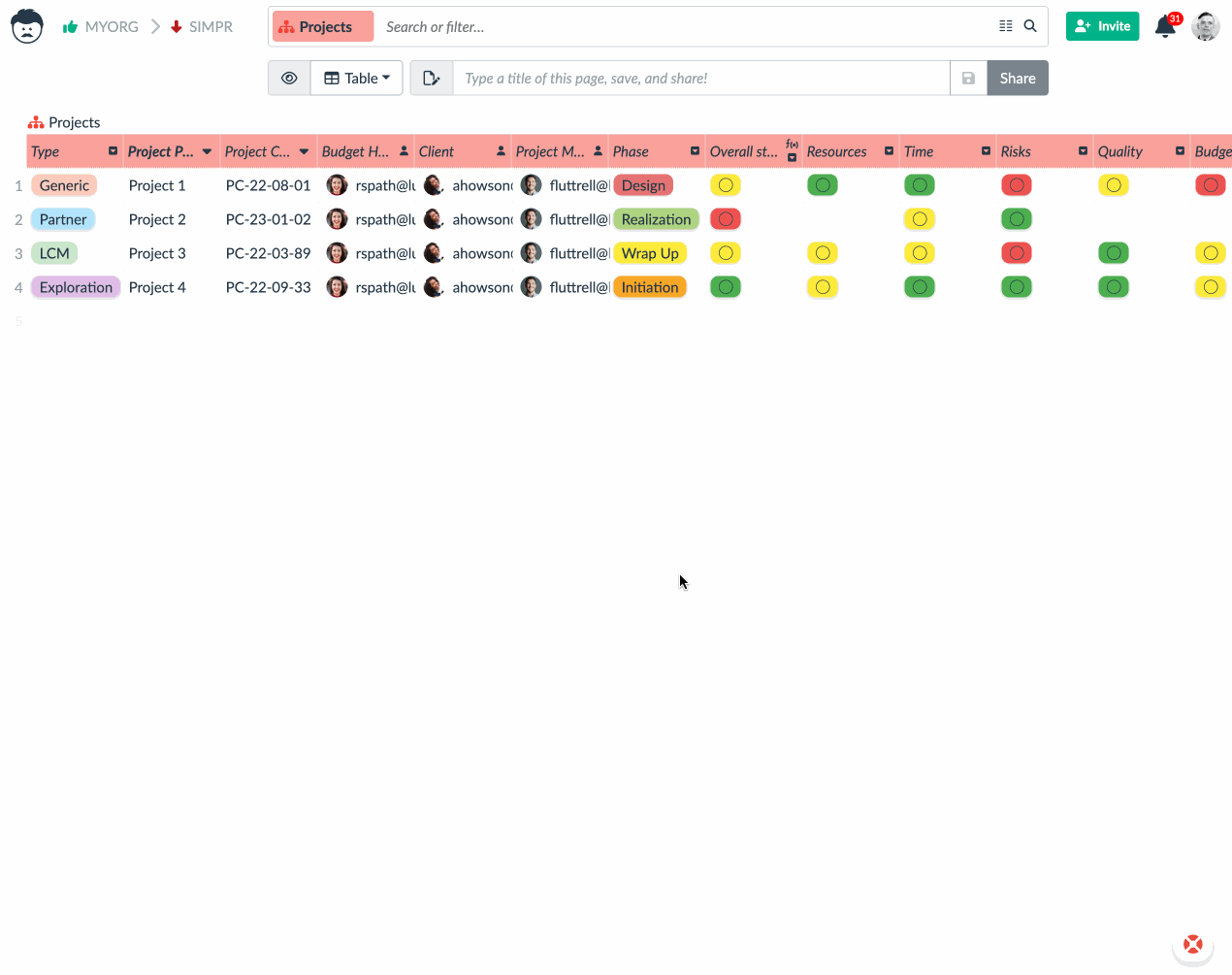
Do you have specific project phases? Edit the Phase attribute accordingly.
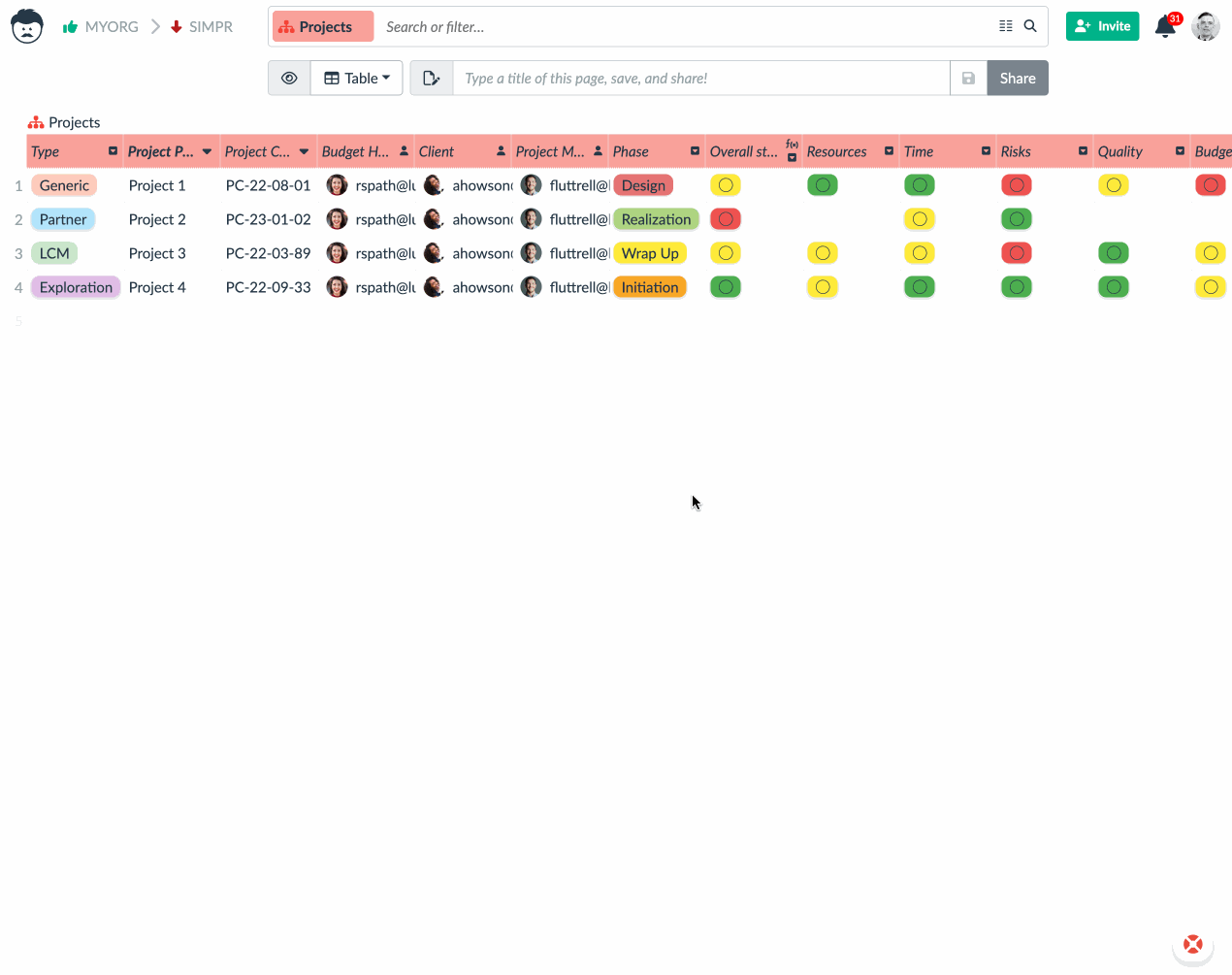
Do you have a different way of calculating budgets? Customize the functions to fulfil your specific needs.
Do you need a specific task to be created when a project phase changes? Add automations to handle that!
Please remember that we are always here to help our customers with these customizations and development of automations.
Try the Template
Try the template right here1).
1) Some of the functions are available only after a registration.
Simple Project Portfolio Management Template Integrations
Due to Zapier integrations it is possible to connect your projects tracking with the tools you already use, like Asana or Slack.
Upon a project phase change, the detail can be displayed in a Slack message for instance. Or a task can be created in Asana when a Need Info status is updated or a new project created.
Customizations
Remember that flexibility and customizations are the key benefits of Lumeer. We will accommodate everything according to your specific needs and workflows. Automations will then carry out all repetitive and mundane tasks for you.
Try the template out and get in touch with us.
Best suited for
Company size: startup, small, medium, individual teams in large companies and enterprises
Team size: 3-50
Project complexity: tracking projects, budgets, stakeholders and tasks
Industry: any where projects portfolio needs to be tracked
