How to Reset Your Password?

If you forget your password, you can easily reset your password.
Password Security
Your password is not stored in any of our databases. We are unable to tell you what it is. We are also unable to log in to your account and access your data. All data are stored securely and you are the only one who can get access.
The tool to renew a forgotten password is via your email (assuming you did not loose access to it).
The reset options depend on how you signed up for Lumeer.
How to Reset Password?
Sign Up With an Email Address
Click on Don’t remember your password? and fill in your email address. You will receive an email with password reset instructions.
Please follow this procedure also in case you want to change your password (even if you didn’t forget it).
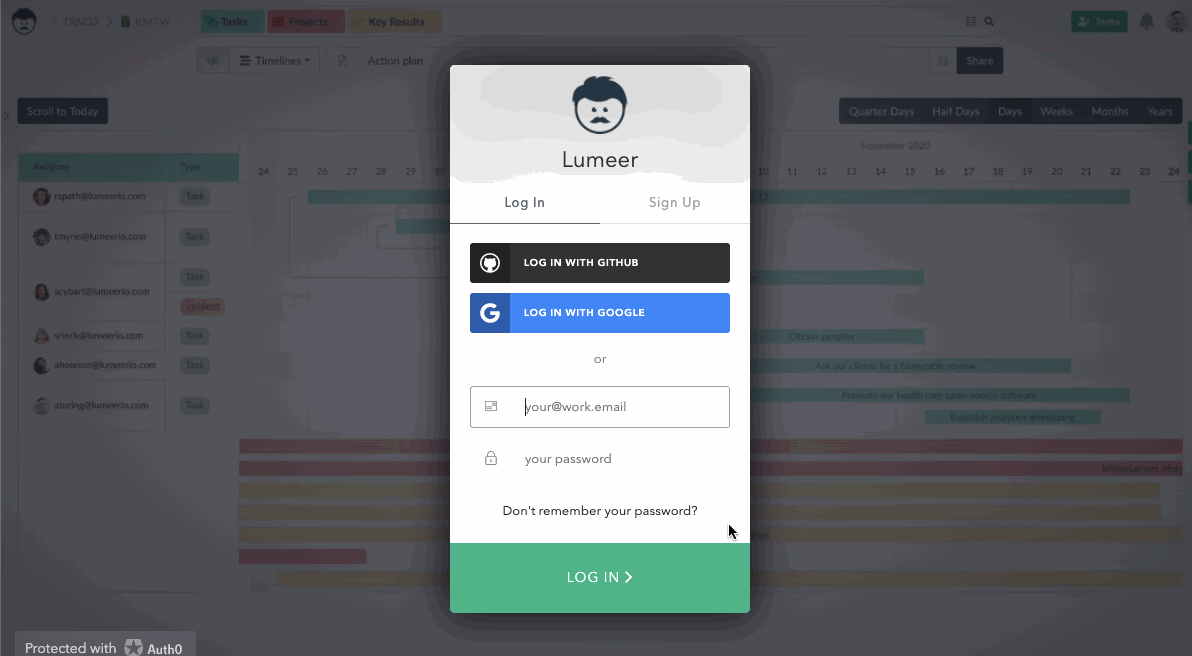
Sign up with Google
Your password is managed by Google. We are unable to change your Google password. Please reset your Google account password.
Sign up with Github
Your password is managed by Github. We are unable to change your Github password. Please reset your Github account password.
Password Security
Whenever you set any password, use a complicated password that is hard to guess and resistant to a brute force attack (when a computer tries to guess your password by changing one letter after another).
Such a good password should have at least one of the following groups of letters:
- lowercase letters
- uppercase letters
- numbers
- special characters (,.-_/! or even a space)
Also the password length is crucial. With every additional letter, the complexity (and time needed) to guess your password increases exponentially. Ten letters is nowadays considered a healthy minimum.