Project Portfolio Management Template

Handle all the important aspects of project portfolio management with ease.
This Project Portfolio Management Template is used to managed multiple projects at once. It is intended for organizations that want to optimize the critical process of allocating and managing resources across multiple projects.
Due to this template, you can identify and prioritize the most critical projects. Also, allocate resources effectively, and monitor progress to ensure that projects are completed on time and within budget.
For the general overview of Project Portfolio Management (PPM), you can read How to maximize productivity with PPM.
Project Portfolio Management in a Nutshell
The project portfolio management process typically involves several key steps. First, your organization must identify and prioritize your projects. This is done based on strategic goals, the potential return on investment, and other factors.
This helps ensure that your resources are focused on the most critical projects and aligned with your organization’s overall objectives.
Once you have prioritized your project, you must allocate resources effectively. This is important to ensure that each project has the support it needs to succeed.
This may involve assigning specific team members to each project, allocating budgets, and identifying potential risks and dependencies.
Lumeer’s Project Portfolio Management Template helps you visualize and optimize resource allocation. By that, you can make sure that your projects are completed efficiently and effectively.
Another important aspect of project portfolio management is monitoring and tracking the progress of your project.
This helps you stay on top of potential issues and make course corrections as needed.
Lumeer provides real-time visibility into project progress and lets you quickly respond to changes or issues that may arise.
Other supporting features are project scheduling, collaboration tools, and reporting capabilities. By using these tools, you gain a more comprehensive view of their project portfolio and make more informed decisions.

Benefits of Using the Project Portfolio Management Template
Organizations that have successfully implemented project portfolio management have seen a range of benefits.
For example, some have reported increased productivity, improved project outcomes, more efficient resource allocation, and better alignment with strategic goals.
Additionally, properly implemented project portfolio management helps you reduce the risk of project failure. It also ensures that you make the most of your resources.
In conclusion, project portfolio management is a very critical process, especially for organizations that want to optimize the allocation and management of their resources across multiple projects.
Proper project portfolio management allows you to identify and prioritize your most important projects. For these projects, you can allocate resources effectively and monitor progress to ensure that projects are completed on time and within budget.
The project portfolio management template provides various benefits, including increased productivity, improved project outcomes, and more efficient resource allocation.
What to Look for?
The key features that you should consider and that our project portfolio management template offers are:
- Project prioritization: Prioritize projects based on your company’s goals, resources, and constraints.
- Resource allocation: Allocate resources such as people, materials, and budget to different projects. Ensure that you have the right mix of resources for each project.
- Project progress tracking: A real-time visibility into project progress. This allows you to identify any bottlenecks or risks that may impact delivery quickly.
- Risk management: Identify, assess, and mitigate risks impacting your projects.
- Collaboration: Collaborate and communicate effectively among team members, including task lists, schedules, and document management.
- Reporting: Generate reports that provide insight into portfolio performance, including project status, budget, and resource utilization.
- Integration: Integrates with other systems and tools you already use, such as accounting and HR systems.
- Customization: Lumeer can be tailored to meet your needs and requirements, including custom fields, workflows, and reporting.
- User-friendly interface: Lumeer is easy to use and navigate, with intuitive navigation and clear, concise reporting.
- Scalability: Scale to meet your changing needs as your company grows and evolves.
Let’s have a look in detail, how these features are covered by this project portfolio management template.
Project Prioritization
Use various criteria to evaluate and rank projects based on their importance and potential impact on your organization. Select the best criteria depending on the specific needs of your organization.
Typical criteria examples include:
- Alignment with organizational goals: Projects that align with the organization’s strategic objectives are typically given a higher priority.
- Financial impact: Projects with a high potential for financial return are often given a higher priority.
- Resource availability: Projects that can be completed with existing resources are usually given priority over those that require additional resources.
- Urgency: Projects with tight deadlines or critical dependencies are typically given a higher priority.
- Risk: Projects that pose a high level of risk are often given a lower priority. While those with a lower level of risk are given a higher priority.
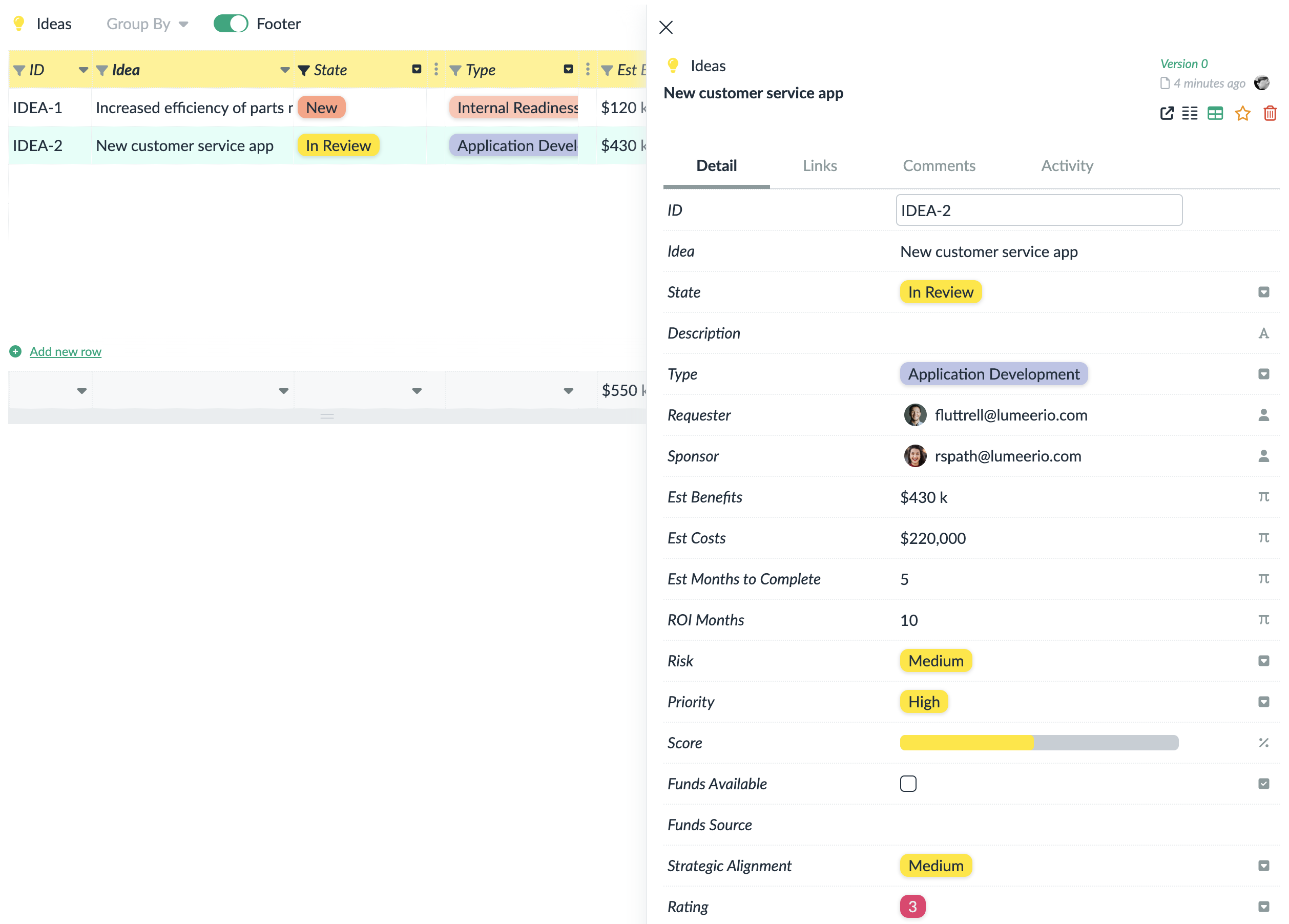
Once the projects have been evaluated and prioritized, they can be grouped into portfolios and managed collectively. This allows you to optimize your project investments and ensure you work on suitable projects at the right time.
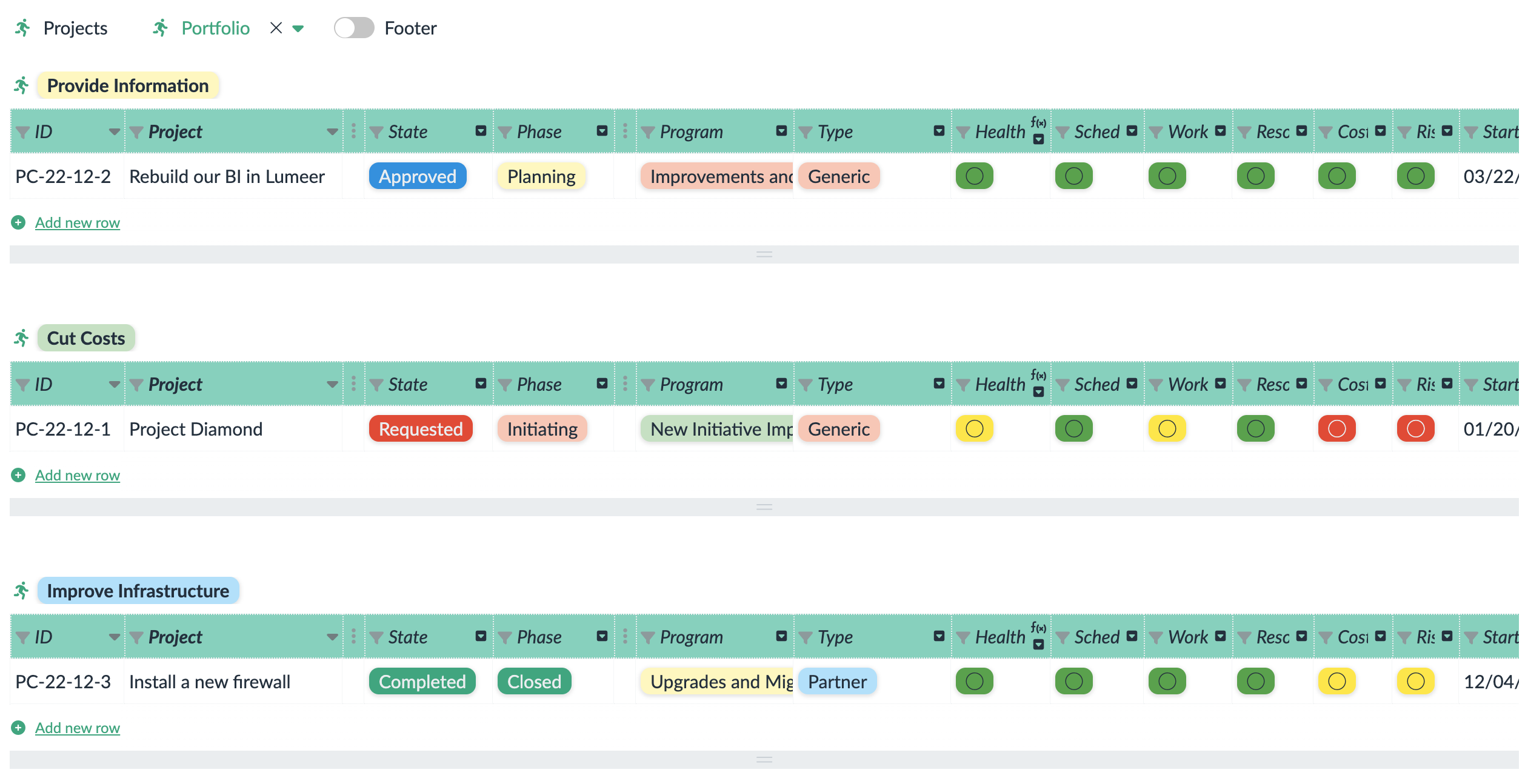
The goal of project prioritization is to make informed decisions about which projects to invest in. And to ensure that you work on the most worthwhile projects at any given time.
Resource Allocation
Assign people, allocate materials and budgets to specific projects. The goal is to ensure that each project has the right mix of resources to be completed successfully.
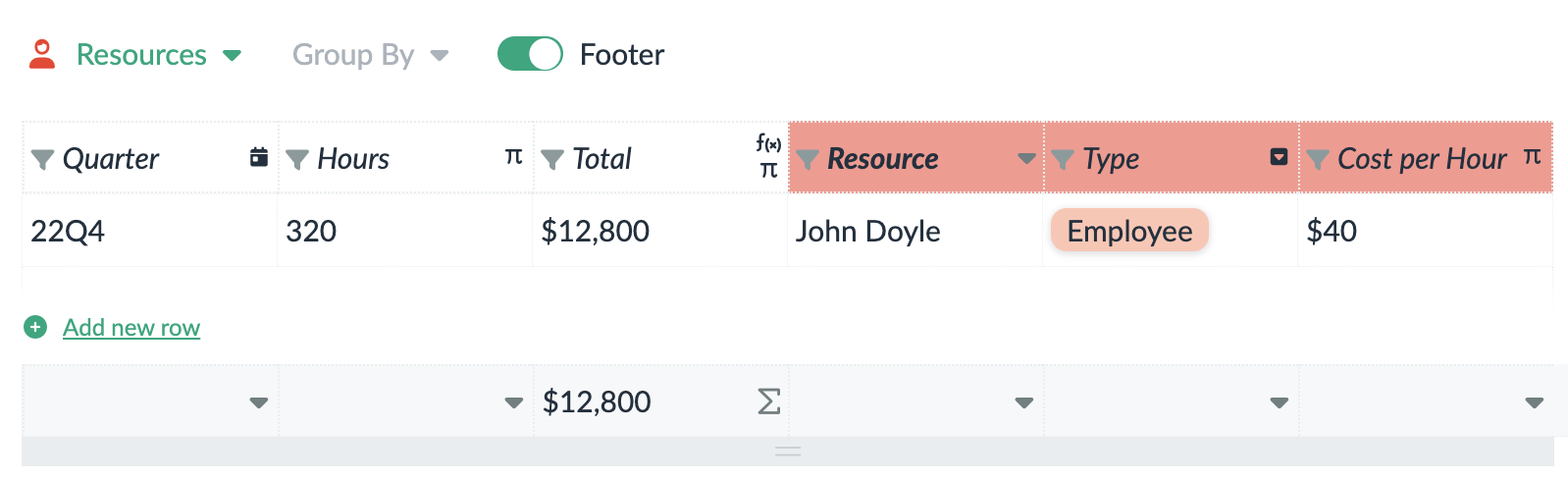
The important steps in a project portfolio management template are:
- Resource availability: Assess the availability of resources. This includes the skills and capacity of team members, the availability of materials, and the budget.
- Project demands: Assess the needs of each project. This is the amount of time and resources required to complete each project.
- Resource matching: Matches the available resources with the demands of each project. Determine which resources should be assigned to which projects.
- Allocation of resources: Allocate the necessary resources to each project. Assign team members, allocate materials, and budget.
- Monitoring and adjustments: Perform ongoing monitoring and reporting on the use of resources. Track progress and make adjustments as needed.
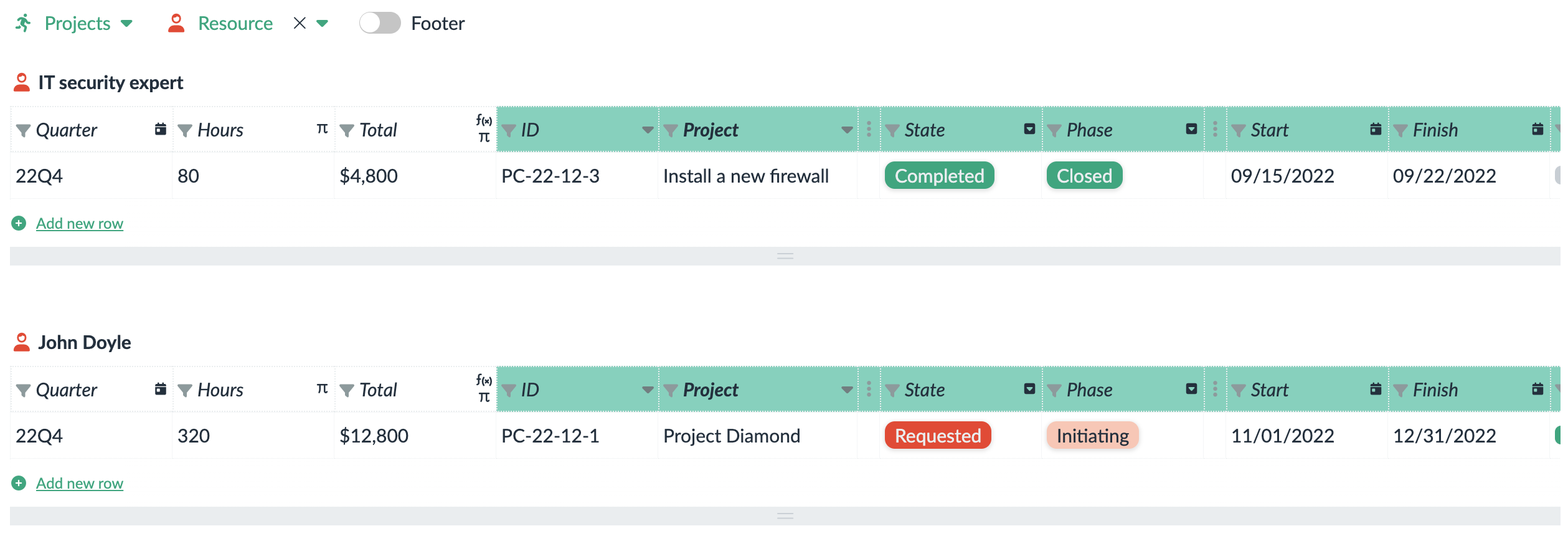
Resource allocation aims to ensure that each project has the right mix of resources to be completed successfully. It also optimizes the use of resources across the portfolio.
Make the best use of their resources and maximize the value of your project investments.
Project Progress Tracking
Monitoring the status of each project. Then use that information to make informed decisions about how to move forward.
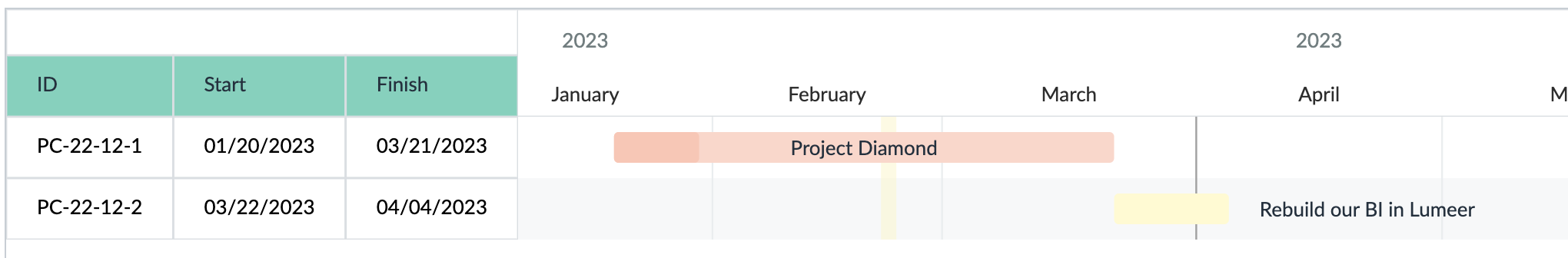
Here are some best practices for tracking project progress in our project portfolio management template:
- Set clear goals and milestones: Establish clear goals and milestones for each project and ensure that everyone involved understands what they are working towards.
- Use real-time data: Utilize real-time data to track progress and identify any issues or risks that may impact delivery.
- Regular status updates: Encourage regular status updates from team members and stakeholders, allowing you to identify any issues or risks that may impact delivery quickly.
- Dashboards and reports: Use dashboards and reports to provide real-time visibility into project status, including project progress, budget, and resource utilization.
- Continuous improvement: Use the data and insights in Lumeer to improve your project management processes and techniques continuously.
- Collaboration and communication: Foster collaboration and communication between team members and stakeholders to ensure that everyone is working together effectively.
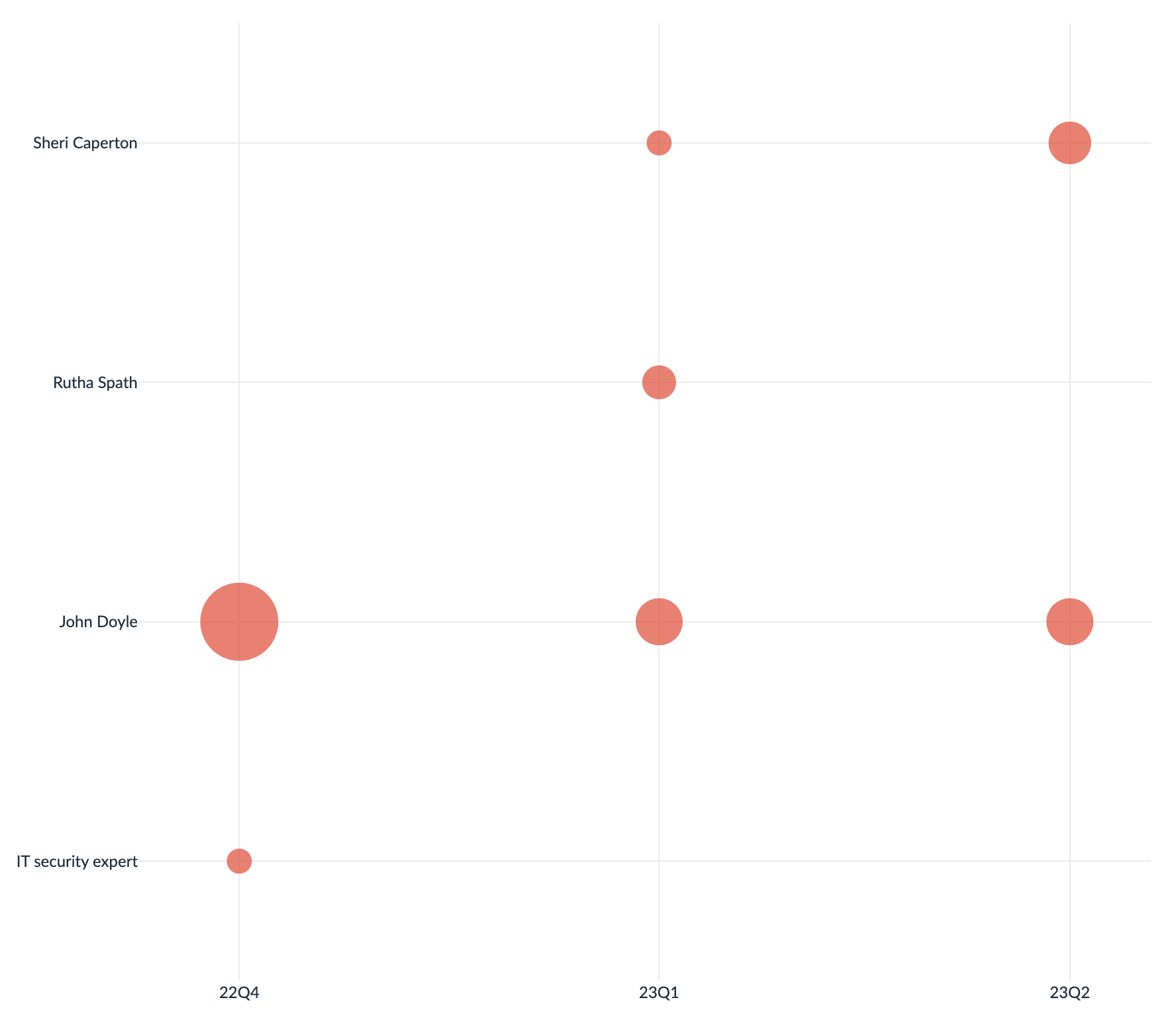
By following these best practices, you can track project progress and make informed decisions about moving forward. This allows you to ensure that your projects are delivered on time and within budget.
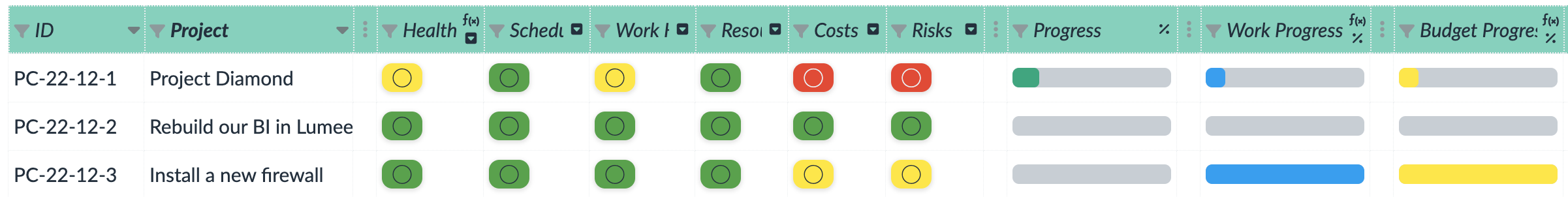
Risk Management
Identify, assess, and mitigate potential risks that may impact the success of a project or portfolio of projects.
The goal of risk management is to minimize the negative impact of risks. Together with that, you should maximize the chances of success for each project.
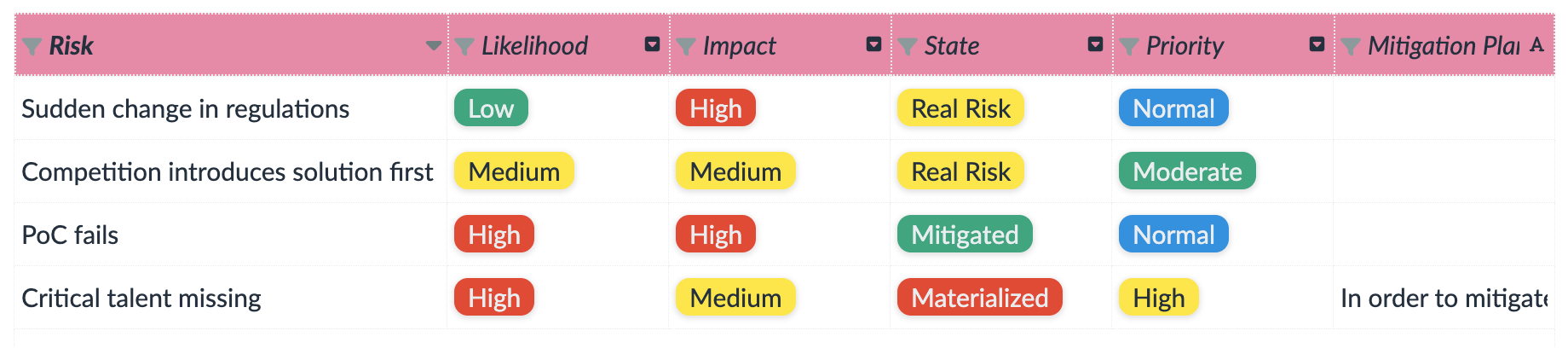
Here’s how risk management works in project portfolio management:
- Identification: The first step in risk management is to identify potential risks that may impact the project or portfolio of projects. This can involve input from stakeholders, an analysis of historical data, or a review of the project scope and objectives.
- Assessment: Once potential risks have been identified, the next step is to assess the likelihood and impact of each risk. This involves evaluating the likelihood of the risk occurring and its potential impact on the project.
- Prioritization: Based on the risk assessment results, risks are prioritized based on their likelihood and impact. High-priority risks are those that are most likely to occur and have the most significant potential impact on the project.
- Mitigation: For high-priority risks, develop and implement mitigation strategies to minimize the likelihood or impact of the risk. This involves developing contingency plans, allocating additional resources, or adjusting the project scope or timeline.
- Monitoring: Finally, monitor the risks continuously and update the risk management plan as necessary. This includes monitoring the status of mitigation strategies and making any necessary changes to minimize the risk of project failure.
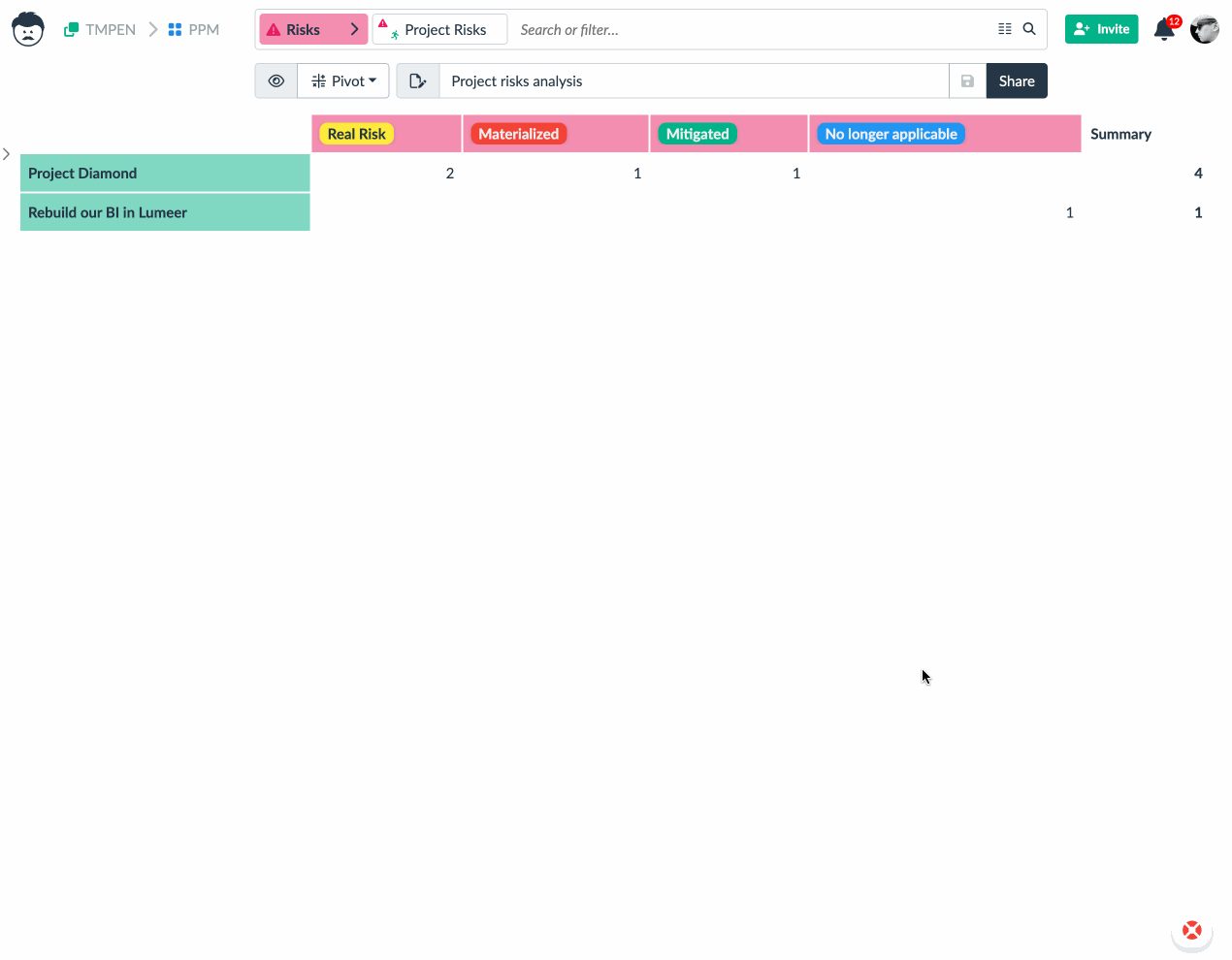
By incorporating risk management into the project portfolio management process, you can minimize the potential impact of risks and maximize the chances of success for each project.
First, this ensures your projects are completed on time and within budget. Second, it enables delivering value to your organization and stakeholders.
Collaboration
Collaboration is a critical component of project portfolio management and can greatly impact the success of a project or portfolio of projects.
Lumeer facilitates collaboration by providing a centralized platform for sharing information and coordinating efforts among team members and stakeholders.
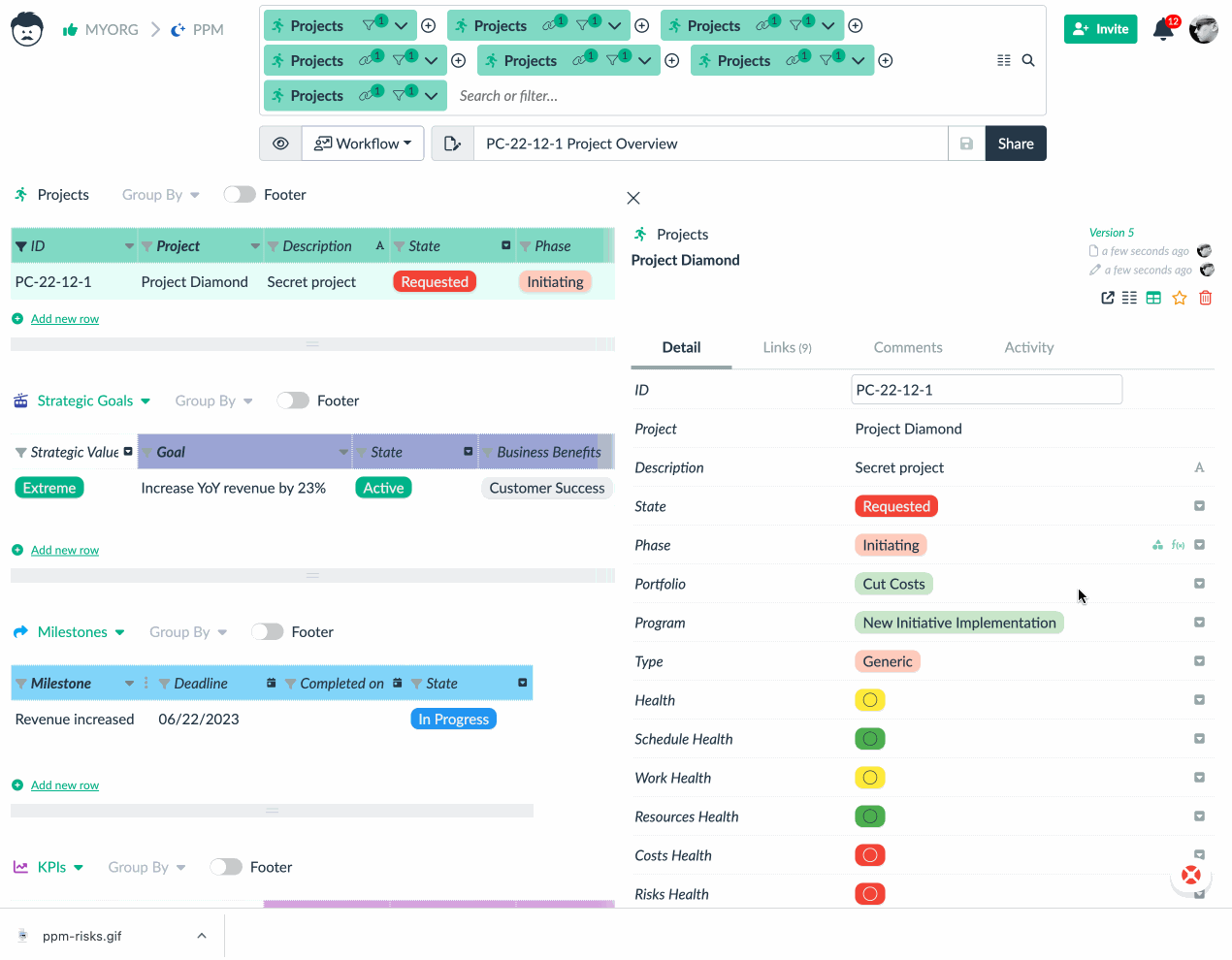
Here’s how collaboration works in a project portfolio management template:
- Communication: All team members and stakeholders share information, including project status updates, files, and messages.
- Real-time data: Real-time data and visibility into project progress allow team members and stakeholders to identify any issues or risks that may impact delivery quickly.
- Shared schedules: Shared project schedules allow you to coordinate team efforts and stay informed about project milestones and deadlines.
- Task management: Lumeer provides a task management system. This allows your team members to track their progress and communicate with each other about the status of specific tasks.
- Workflows and processes: Get tasks created automatically based on workflow states and stick to established processes.
- File sharing: Files and documents can be securely shared, allowing team members to access and collaborate on important project information.
- Role-based access: Very fine-grained role-based access control allow you to set appropriate access rights. Team members can access only the information they need to perform their jobs effectively.
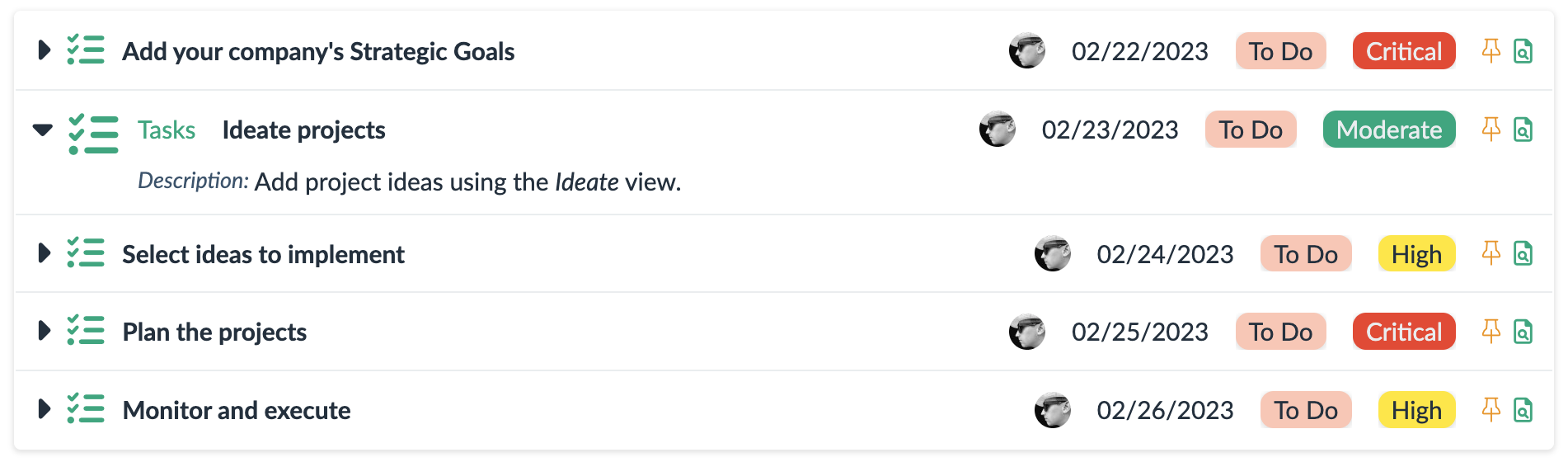
Collaboration features improve communication and coordination among team members and stakeholders, leading to more efficient and effective project delivery.
This helps you to deliver projects on time and within budget.
Try the Template
Try the template right here1).
1) Some of the functions are available only after registration.
Project Portfolio Management Template Integrations
Due to Zapier integrations, you can connect your project portfolio management with the tools you already use, like Google Forms or Slack.
Upon a project mention, the detail can be displayed in a Slack message. Or you can have an inquiry form on a website that automatically creates and assigns a project idea record in Lumeer.
Customizations
Remember that flexibility and customizations are the key benefits of Lumeer. We will accommodate everything according to your specific needs and workflows. Automations will then carry out all repetitive and mundane tasks for you.
Try the template out and get in touch with us.
Best suited for
Company size: small, medium, teams in large companies, enterprises
Team size: 10-100
Project complexity: project ideation, planning, portfolios prioritization, risk management, resource allocation, monitoring and reporting
Industry: any where project portfolios need to be tracked
