Pivot Tables Cheatsheet
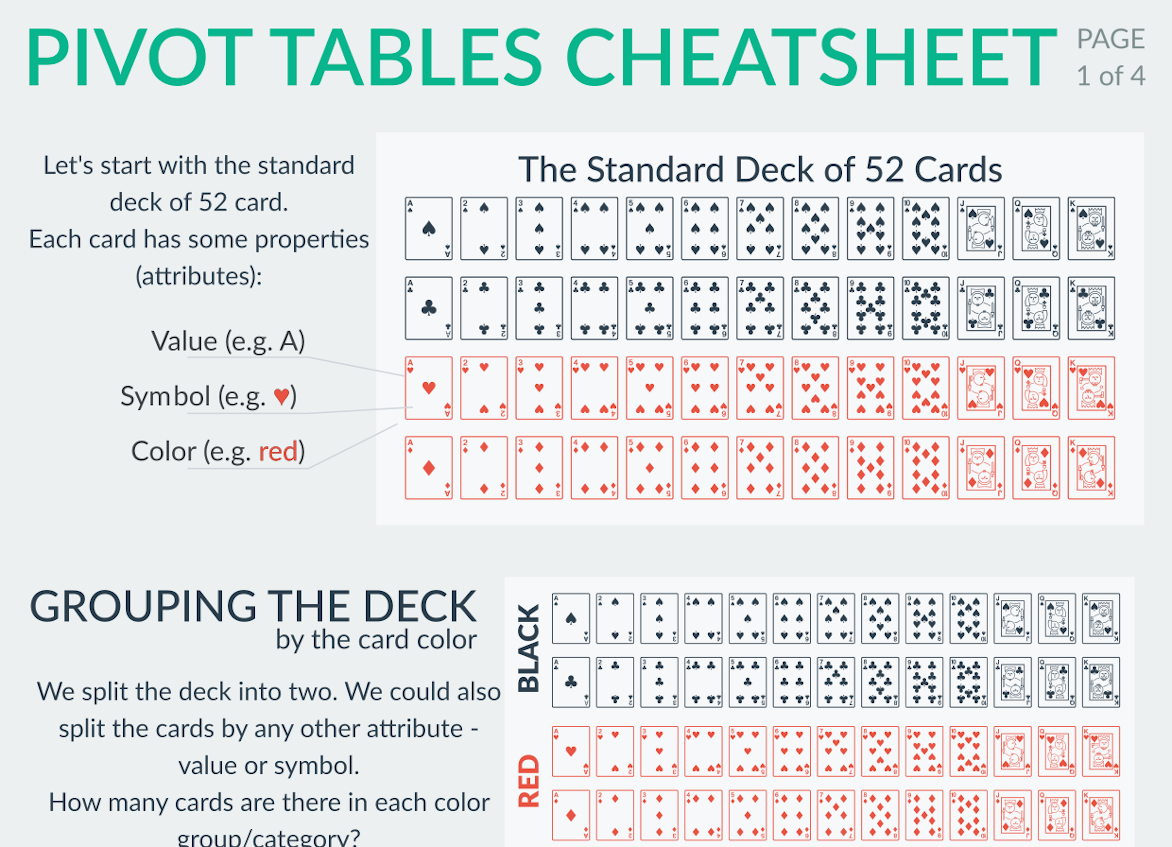
We are very proud to present you a Pivot Tables Cheatsheet that will help you with your pivot tables setup.
In the infographics, you’ll find:
- How a Pivot Table works
- How to create a basic Pivot Table
- Basic terms used in Pivot Tables
- Settings of Pivot Tables in Microsoft Excel and Google Sheets
This cheatsheet can be instantly used in your daily work.
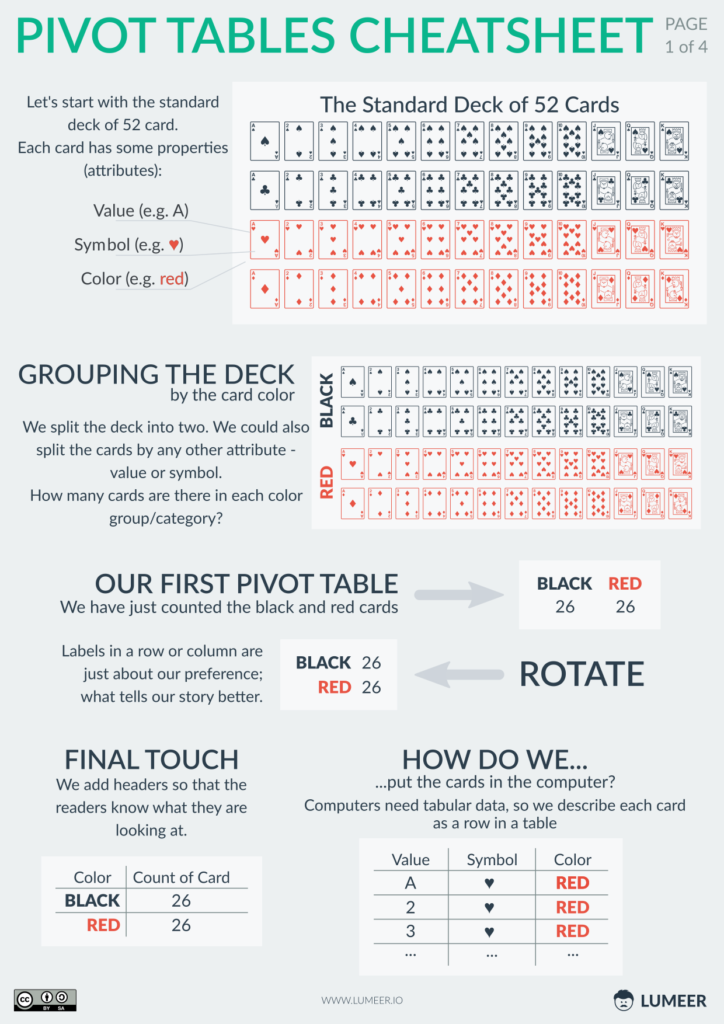
Sign-up to our newsletter for free Pivot Table Examples e-book and Pivot Tables Cheatsheet download
If you want to refresh your Pivot Table knowledge, have a look at the complete beginners guide we have published recently.
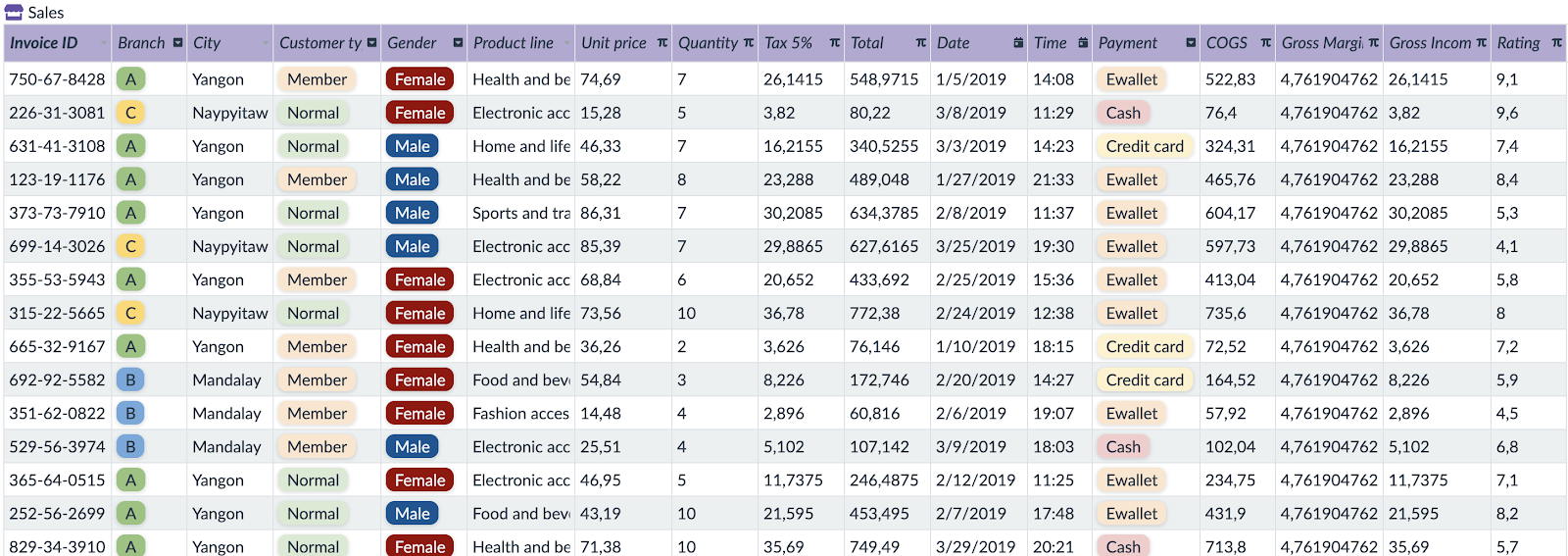
Pivot Table Examples
It is recommended that you also check on the comprehensive Ultimate collection of 62 real world Pivot Table use cases.
Every single Pivot Table use case describes the purpose (usage), the individual settings (Row Label, Column Label, Summation Value), possible alternatives and references to other examples that are based on them.
Why do you need Pivot Tables?
Pivot Tables can quickly reveal many useful information in our records/data that were originally unknown to us or not obvious at first sight.
For example we can quickly spot any invoice after a due date. Or we can see how many tasks are planned for our team.
Pivot Tables are one of the basic business analytical tools. Their usage is essential to anyone who wants to base their decisions on hard facts. So that your decisions are the best you can make.
