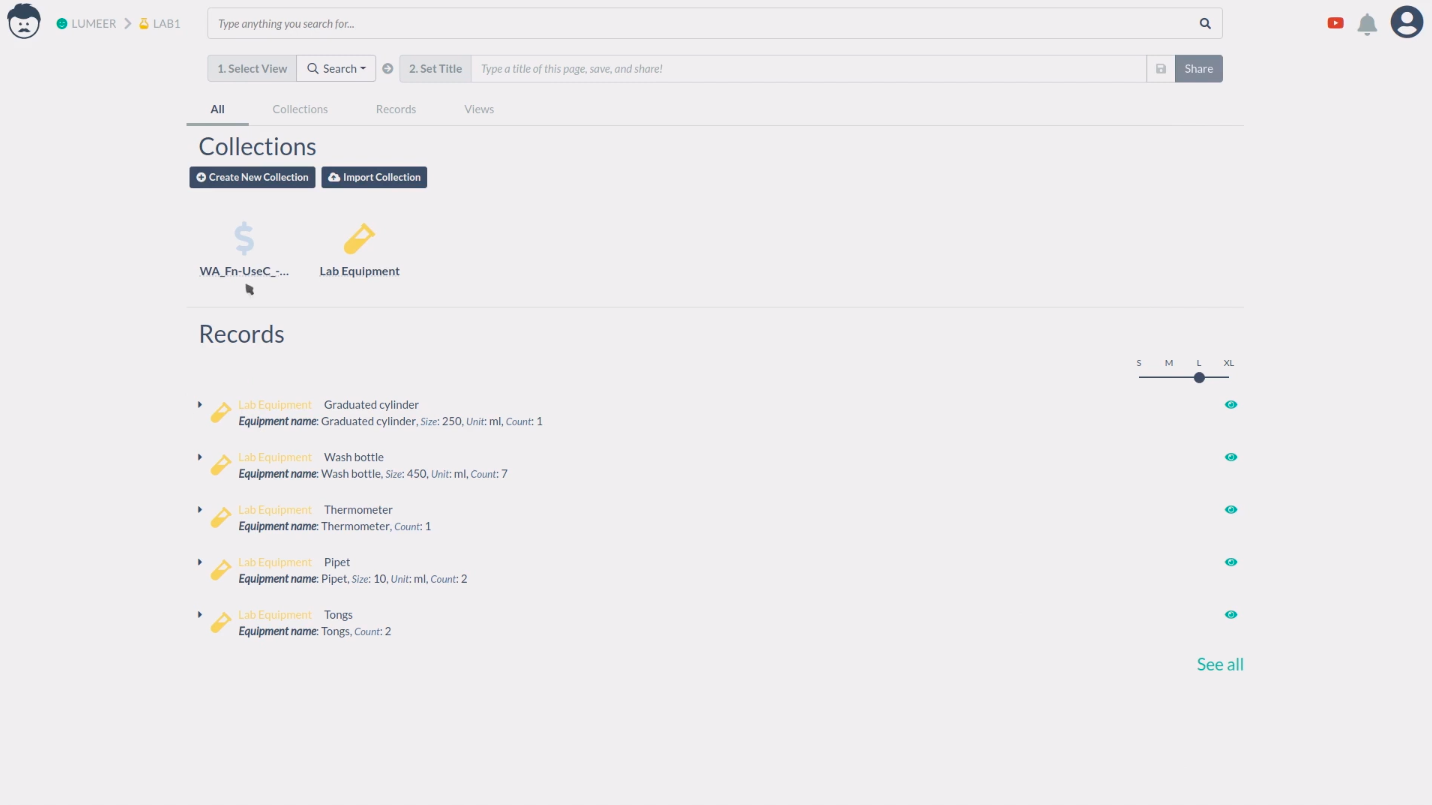Importing data

Importing data allows you to quickly get your data into Lumeer. You can import your existing sheets from Microsoft Excel, Google Sheets or LibreOffice.
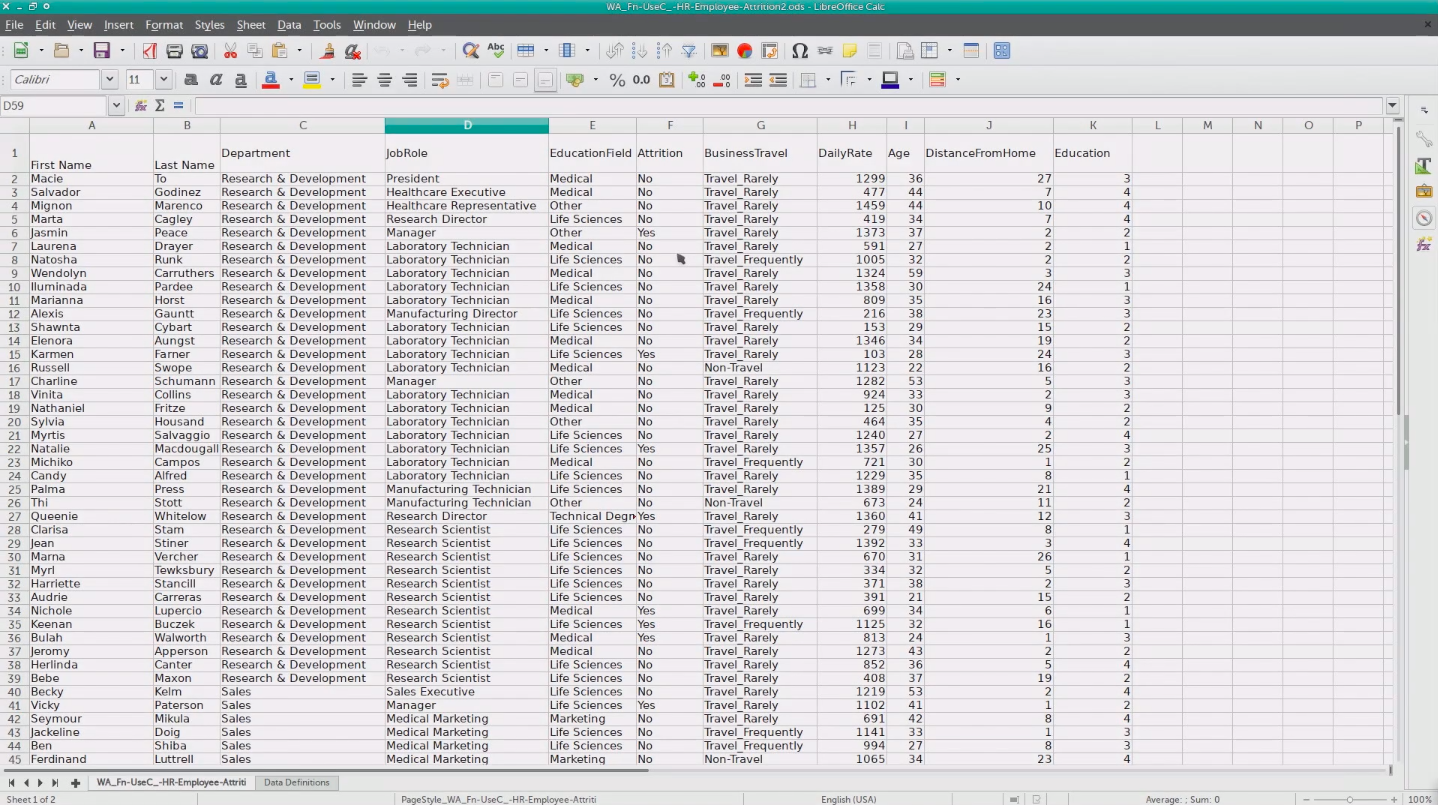
Just save or export your sheet in the comma separated values or CSV format.
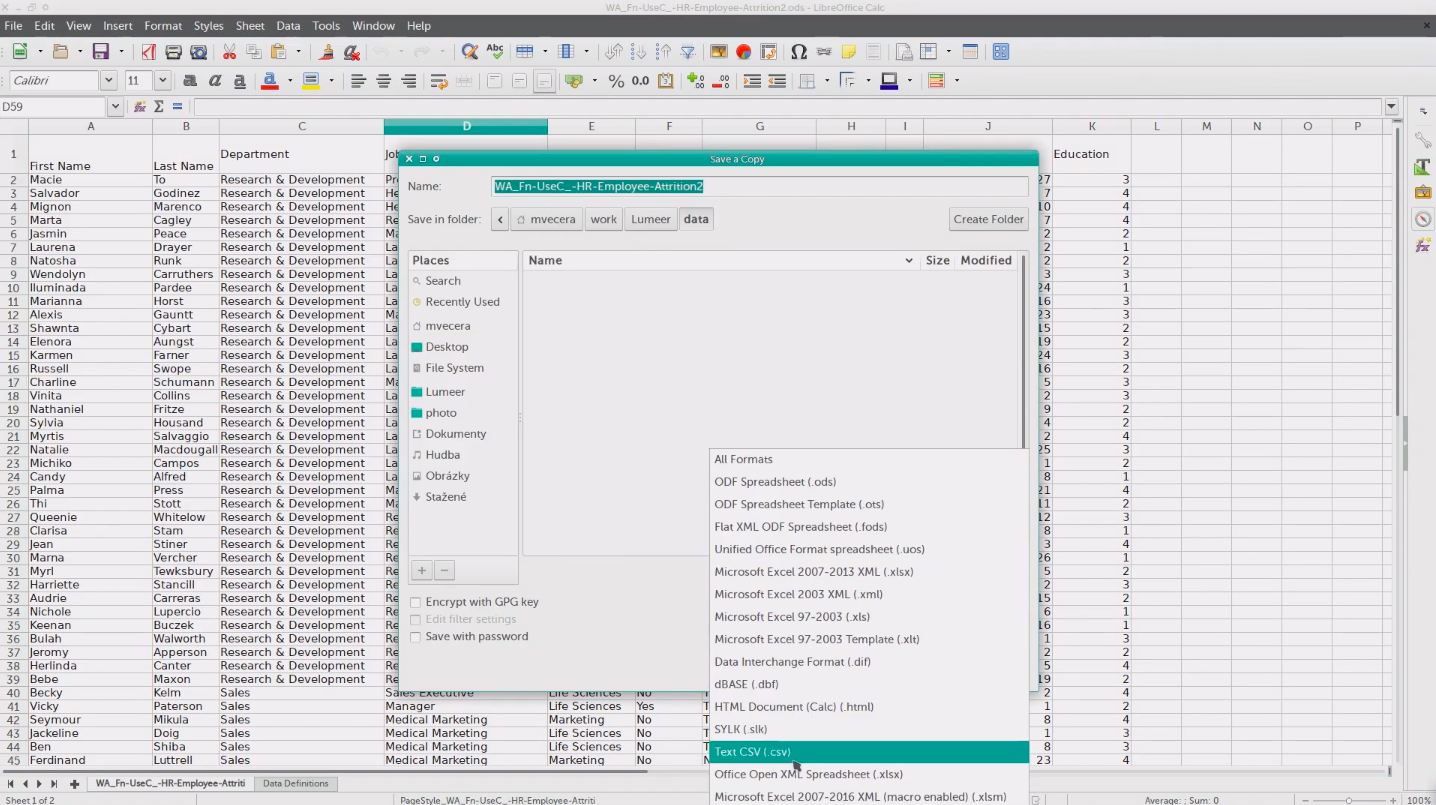
Google Sheets automatically use the correct format, other tools might ask you for some configuration, always use comma (,) as a field delimiter and double quotes (“) as a text delimiter.
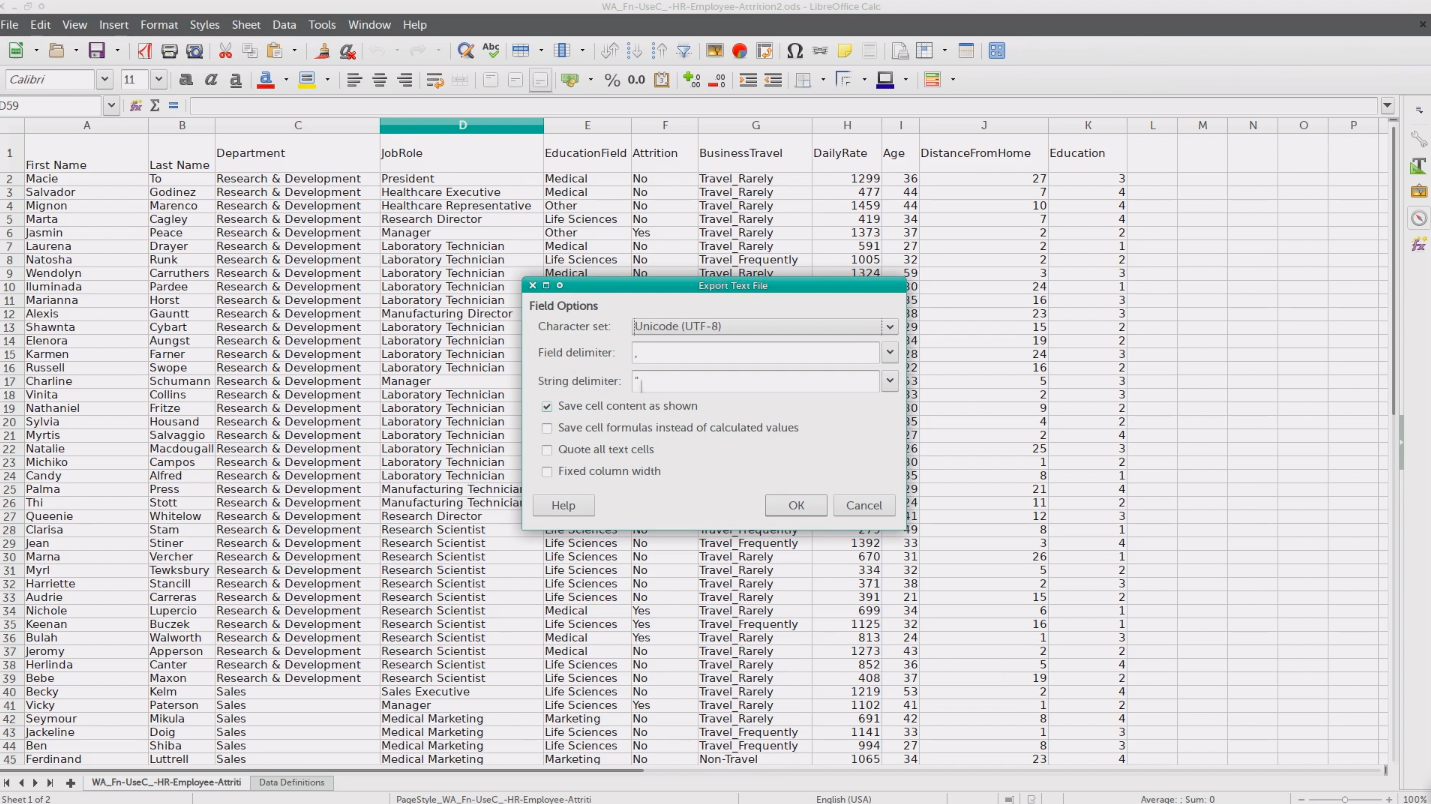
In Lumeer, you simply import the table by selecting the stored file.
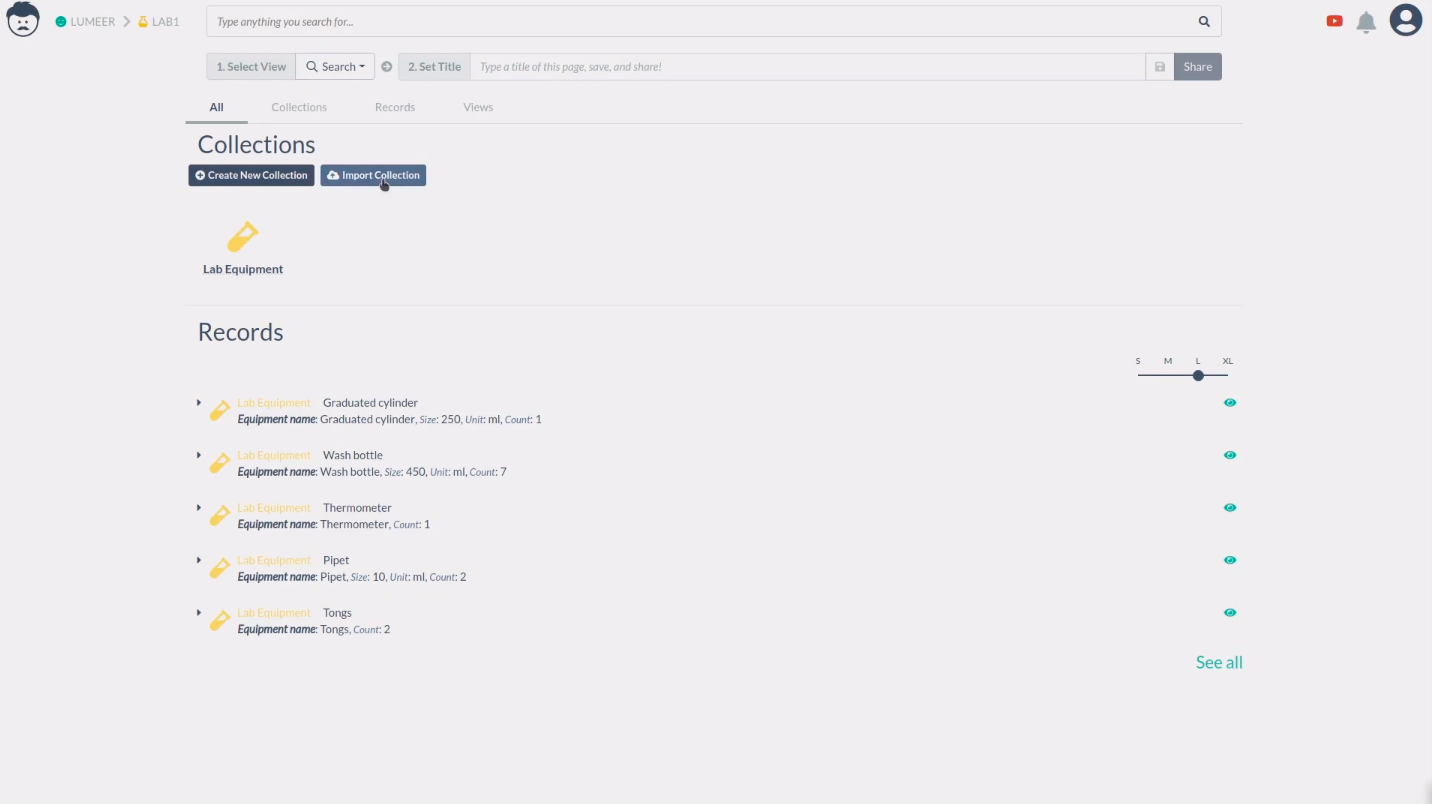
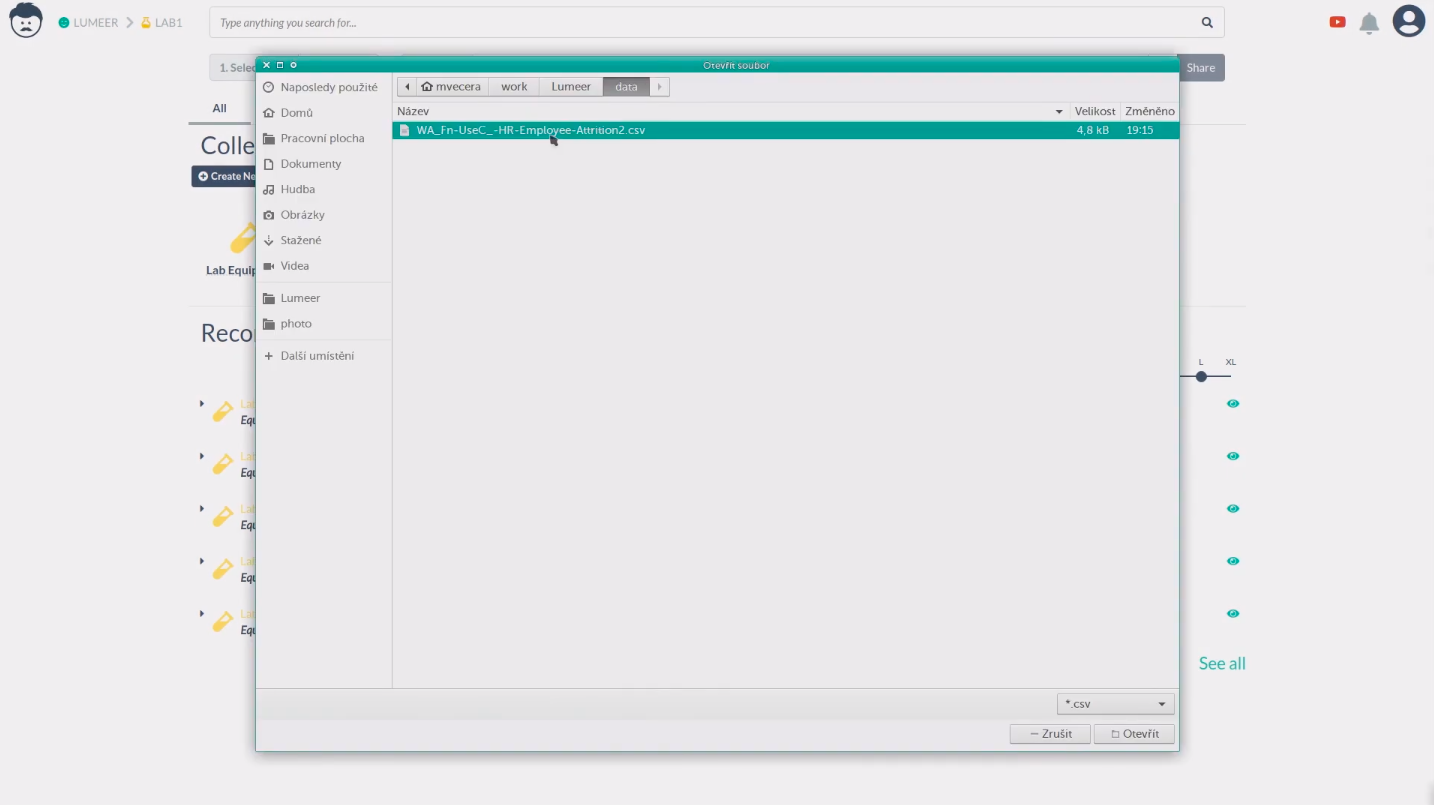
You can immediately open it or configure it a bit.