Infographic: How to setup Slack channel names?

We built our application (Lumeer) with a remote first approach using Slack from day one. We bring you the first hand experience of several years synchronizing purely online. Let us show you how to setup Slack channel names so that it brings you the most efficiency possible.
The same applies to any other chat application of course.
What channels do we need?
We recommend the following setup:
- Create a dedicated channel for every project (e.g. #proj-great-launch-2020). Move all status updates, meeting notes, discussions, files and feedback into that channel. Information is centralized and readily accessible, no longer scattered across multiple email threads [Slack].
- Create team channels (e.g. #team-marketing), and use them for team specific discussions and to stay connected throughout the day. Pin important files, project briefs, FAQs to the team channel where everyone can easily find them.
- Depending on your team or company size, you can use the team channels to hold your daily meetings or stand-ups. Or you might create a dedicated channel for everybody like #coordination.
- Create channels for specific events and tasks (e.g. #event-board-meeting-may20, #triage-sales-may20). These are typically short lived and archived after the event.
- Create channels where people can seek specific help for given areas (e.g. #help-finance, #help-it). Make sure to staff the channels and that there is always someone on duty (or within a reasonable time).
- Create virtual meeting rooms for specific topics, leisure activities, chit-chat etc. to keep people interacting (e.g. #coffee-best-pizza). Be careful though not to sacrifice efficiency (more on that later).
- Create general channels (i.e. #general) for specific categories of announcements. Such channels are not used that frequently and usually have limited posting rights to specific people.
How to setup Slack channel names efficiently?
Properly naming your channels is a simple way to clearly communicate the topic and relevance to those considering to join. It also ensures that collaboration stays focused. The consistent channel naming conventions make the channels easy to find.
The following infographics shows our recommended setup. Click on it for a free download!
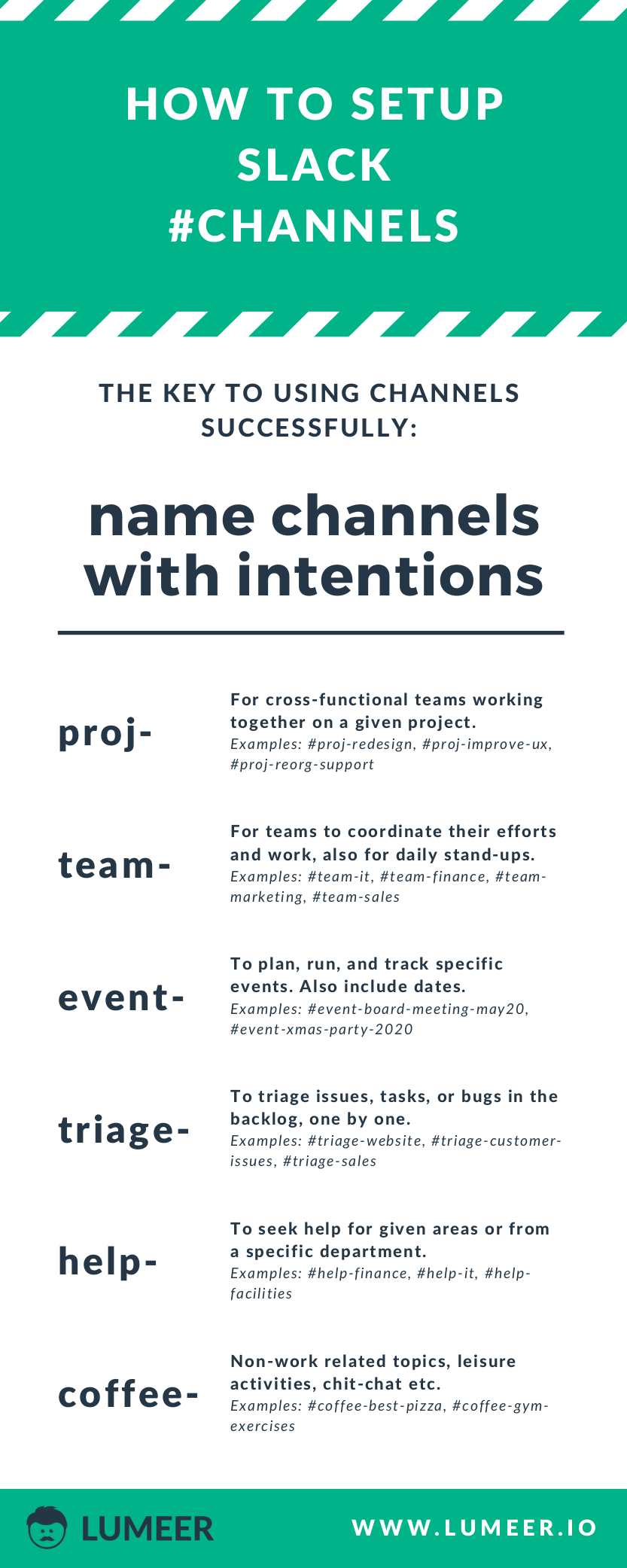
We have plenty of other tips how to use Slack in an efficient way in addition to how to setup Slack channel names. Check them out!
Conclusion
Create your own guidelines How to setup Slack channel names with all the recommendations, channel prefixes etc. Every company and team are different and there is no “one size fits all”.

