Get Your Work Organized
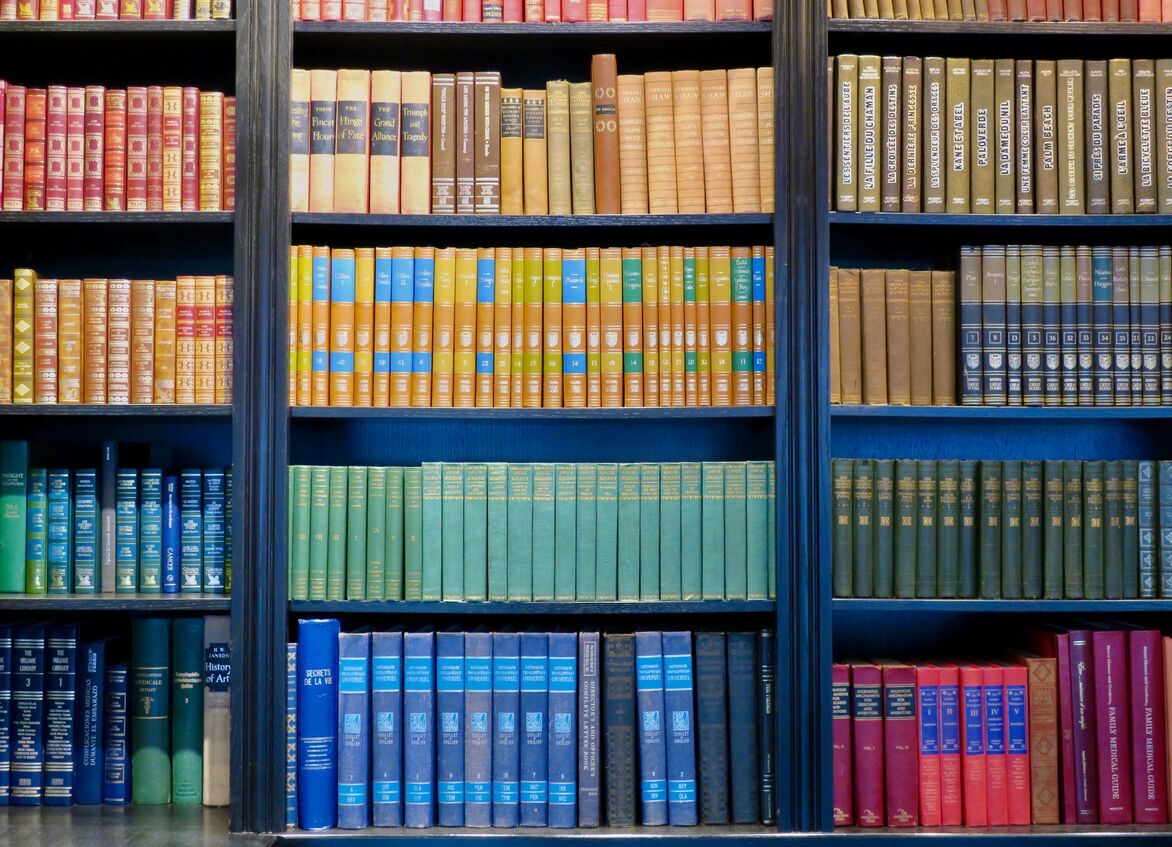
Lumeer has the flexibility for you to get all your work organized in a single visual platform. You can organize all your work items (tasks, orders, clients, invoices, etc.) as you want.
How are your data organized?
There are organizations. An organization typically represents a firm, a department, a business unit or a larger group in general.
Within organizations, there are projects. Each group can have multiple projects. Projects typically hold related information. In business, most information are related.
The typical setup is to have one project that keeps information relevant for multiple teams in the organization. Individual teams then have their own projects.
For small and medium sized companies, typically the best way to get your work organized is to have a single organization and a single project.
In a project, there can be an unlimited amount of tables. Tables are like sheets in your favorite spreadsheet editor. With the addition that Lumeer understands your data.
Moreover, the tables can be linked together to represent relations between items.
On top of the tables, users can configure their own views using various visual perspectives like:
There can be an unlimited amount of views which are then shared among users.
This setup provides an excellent versatility for your company specific data organisation workflows.
For more details on how data are structure in Lumeer, you can read the Basic principles guide.
Visual Memory
To help you better organize your work, everything has its own icon and color. You can configure the colors and icons as you wish to meet your existing company wide visuals.
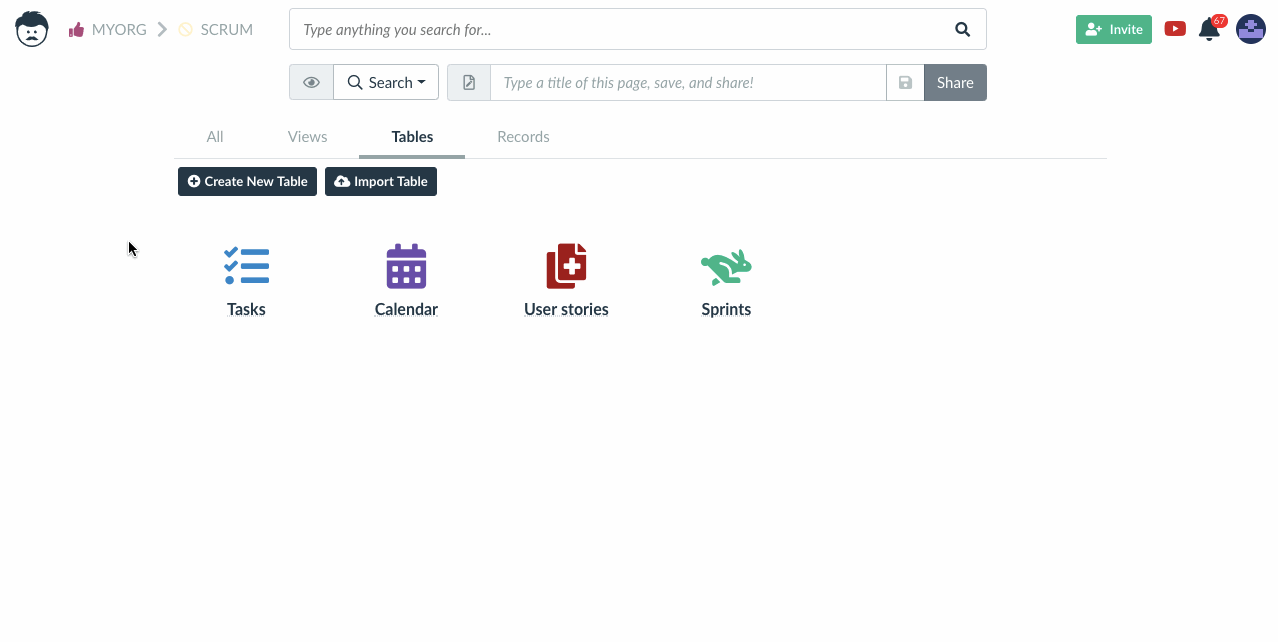
With the visual symbols, your visual memory kicks in and shortens the time needed to get oriented on a page. Instead of reading lengthy descriptions, you immediately know what you are looking at.
Enjoy the extra time to do something creative!
Project Templates
To help you get your work organized quickly, there is a lot of templates that are ready to be used.
Select the template that best matches your use case. This is just a starting point, you can customize it to fit your exact workflow and needs.
Decide what’s important for your team. Use columns to capture and visualize all the info you need. Track tasks and time, see who’s in charge of what, mark locations, add text, numbers, durations, dates, colors, tags, and much more.
Invite your team, assign work items to them, and let them fall in love with the irresistibly visual and fully transparent tool. Keep all your projects, tasks, clients, orders, invoices, offers, files, briefs, checklists, etc. in a single place and save useless meetings and painful email threads.
