Company Controlling Template

Take control of your business. Track your profit on a monthly basis easily and clearly.
Company Controlling Template allows you to quickly and easily find out and evaluate not only the overall economic result for a given period but especially the margin from the sale of goods and the profitability of your business from various points of view.
This company controlling template can also be called a Management Control System, especially financial controlling.
You can easily use controlling on a monthly basis thanks to the easy import directly from your accounting and evaluate the fact against the plan.
For effective management of the company at the highest level, only about 10% of the total amount of information contained in the company is relevant.
Fight your competition today by effectively detecting relevant data! As a result you will eliminate harmful risks to your business in time.
Keep an overview of the direction of your company and, at the same time save time for yourself or your employees when preparing the reports needed for your management.
Therefore, use the most basic tables for management purposes:
- Manager’s Result Sheet
- Overview of receivables
- Overview of liabilities
- Inventory overview
- Overview of debts
The Main Advantages of the Company Controlling Template
- Quick determination of profitability and the size of the margin
- Defining costs based on management needs
- Control of the volume of costs at the time of cost occurrence, not only at the end of the accounting period
- The ability to evaluate the fulfillment of the company’s planned goals and deviations from the required development
- Identifying opportunities to save costs without compromising the quality of your services
- The possibility of timely correction of identified deficiencies
- Finding data for better planning or forecasting the future
- The possibility to monitor the profitability not only of the entire company but also of individual departments
- Use report automation to save time for yourself or your employees
- Knowledge of your accruals and liabilities
- Finding out the time of conversion of your receivables into real money and thus better liquidity management
- Credit and loan monitoring
How To: Use the Company Controlling in 5 Easy Steps
1. Define the Converter
Define the Cost and Income Converter according to your own accounts structure and classify the individual accounts into categories:
- Category 1: sales, direct costs, operating overhead, administrative overhead, etc.,
- Category 2: more detailed breakdown of costs (as needed),
- Category 3: revenues or expenses,
- Category 4 is always GL (General Ledger).
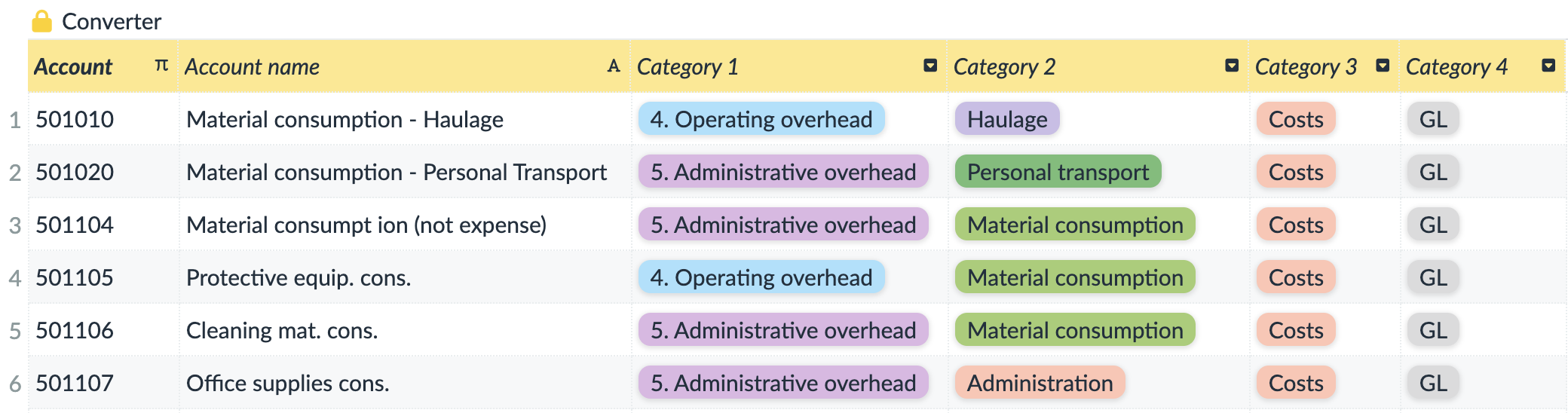
2. Export the General Ledger
Edit the data exported from your accounting to the desired format (see image) and save it as a CSV (Comma Separated Records) file.
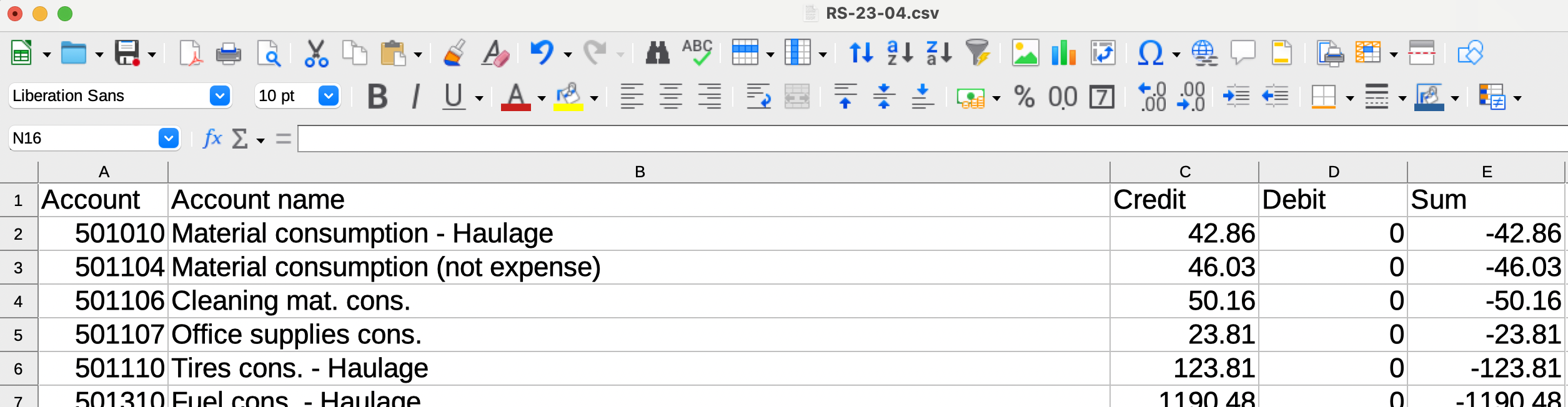
Account names are not decisive. However, the numbers are essential. The column names in the table header must agree with the Import of General Ledger table (Account, Account name, Credit, Debit, Sum).

Moreover, it is possible to modify the template in Lumeer to avoid this step in the future. After that, you can directly import the exported data from the accounting program.
3. Import the Data
Now you can just import the prepared CSV file into Lumeer.
Open the Import of General Ledger table settings and use Import Table Contents.
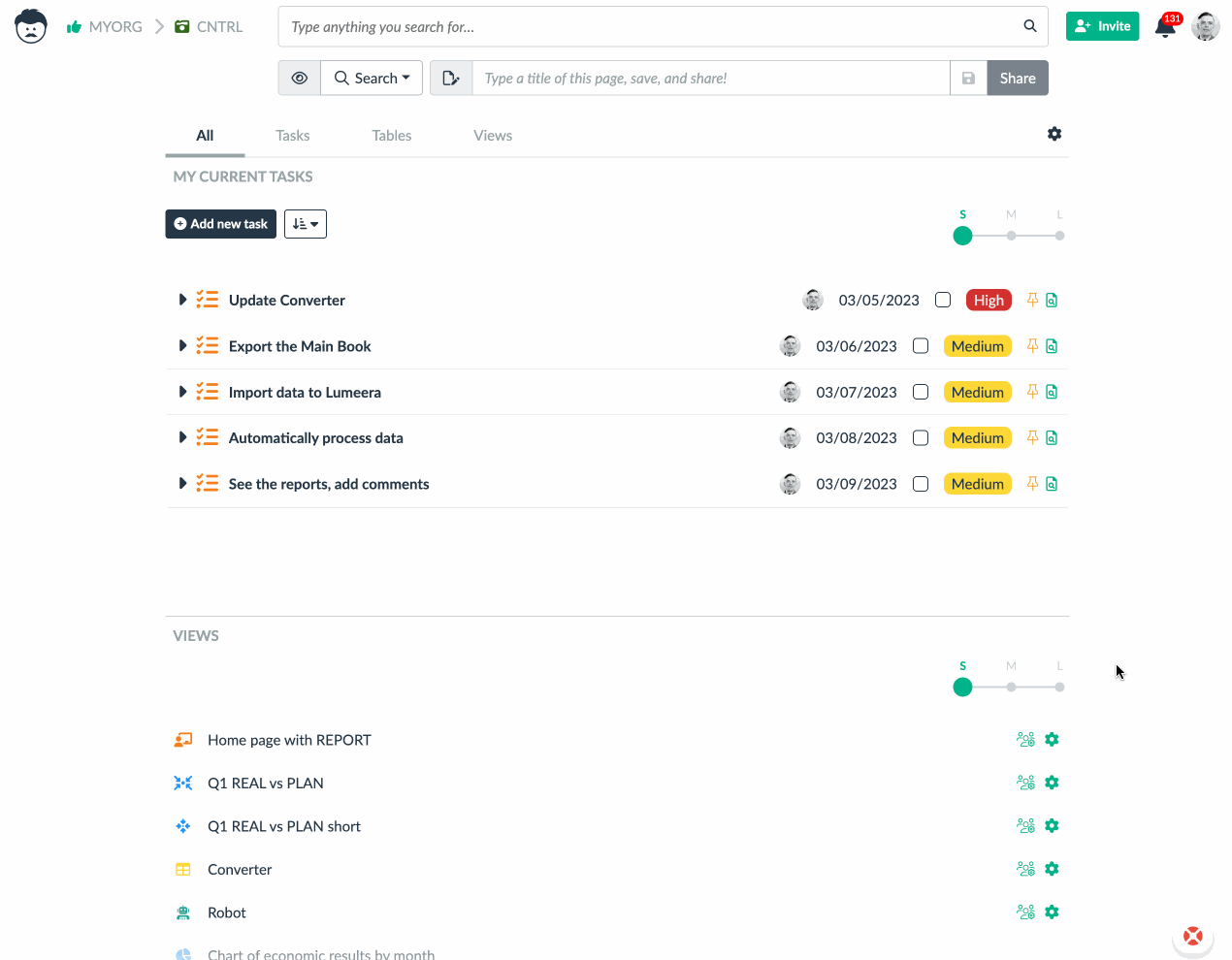
4. Let the Robot Process Your Data
Use the Robot to load the imported data into the management result sheet – select the month to which the data relates and click Process Reality.
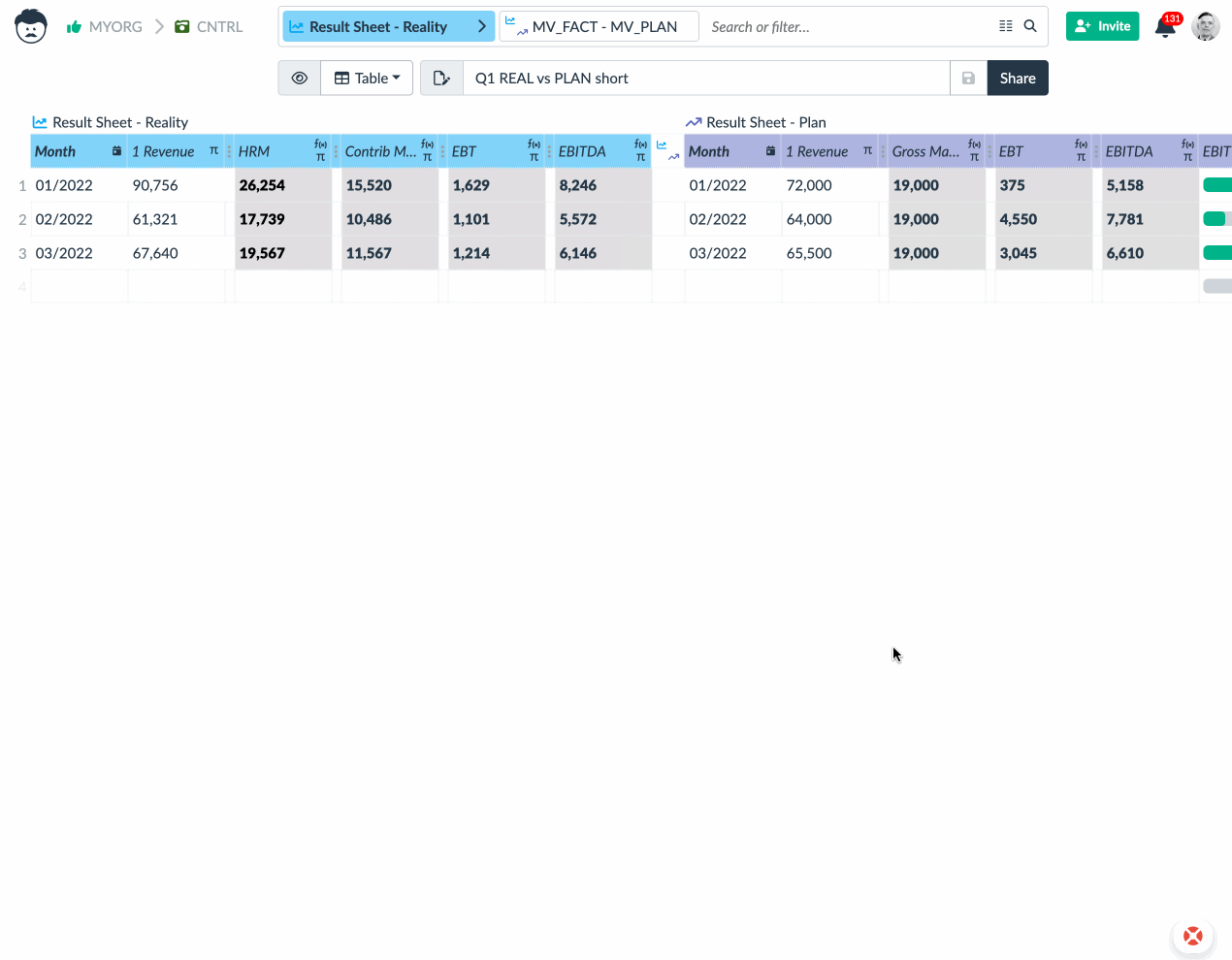
For testing, you can use our sample file.
Process Plan is used only when importing a plan for a given year.
5. Receivables, Liabilities, etc.
Fill in the data in the receivables, liabilities, inventory, and debts tables as well.
Now you can view the report, evaluate the situation and, if necessary, write a comment.
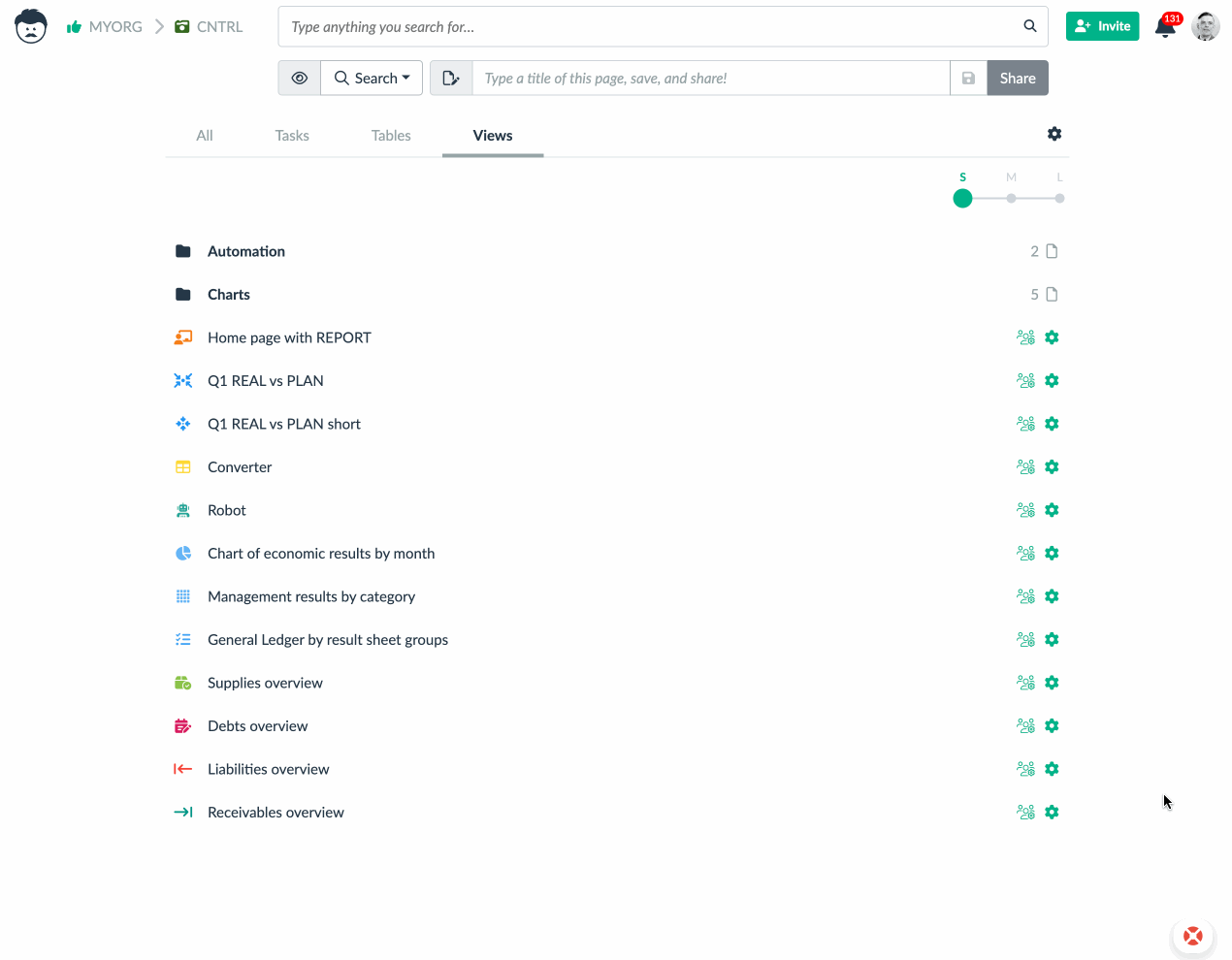
Or have a look on more details…
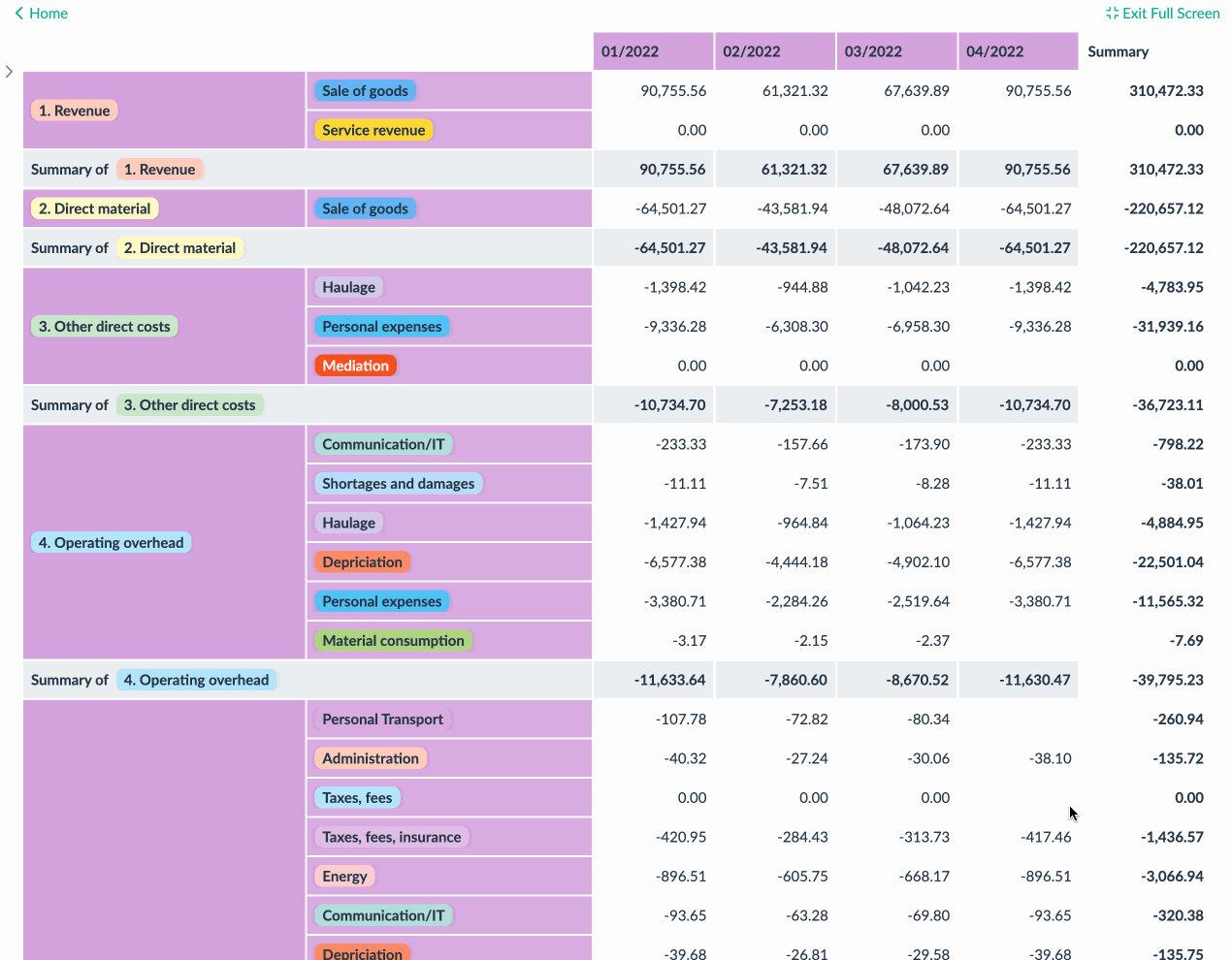
Our services
We want to become your partner and advisor in the field of controlling. In addition to this company controlling template, we offer you our services:
- Defining categories of costs and revenues in the Converter according to the structure of your account
- Importing the preparation of the monthly report instead of you or your employees
- Verbal commentary and analysis of management results overview
- Forecast of development until the end of the year based on past data and the established plan
- Help in creating appropriate plan for next period based on past periods and desired future state
Don’t like the template or doesn’t suit your requirements? We will prepare a template for you along with setting up an automatic monthly report tailored just for you.
Do not hesitate to contact us! Our certified partners will take care of you.
Try the Template
Try the template right here1).
1) Some of the functions are available only after registration.
Company Controlling Template Integrations
With the help of Zapier integrations, you can easily connect Lumeer with your existing applications, such as Google Forms or Slack.
For example, you can request the result sheet to be sent to an email using a message on Slack. Or you can have a web form automatically creating and assigning tasks in Lumeer.
Customizations
Remember that flexibility and customizations are the key benefits of Lumeer. As a result of that, we can accommodate everything according to your specific needs and workflows. Automations will then carry out all repetitive and mundane tasks for you.
Try the template out and get in touch with us.
Best Suited for
Company size: small and medium sized companies
Team size: 1-30
Project complexity: managers’ result sheet (reality and plan), receivables, liabilities, inventory, debts
Industry: companies offering services or selling goods
