Client Orders Management Template

Keep all your orders in production under control and let your teams work smoothly and seamlessly together.
Our clients use Client Orders Management Template to get a simple overview of their work items. Every single employee knows what order they need to work on.
Many clients have quite complex order fulfilment processes, which were previously very hard to track. It was very hard for someone to fill in for an employee on vacation. Moreover, company management has to constantly manually check and track where things are.
There were many single points of failures, bottlenecks, inefficiencies, and way too many sync meetings.
The Main Advantages of the Client Orders Management Template
The main benefits our customers see now are:
- Easy overview of every single order and what state it is in
- Everybody sees and knows what their tasks are and what to do next
- Anyone can take over tasks of a missing employee
- Higher efficiency and throughput of the manufacturing and assembly lines
- Management can focus on strategic leadership
- Shorter and less frequent sync meetings
- More time for productive work, and increased revenue
Our customers using this template are companies building, manufacturing, or assembling customized products. This means companies like furniture manufacturers, lights manufacturers, specialized tooling creators, agriculture machinery producers etc.
Whenever your company gets orders that need to go through multiple process steps (customization, analysis, design, price estimation, etc.), this template can save you a lot of sleepless nights.
This template also implements the principles of Smart Client Management.
What is There for Me?
- Quick overview of all the orders and their states
- Specialized views depending on order state (e.g. price estimation)
- Automated generation of customer offers
- An easy form for quick inquiry tracking
- Production planning
- Automated task creation for individual order states based on customizable task templates
- Price list tracking
- Order sheets tracking
Flexibility and Customizations
Most importantly, flexibility and customization are the key benefits of Lumeer. We will accommodate everything according to your specific needs and workflows. Next, automations will then carry out all repetitive and mundane tasks for you.
Try the template out and get in touch with us.
For our customers we did the following updates to the template that you could also use for free:
- Customized processes and process steps
- Custom task templates
- Customized design of the price estimation export (including company logo etc.)
- Customer contacts tracking
- Added parts of orders that are estimated and calculated separately
- Specialized views for employees with limited data visibility
- Added many automations to save more time (e.g. automated change of order state upon task completion)
- Installed Lumeer on machines at the assembly floor for employees to report time on an order
- Tracking of employees attendance
- Assembly schedule planning
- Employees org. chart
- Dashboards and reporting
How to: Use the Client Orders Management Template in 5 Easy Steps
1. Quick Setup
Setup your order process steps.
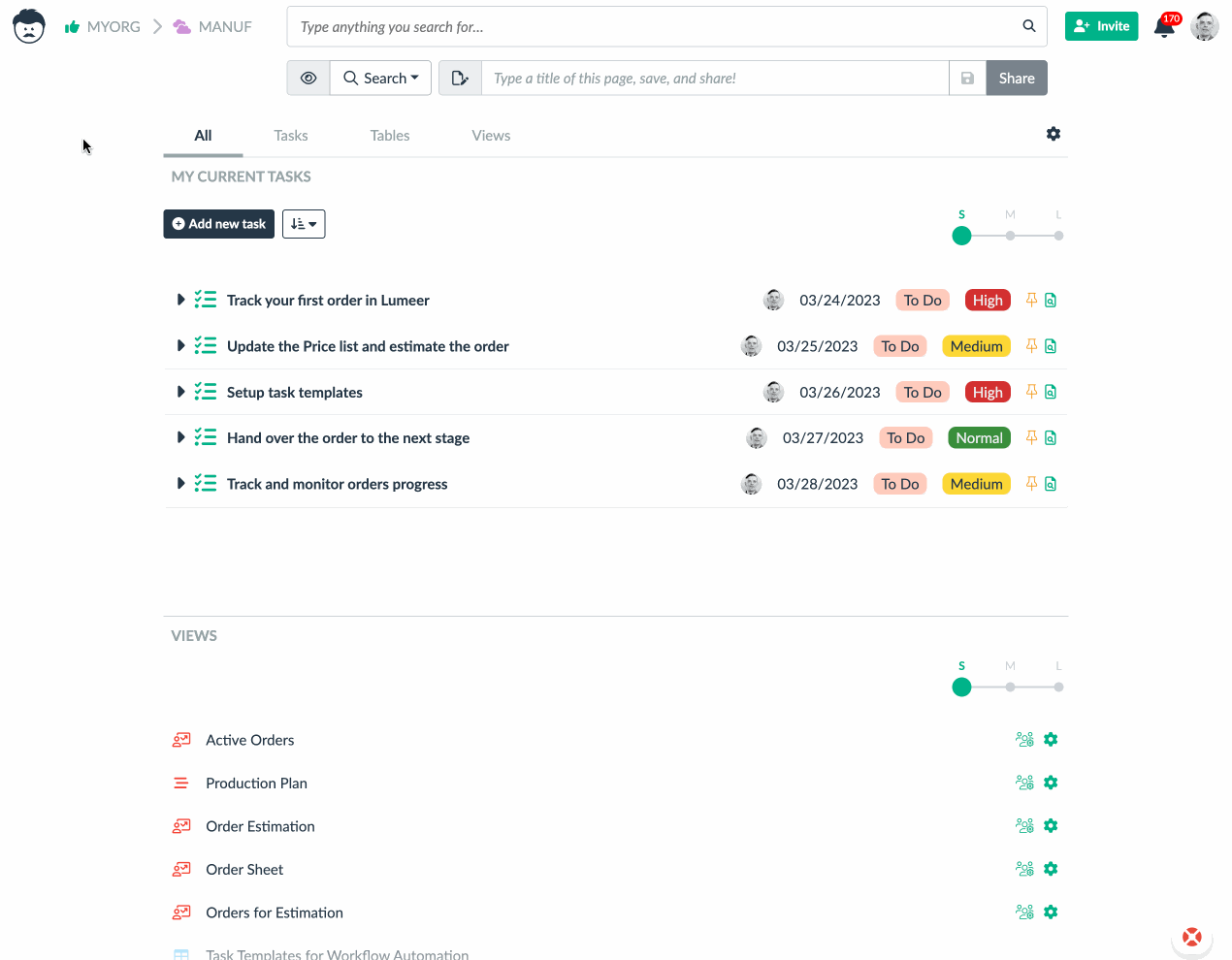
Fill in your price list.
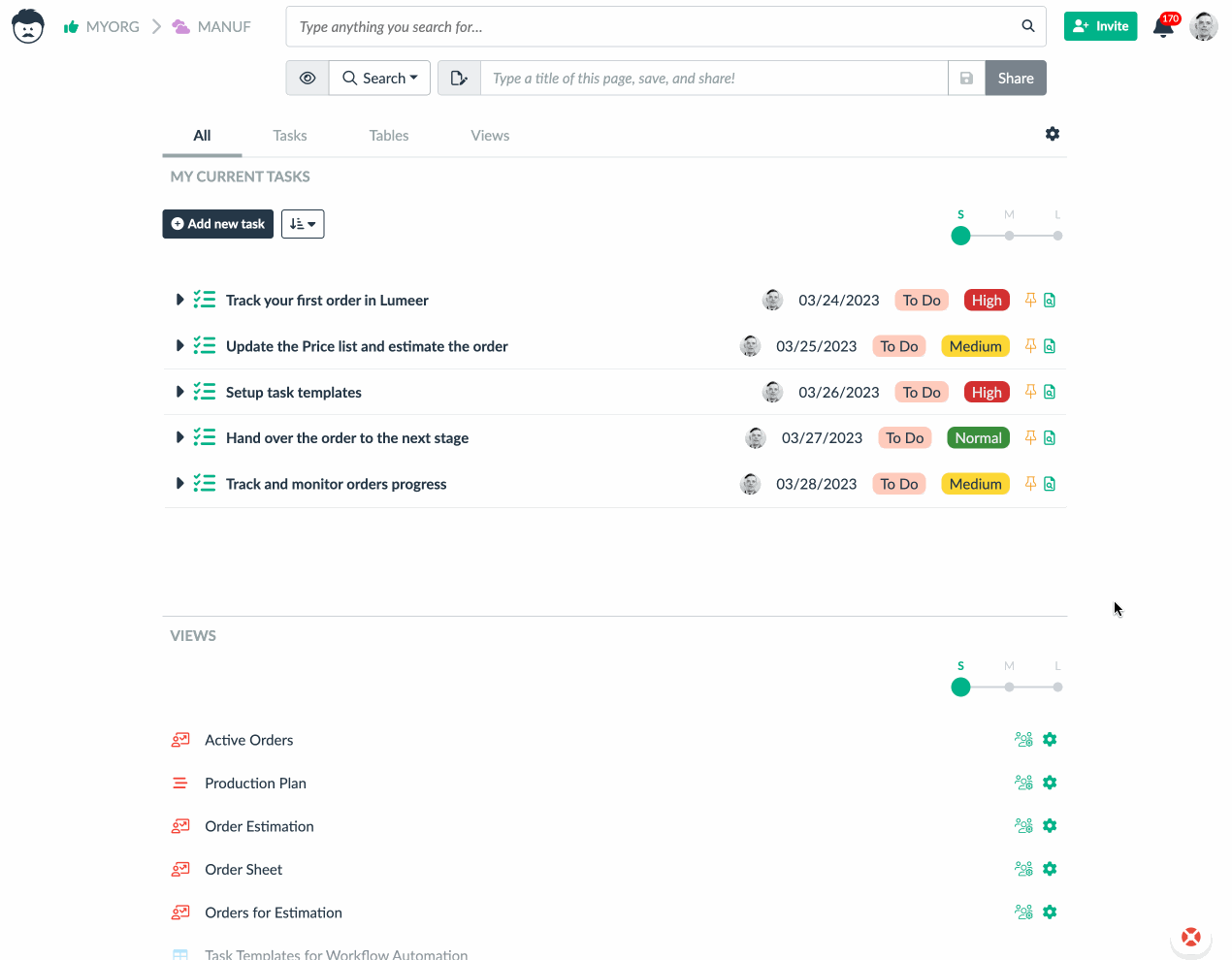
Configure task templates for your order states.
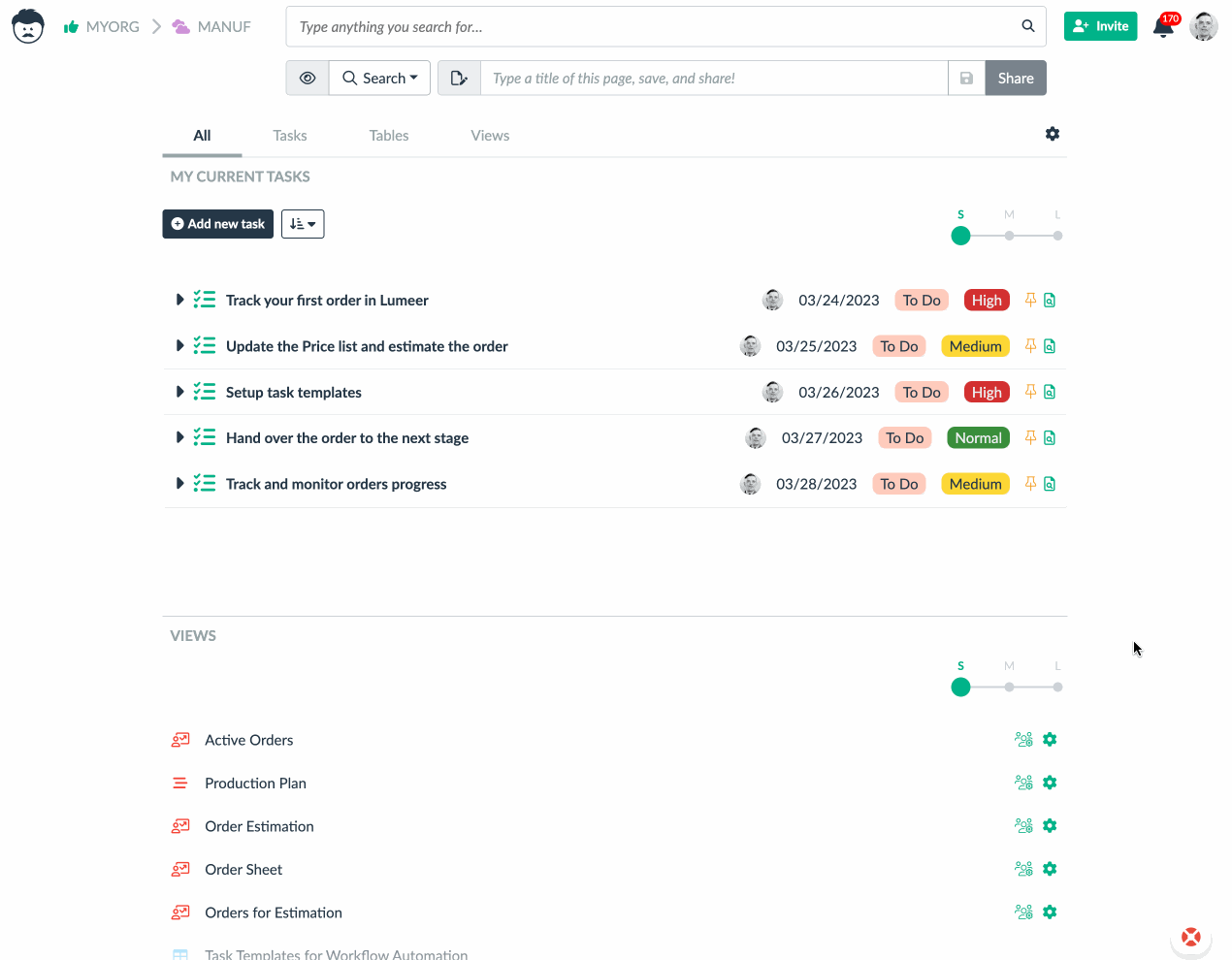
In the task templates, you can use the following placeholder (i.e. ${name}) names: name, description, date, id, deadline, address, customer, state, who, total, start.
2. Enter a New Inquiry
Whenever a potential customer calls you on the phone, or you get an email with an inquiry, quickly track it in Lumeer. You can also place the form on a dashboard for even easier access.
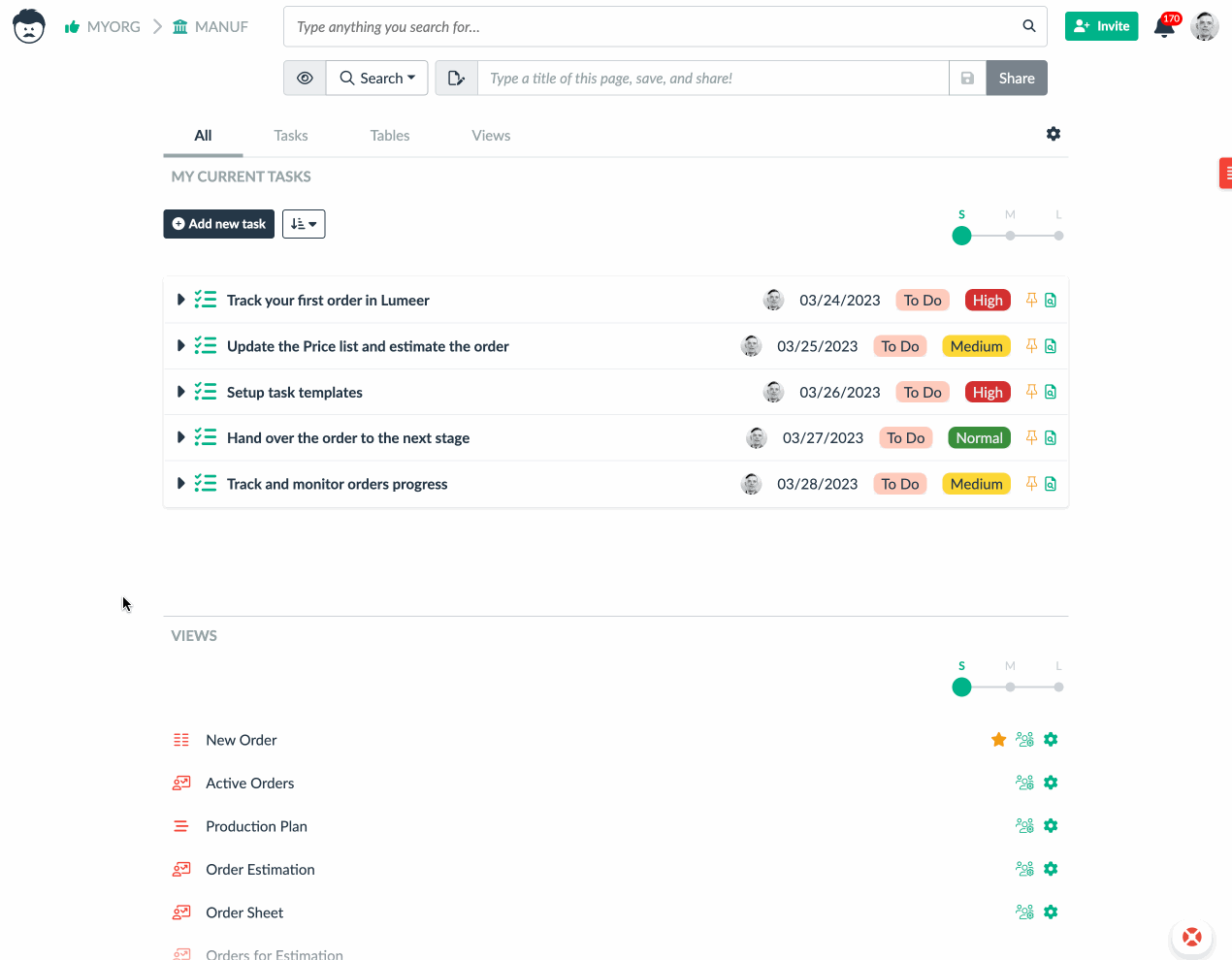
3. Add Price Estimates
Take a look at the orders for price estimation, and connect items from your price list.
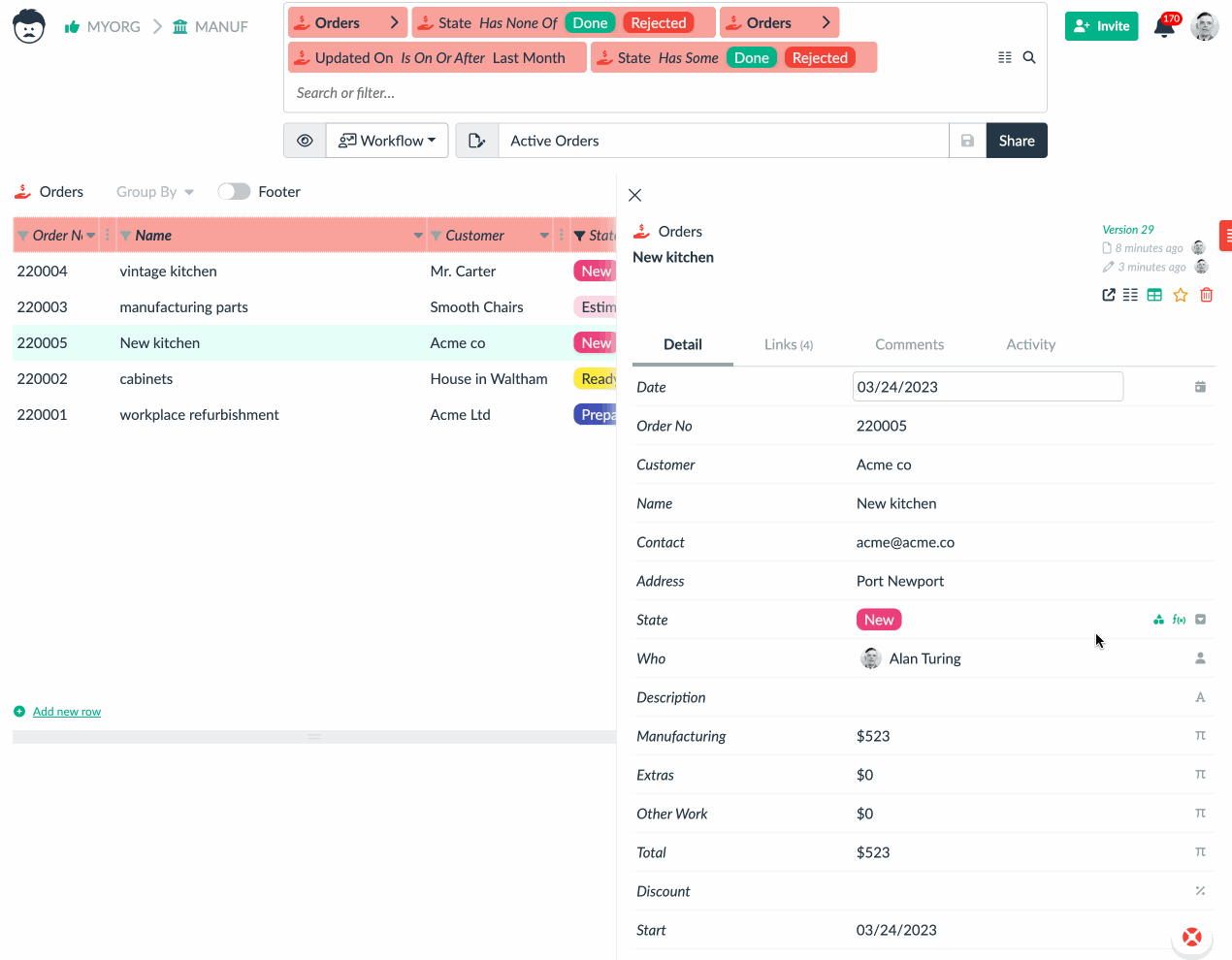
4. Generate a Quote
Create an offer and send it to the customer.
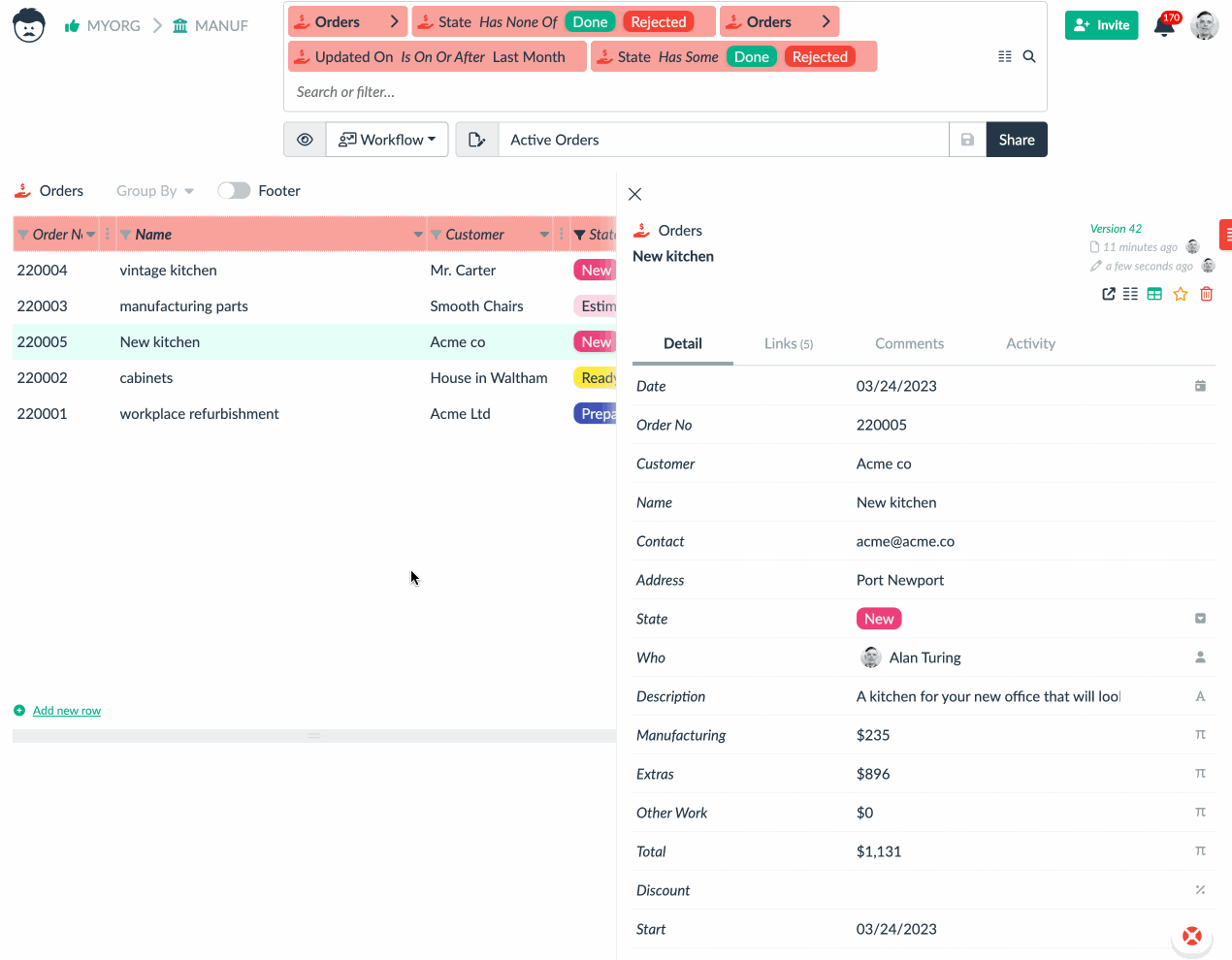
5. Time Tracking
Track all the time spent on the order fulfillment and advance the orders through individual process steps.
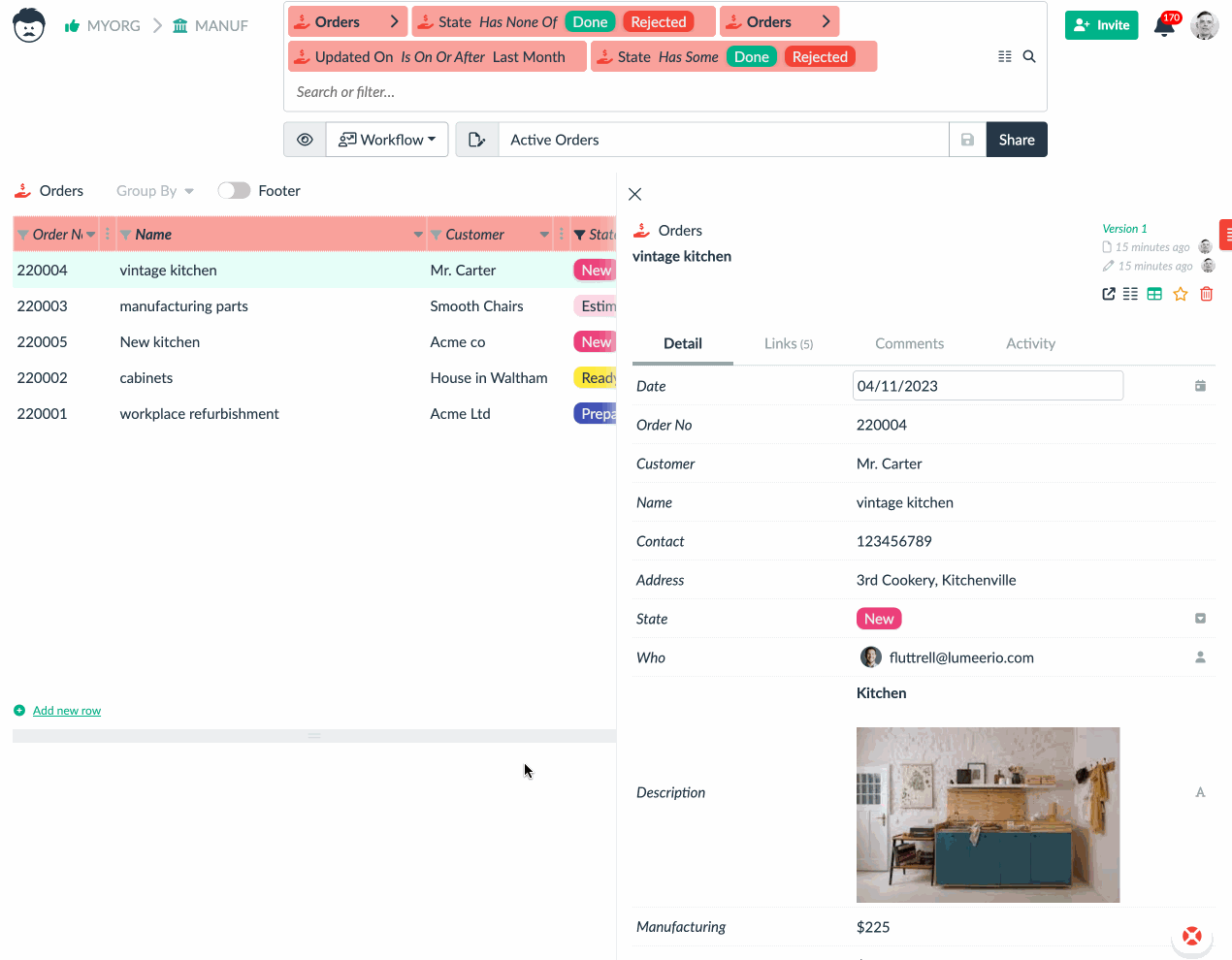
Try the Template
Try the template right here1).
1) Some of the functions are available only after registration.
Client Orders Management Template Integrations
With the help of Zapier integrations, you can easily connect Lumeer with your existing applications, such as Google Forms or Slack.
For example, you can collect inquiries through a Google Form, and send notifications as a message on Slack.
Best Suited for
Company size: small and medium sized companies
Team size: 1-30
Project complexity: orders, tasks, task templates, order sheets (time tracking)
Industry: companies selling customized goods
