Civil Engineering Projects Management Template

Streamline your civil engineering success with our expertly-crafted project template, designed to optimize planning, execution, and control for infrastructure marvels! Unleash your potential now.
Discover the transformative power of smart project management with our Civil Engineering Projects Management Template in Lumeer.
Designed to cater to the unique needs of the civil engineering industry, this innovative tool redefines how you manage and oversee all aspects of your civil engineering projects. Increase productivity, streamline tasks, and drive success through superior planning, coordination, and execution.
Introduction
In the challenging, multifaceted world of civil engineering, project management often stands as a defining factor between success and failure.
Projects in this sphere involve numerous stakeholders, various technical elements, and strict budget and time constraints. Thus, having an efficient project management system isn’t just a good-to-have, it’s a must. That’s where our Civil Engineering Projects Management Template comes in.
This highly flexible project management system was developed during close collaboration with our customers. Our template addresses all the complexities associated with civil engineering projects, providing a one-stop solution to all your project management woes.
Main Advantages of the Template
The Civil Engineering Projects Management Template is a breakthrough in project management, designed to streamline your workflow, improve coordination, and drive overall productivity.
- Improved Organization: With distinct tables for projects, clients, budgets, work on projects, and tasks, our template keeps your data organized, making it easily accessible and interpretable.
- Comprehensive Task Management: Manage your team’s tasks with incredible precision. The ‘task templates’ feature allows for a hierarchical structure of tasks that need to be performed, ensuring no task slips through the cracks.
- Superior Budget Management: With individual budget sections for different project parts, track your expenses effortlessly and maintain your budget without a hitch.
- Better Time Tracking: The Work on projects table is where worked hours on individual projects are reported, enabling you to monitor time spent on each project, enhancing efficiency and productivity.
- Effective Client Management: The clients’ table helps you keep track of all your clients, ensuring a personalized approach to every client, resulting in better customer satisfaction and relationships.
What’s in it for me?
The question isn’t What’s in it for me? but What’s NOT in it for me?
With our Civil Engineering Projects Management Template, your company improves its operational efficiency, reduces project delivery time, enhances customer satisfaction, and significantly lowers the risk of project failure.
It’s not just a tool, but a strategic partner that plays a crucial role in the growth and success of your business.
Take the leap into a more streamlined, efficient future. Make the Civil Engineering Projects Management Template your project management companion today.
Remember, success in Civil Engineering doesn’t just depend on technical prowess, but effective project management as well. And our template is here to ensure you excel at both.
Flexibility and Customizations
Our Civil Engineering Projects Management Template is not a rigid, one-size-fits-all solution. It’s as flexible and dynamic as the projects you manage.
With Lumeer, you get the advantage of configuring tables, including columns and their types, and establishing links between tables.
You can also customize visual views of stored data in various formats such as table, kanban board, timeline, calendar, map, checklist, form, chart, pivot table, and more.
This means that you have the power to tailor your project management tool to your unique needs, whether that means tracking resources more effectively, creating a visual timeline of project stages, or mapping out project locations.
This level of customization and flexibility not only ensures better management but also empowers your team to work in a manner that is most convenient and effective for them.
How to: Use Civil Engineering Projects Management Template in 5 Easy Steps
Step 1: Set Up Your Projects
In the projects table, enter your project’s details. This table acts as a master record of all your projects, offering a holistic view of all your ongoing projects at a glance.
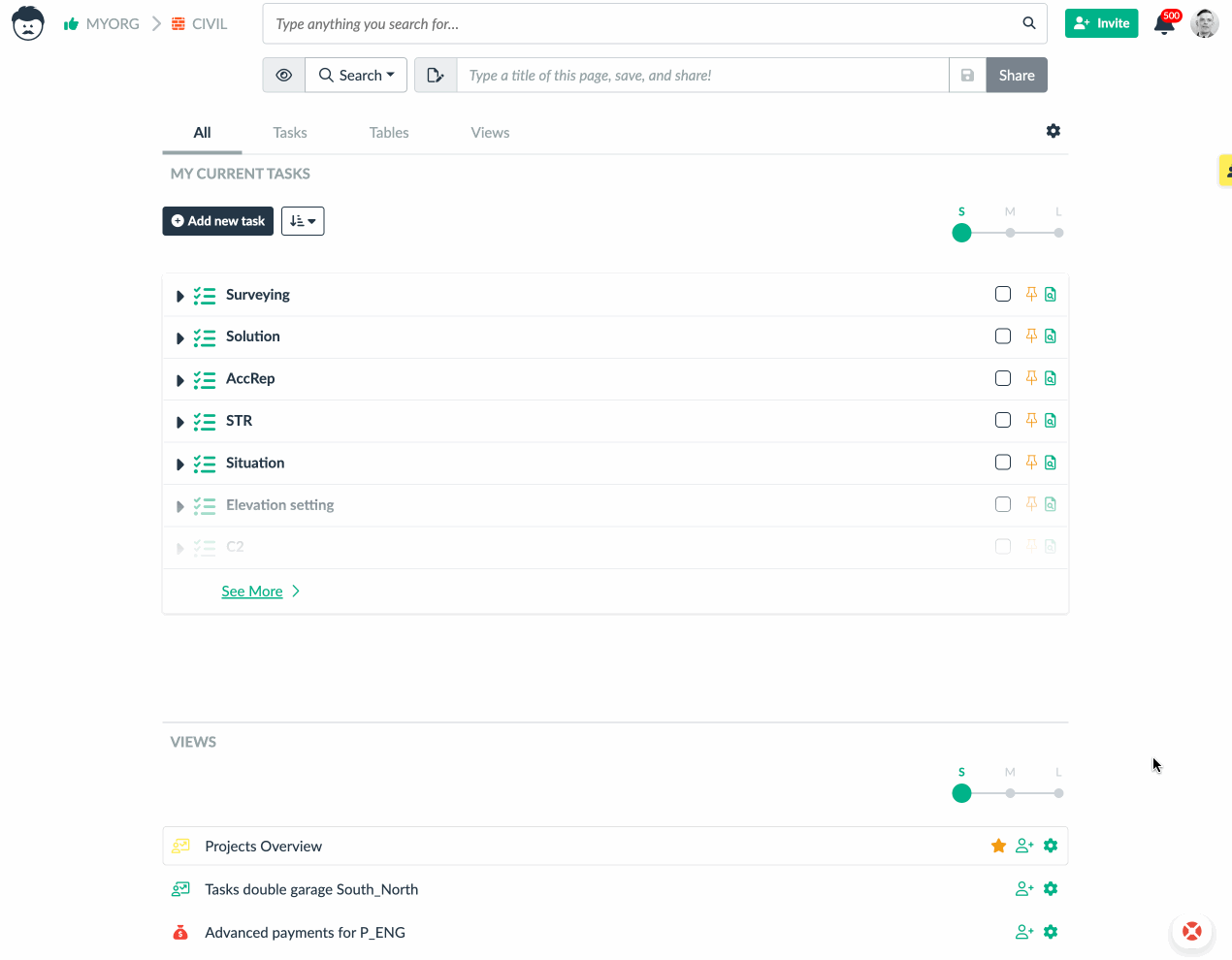
Step 2: Enter Client Details
Navigate to the clients’ table and input the details of your clients. By consolidating all your client data in one place, you ensure better client communication and management.
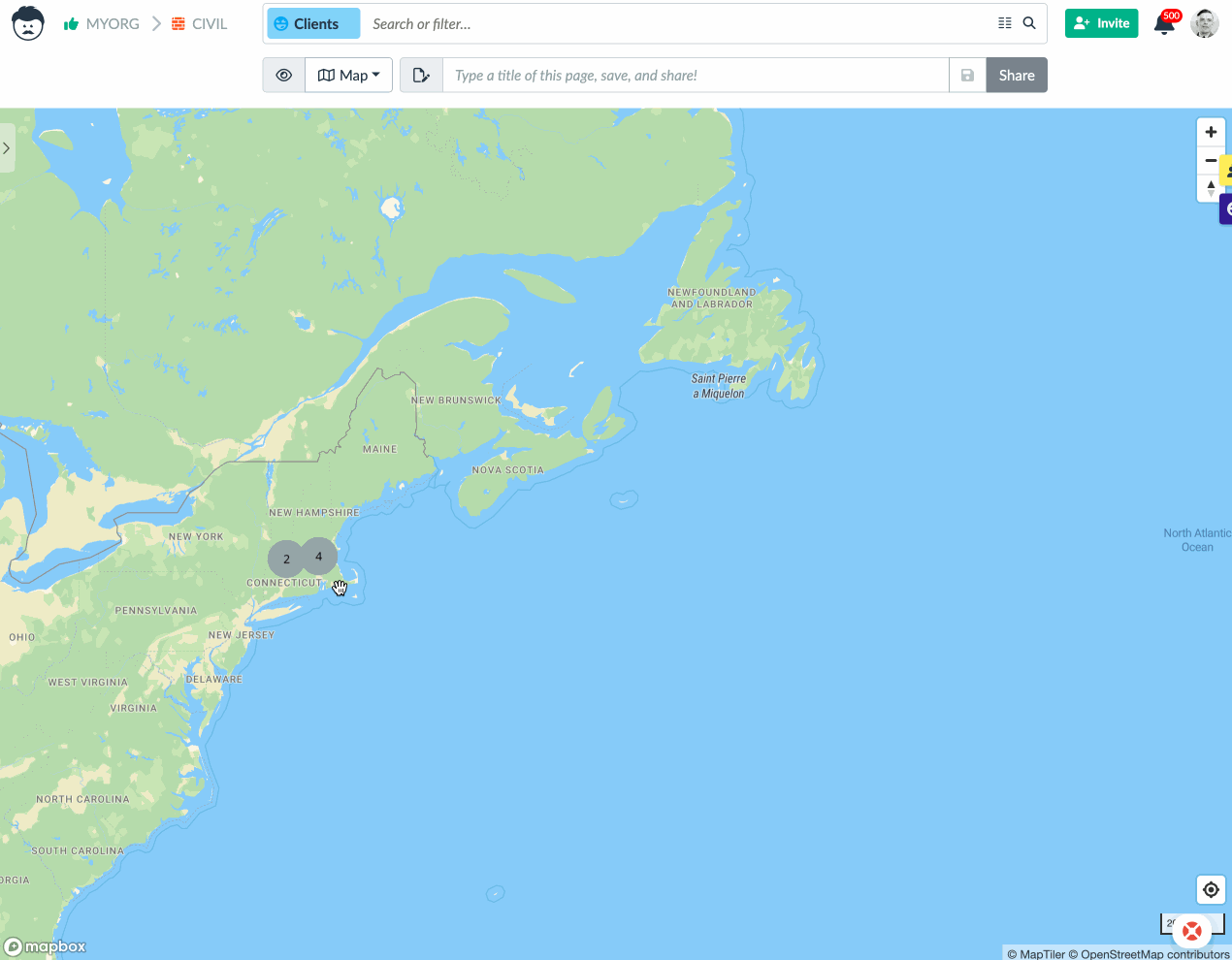
Step 3: Define Your Budget
Next, you’ll define your budget. In the budgets table, input the estimated cost for different parts of your project. This allows you to monitor and manage your project’s financials effectively.
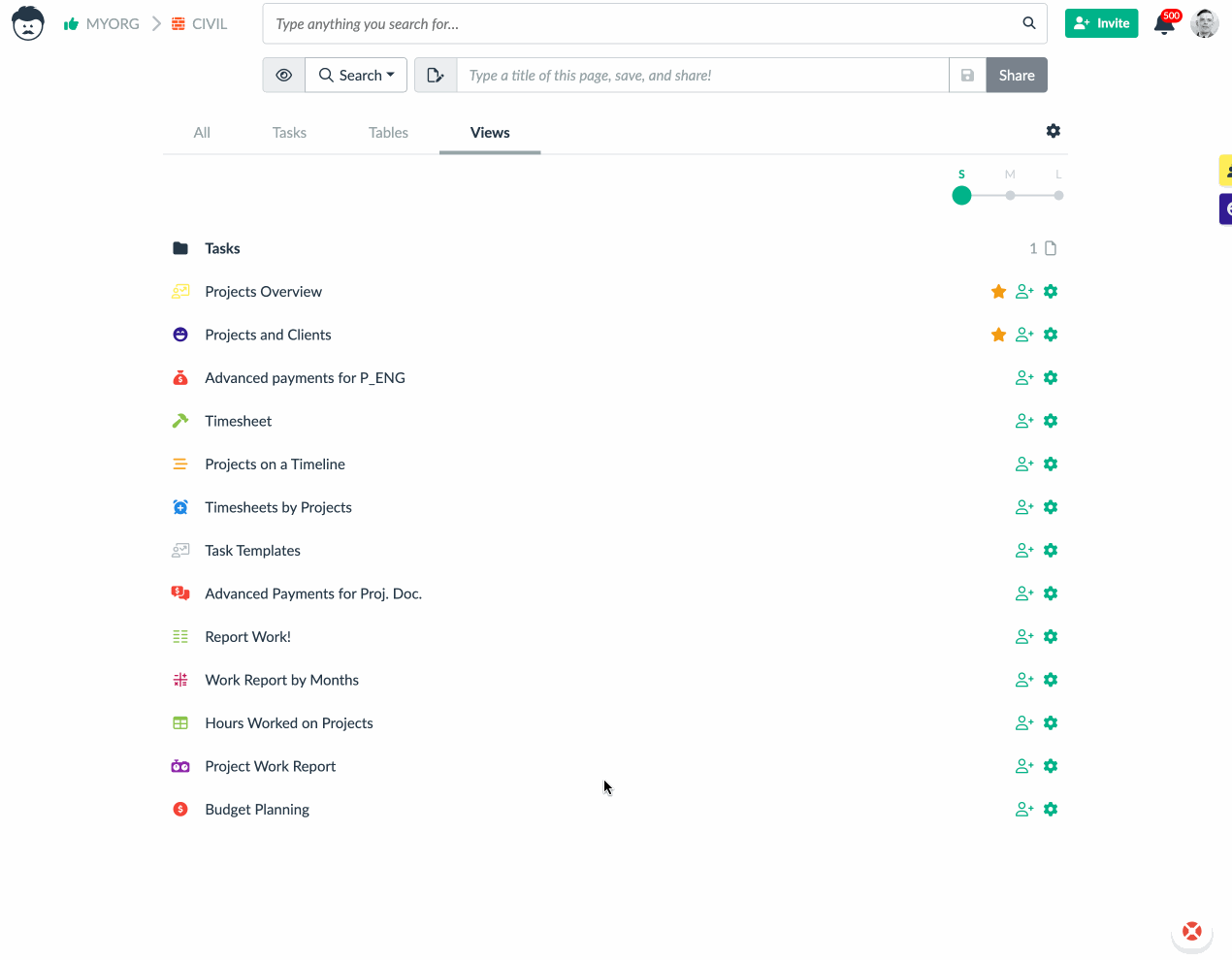
Step 4: Outline Your Tasks
Using the tasks and task templates, break down your project into smaller, manageable tasks. Assign these tasks to team members and set deadlines to ensure timely project completion.
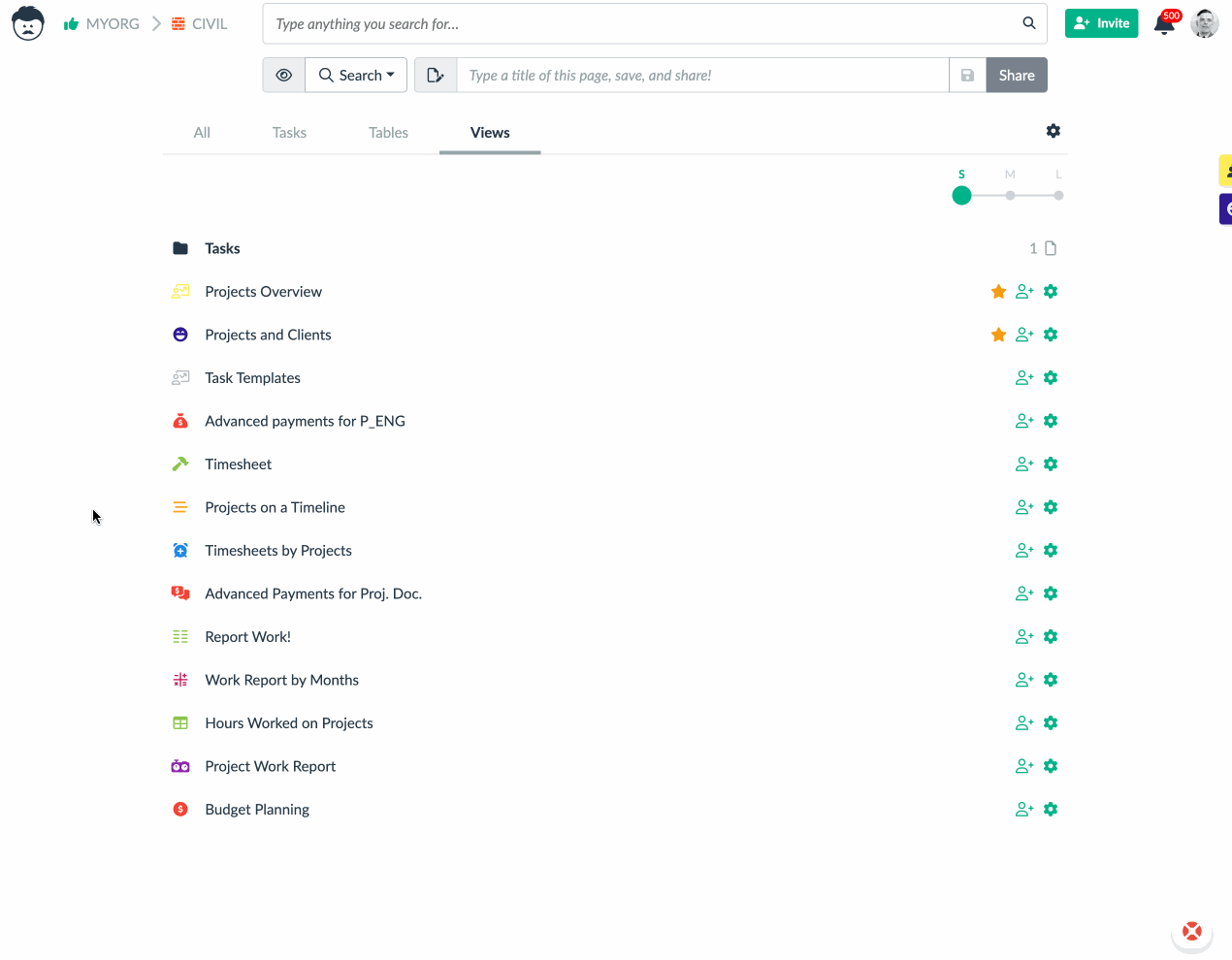
Step 5: Monitor Project Progress
Keep a tab on the worked hours on individual projects in the Work on projects table. This allows you to track the time spent on each project, helping you stay on top of your timelines.
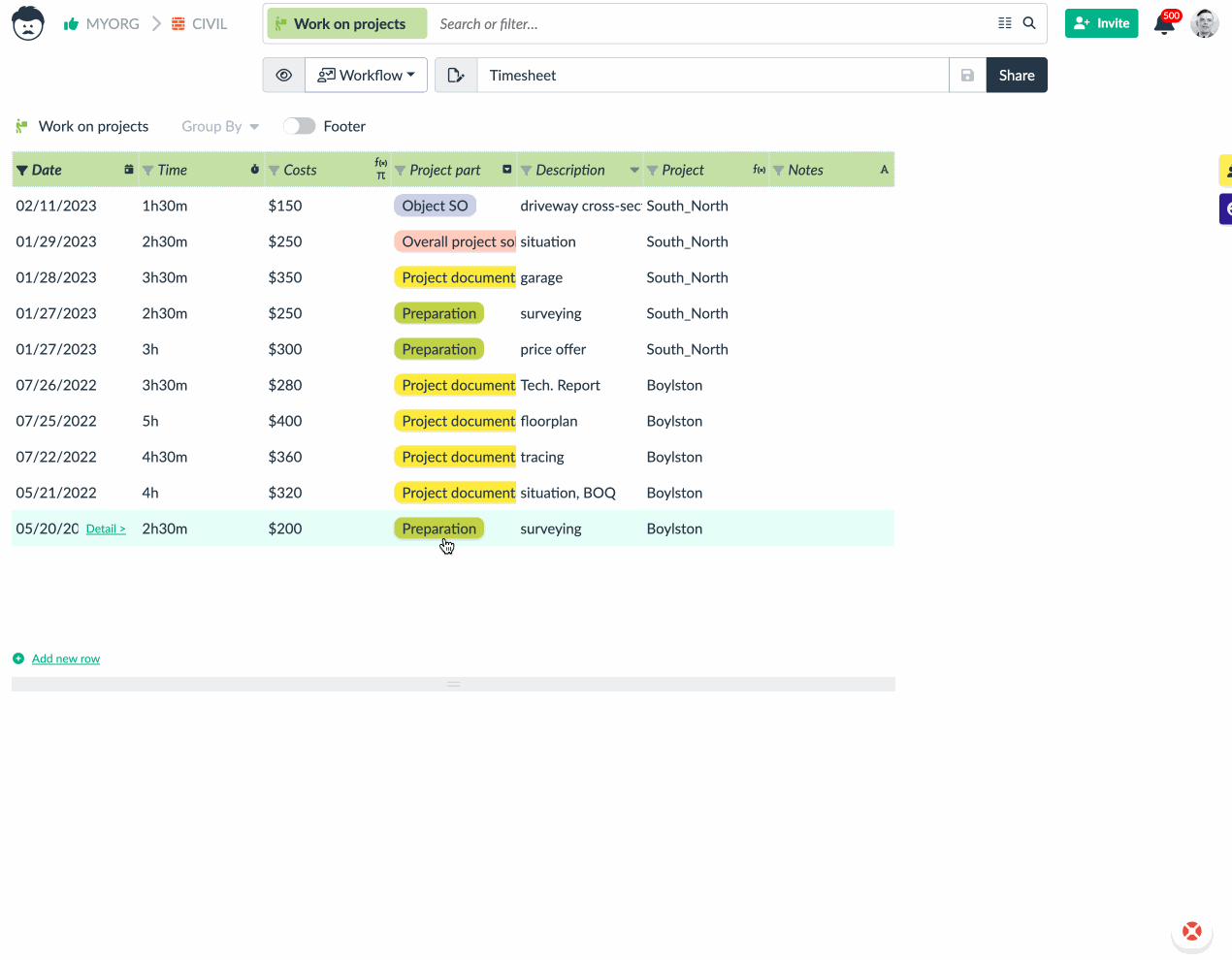
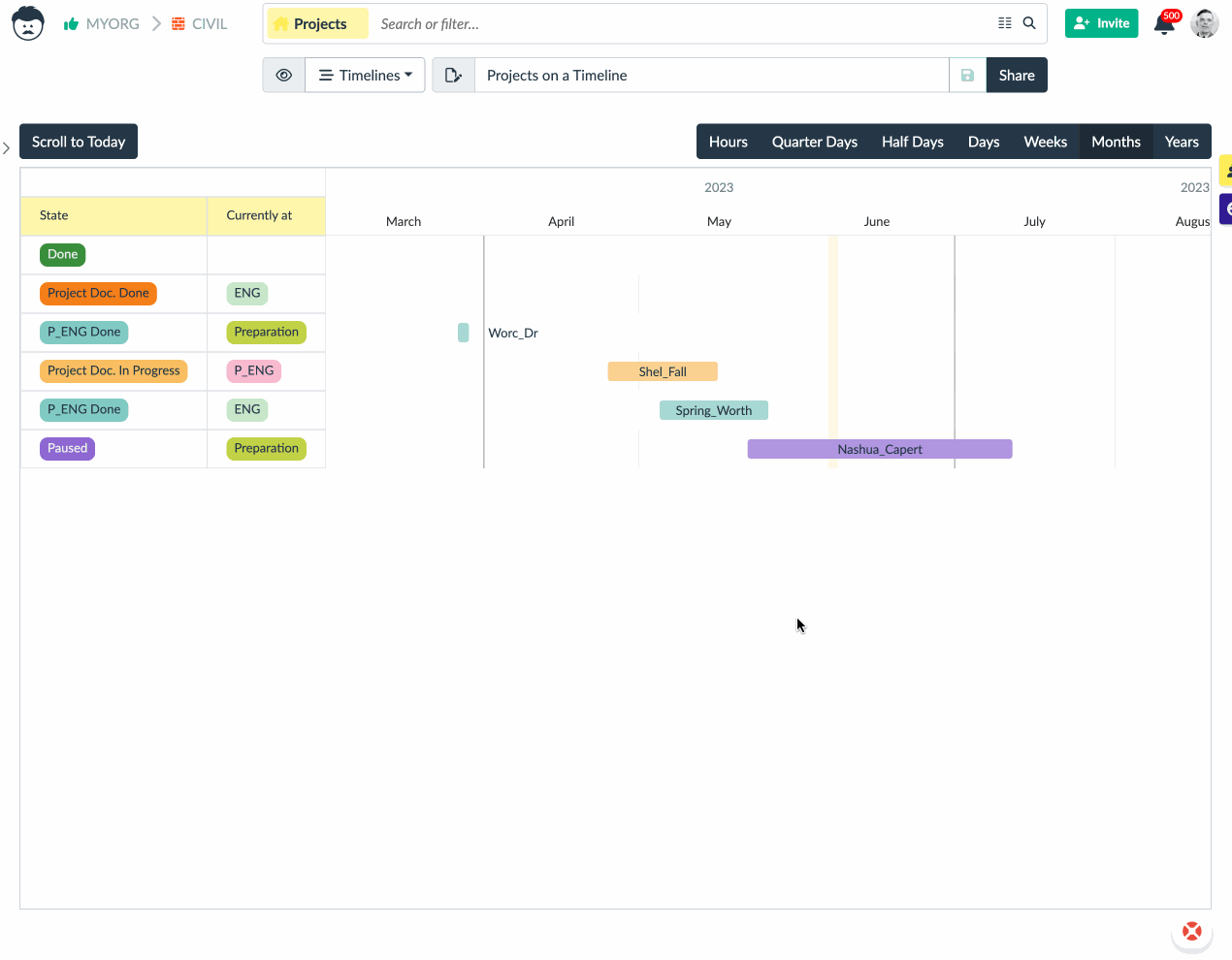
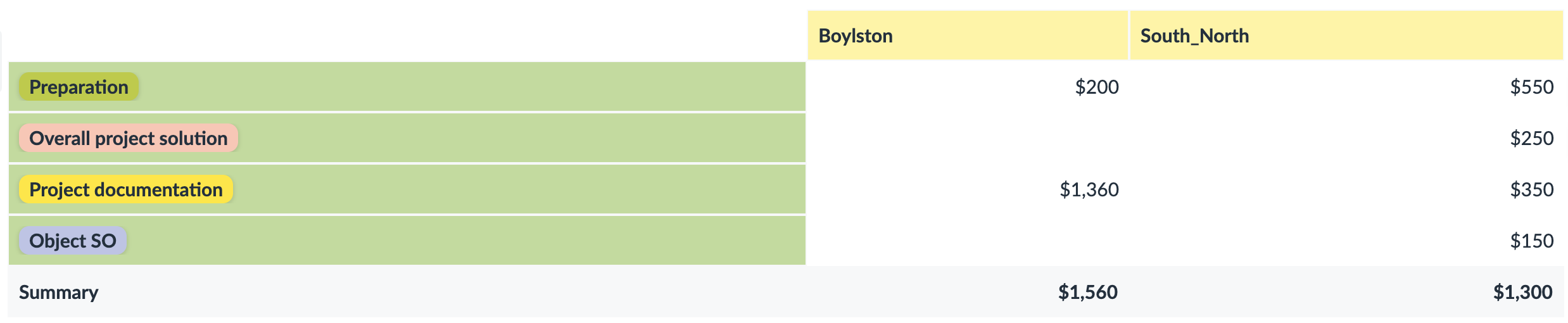
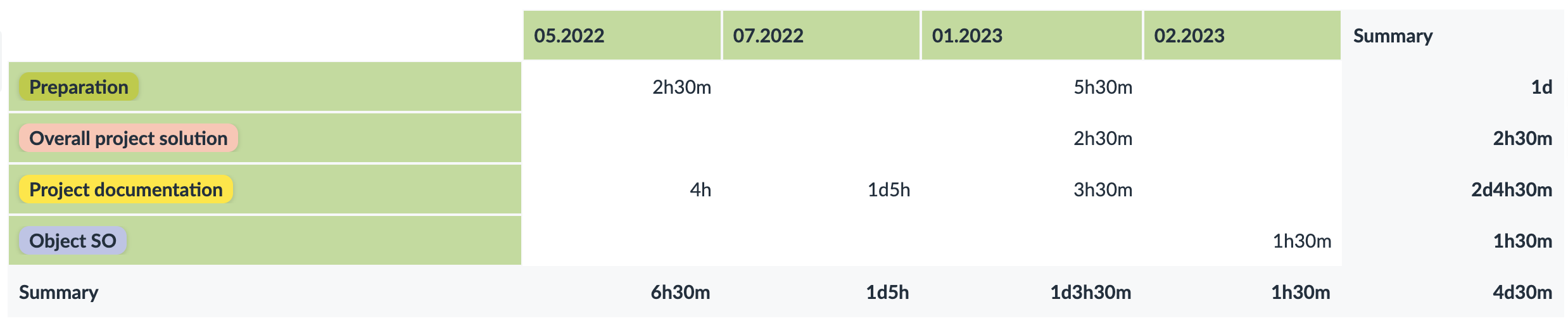
With these five steps, you’re well on your way to successfully managing your civil engineering projects.
Try the Template
The best way to understand the potential of our Civil Engineering Projects Management Template is to try it out yourself1).
Dive in and explore the template in our embedded application window below. Feel the power of simplified project management at your fingertips.
1) Some of the functions are available only after registration.
Civil Engineering Projects Management Template Integrations
One of the most compelling features of our Civil Engineering Projects Management Template is its integration capabilities.
We understand that each business operates with a unique set of tools and applications. Which is why our template is designed to seamlessly integrate with a wide range of popular business software.
- Email Integration: Keep everyone in the loop by integrating your email client with our template. Update tasks, receive notifications, and communicate directly with your team right from your inbox.
- Accounting Software: Connect your preferred accounting software to keep track of your project budgets and expenditures in real time.
- Customer Relationship Management (CRM): By integrating with your CRM, our template lets you manage all the project data. These are client details, project status updates, and client communication. All is then present in one unified platform, enhancing client relationships.
- Document Management Systems: Link your cloud storage or document management system to ensure that your team has access to all the relevant files and documents at any given time.
- Calendar Applications: Sync your project timelines with your preferred calendar application. This way, you can manage and keep track of project deadlines, team schedules, and important dates effortlessly.
Our template’s integration capabilities foster improved communication, better team collaboration, and streamlined project management.
We’re continuously working to expand our integrations, making the Civil Engineering Projects Management Template an adaptable tool that evolves with your business.
Embrace a unified project management experience and transform the way you manage your civil engineering projects.
Best Suited for
Company size: Whether you’re a small start-up or a large corporation, our template scales according to your needs.
Team size: From solo civil engineers to large teams, this template streamlines task management for all team sizes.
Project complexity: The template excels in managing everything from simple one-off projects to complex, long-term projects with multiple variables and stakeholders.
Industry: While tailored for civil engineering, the principles of our template apply to other project-driven industries as well, making it a versatile tool for all project management needs.
Our Civil Engineering Projects Management Template is more than just a tool; it’s a game-changer.
It’s time to simplify your project management process, improve productivity, and propel your business to new heights. Embrace the future of project management today with our template.
