Help
How to solve your use cases in the most efficient way?

Get Help – Start Here
Welcome aboard! Let’s take a quick look at what Lumeer is and how to get you up to speed. Here you […]
updated 22. 9. 2022

Navigating Lumeer
Navigating Lumeer is easy and requires only a few clicks. If you selected a project template when starting with Lumeer (or […]
updated 20. 8. 2021

Searching and Filtering the Data
When you need to quickly find a particular piece of information, Lumeer offers you advanced search and filter capabilities. At […]
updated 20. 8. 2021

User Management: Have the User Rights Under Control
Collaboration is one of the Lumeer’s most important features. You can add other users to your organizations and projects […]
updated 22. 9. 2022

Data Types: Give Meaning to Your Data
When we think and process data from the outside world in our brains, we automatically use different processes depending […]
updated 22. 9. 2022

Views
Views are the visual representations of the information (data) that you have stored in your data tables. They display […]
updated 25. 8. 2023

Basic Principles of Your Projects and Data Structure
Learn the basic principles of Lumeer to get the best value of the application. Spending a few minutes here will […]
updated 23. 8. 2021

Functions and Rules: The Cornerstones of Automations
Functions and Rules are the core parts of automations in Lumeer. With their use, you and your whole team […]
updated 20. 8. 2021

How to Embed Lumeer Project into Any Website?
Interactive content is usually a huge SEO boost. This is why it is possible to embed Lumeer into any website. […]
updated 6. 11. 2021

How to Access Your Data with the Search View
There are multiple ways how you can access your data in Lumeer. You can choose among them depending on […]
updated 6. 11. 2021

Custom Dashboards
Use custom dashboards to get an immediate overview of your project after login. You can see your key performance […]
updated 12. 1. 2022

Using Table View
It’s very likely that you will be frequently using table view, as it is a default one to display your data. […]
updated 20. 9. 2022

Table Settings
Table settings allow you to change global table configuration in one place. To enter table settings, click on the […]
updated 6. 11. 2021

Selection Lists Shared Between Tables
Project names, task statuses, process states, various categories… all of these are great candidates for selection lists. Sometimes, you […]
updated 3. 1. 2022

Using the Calendar View
Using the Calendar view is especially useful for displaying data which represent tasks or events. Learn to use colors, […]
updated 20. 8. 2021

Using the Board View
Using the Board View is especially useful for tasks or process states. It supports the Kanban project management methodology. […]
updated 20. 8. 2021

Using the Chart View
Using the Chart view is especially useful to visualize data. And not only to see them. In some types […]
updated 20. 8. 2021

Using the Detail View
Using the Detail view is especially powerful when browsing large chunks of records with the goal to edit some […]
updated 20. 8. 2021

Using the Form View
Using the Form View is best for submitting (adding) new records, and creating records with links in a single flow. […]
updated 20. 9. 2022

Using the Map View
Using the map view is an ideal way to display addresses and geographical coordinates on a map. Worldwide address systems […]
updated 28. 12. 2022

Using the Timelines View
Using the Timelines view (or, named after its inventor, the Gantt Chart) allows you to see and work with […]
updated 21. 9. 2022

Using the Workflow View
We recommend using the Workflow View when working with tasks, processes, issues, cases… Simply entities that represent a work item. […]
updated 21. 9. 2022

Conditional Formatting
Conditional formatting can significantly help you navigate in your tasks, clients, accounts, inquiries, invoices… simply any work items. Like […]
updated 21. 9. 2022

Using Hierarchies
In Lumeer, you can set up hierarchical relationships (i.e. hierarchies) between the rows in your tables. These relationships can […]
updated 21. 9. 2022
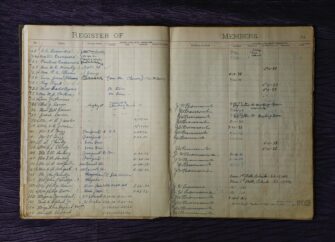
Audit Log and Reverting Changes
Every user and automated action leaves a trace in Lumeer’s audit log (i.e. a list of changes or activities). The list of […]
updated 22. 9. 2022

How to Add the Lumeer App to Your Mobile Phone Home Screen
When we want to stay up-to-date and react quickly to ever changing market conditions, we need to be able […]
updated 15. 3. 2022

Duration Between Two Dates
A very frequent use case is a computation of the time difference between two dates or time columns. The duration […]
updated 20. 8. 2021

Importing data
Importing data allows you to quickly get your data into Lumeer. You can import your existing sheets from Microsoft […]
updated 20. 8. 2021

Organization and Project Settings: Fine Tune the Application
Organization and Project Settings provide you the gateway to some useful features of Lumeer. First and foremost, you can […]
updated 3. 1. 2022

How to Set CORS Headers for Hosting Files
Sometimes, web applications need to access files (images, videos, data files etc.) from other servers. This has many potential […]
updated 22. 9. 2022

Save Unnecessary Clicks with Bookmarks
One of our core values is to make Lumeer radically human. This goes in accordance with Accenture’s recent Future […]
updated 22. 2. 2021

Purchasing the Business Subscription
A Business Subscription of Lumeer has several advantages that you should consider when using Lumeer for business purposes. These […]
updated 17. 8. 2021

How to Reset Your Password?
If you forget your password, you can easily reset your password. Password Security Your password is not stored in […]
updated 15. 9. 2021
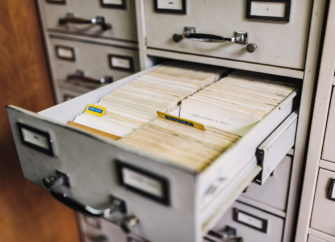
Sequences: Indexes, Codes, and IDs Are Not Dead!
Gone are the days when computers needed all information to have indexes with a number. Well not gone, but the […]
updated 18. 8. 2021

User Menu and Notifications
In the top right corner of the application, you can see your user avatar (which is an entry to […]
updated 15. 9. 2021

How to Add a Guest to a Project?
While managing a project, you might run across the need to have a guest like a temporary contractor. And yet you need […]
updated 15. 9. 2021

Adding an Admin Account
Most likely, you have created your first account in Lumeer using your regular email address. But what if you […]
updated 12. 1. 2022
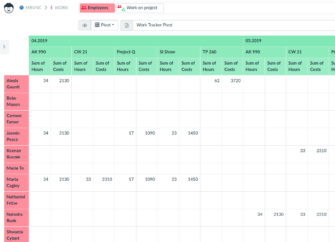
How to Create a Pivot Table In a Few Clicks
A pivot table can reveal some secrets not visible in your data at the first sight. This is why […]
updated 18. 8. 2021

How to Become an Affiliate Partner with Lumeer?
To become an affiliate partner, there are four easy steps. First, create your free account. Second, study these rules. […]
updated 7. 11. 2022