Automation Tools

Reporting state, processing data and information, following workflows and other repetitive activities – these are all stealing our precious time.
Fortunately, advanced algorithms and automation tools can significantly help us here. That way, we make sure to work as efficiently as possible.
Don’t waste time and use the automation tools to set up a process that you want to automate. Either for boring or repetitive tasks, faster work with pivot tables, or assigning specific task types to employees.
With automations, your team’s everyday struggles with project management will become much easier. You can easily create the rules by combining dozens of pre-made blocks and connecting them together as if they were Lego cubes.
Lumeer’s Automation tools make it possible to react to changes in stored data.
There are five types of automation tools:
- Links that are automatically created between tables based on matching values of records.
- Functions that compute values in a column in both tables and links,
- Rules that perform actions based on certain events (creation, update, deletion) of records in a table, or of a link between two records.
- Actions that are similar to Rules but are executed when a user clicks on an action button.
- Timers that are again similar to Rules but are executed based on predefined timing conditions.
The automations are edited in a form of visual blocks which makes them easy to read.
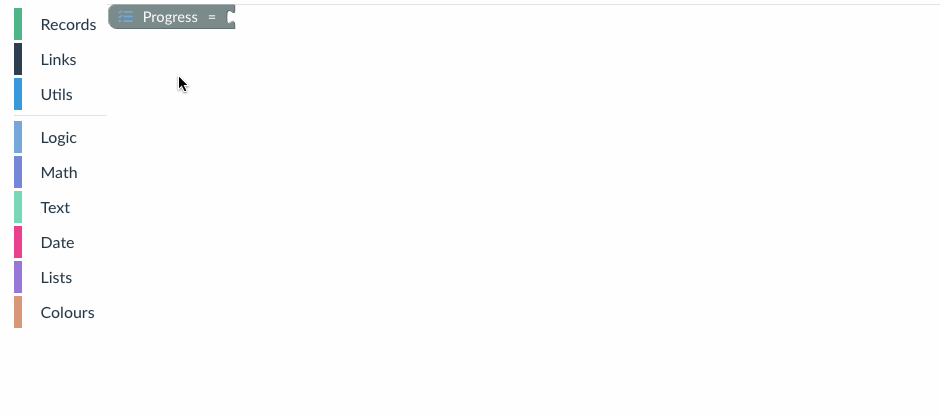
What Can Be Achieved With the Automation Tools?
Common use cases for automation tools are to automatically:
- assign tasks,
- set task state, store creation and completion date,
- link tasks to projects, employees or resources,
- calculate summaries of linked records,
- move the task through a workflow.
There are over 128 automation tools/blocks offering wide variety of functions and we constantly keep adding more. Our clients were able to build really amazing processes and only your imagination are the boundaries.
In addition to manipulating various data types (including dates), conditions, loops, following linked or child records, there are blocks to build HTML templates, print documents, send emails, show user messages, sharing views, and navigating to views.
To get started with automation, we recommend reading the following articles:
There is also the possibility to integrate with other tools and applications via Zapier.
