Advanced Task Management Template

Assignee, requestor, verifier, due dates, pictures, request to postpone... Have your organization under control with a fully customizable task workflow.
Get complete control over your whole team or company with this easy Advanced Task Management Template. Never lose track of deadlines, see what is being done, set clear responsibilities and verify outcomes. Anywhere and anytime.
The template is currently tuned for vendors and manufacturers. However, Lumeer’s flexibility allows you to accommodate everything to your specific needs easily. We also help you with a successful onboarding to your business subscription.
What is There for Me? aka TL;DR;
In this advanced task management template, you’ll find:
- A very detailed task items.
- Verification workflow that assigns every task back to the requestor upon its completion so that it can be verified.
- Ability to upload photo proofs of completed work.
- Overview of tasks from various points of view (priority, due date, assignee…).
- Templates for periodic tasks.
Main Benefits of the Advanced Task Management Template
In comparison to the basic Task Tracker Template, this advanced task management template have several benefits:
- A built in workflow that separates several user roles (requester, assignee, verifier, collaborators).
- The workflow can be fully customized to your specific needs.
- Configurable user notifications (e.g. do you want the collaborators to be notified?).
- Clear deadlines and a workflow to request update (postponement) of a deadline.
- Rich text task specification.
- Each task has a field to set its time estimate, and upload a photo proof of its completion.
- Priorities, configurable tags and task states, approval action button.
- Automated periodic tasks creation (either time based, or upon completion of its previous instance).
Flexibility and Customizations
Most importantly, flexibility and customization are the key benefits of Lumeer. We will accommodate everything according to your specific needs and workflows. Next, automations will then carry out all repetitive and mundane tasks for you.
Try the template out and get in touch with us.
For our customers we did the following updates to the advanced task management template that you could also use for free:
- Added hierarchical tasks support.
- Customized priorities and task states.
- Additional custom fields for tasks.
- Changes to task workflow according to company standards.
- Combination with automated task creation based on work item state change (combined with the Workflow Automation Template)
- And many more…
How to: Use the Advanced Task Management Template
1. Create a Task
Upon creation of a new task, some fields are automatically prefilled to save extra clicking. However, you can always tweak them according to your needs. Add whatever details you might need.
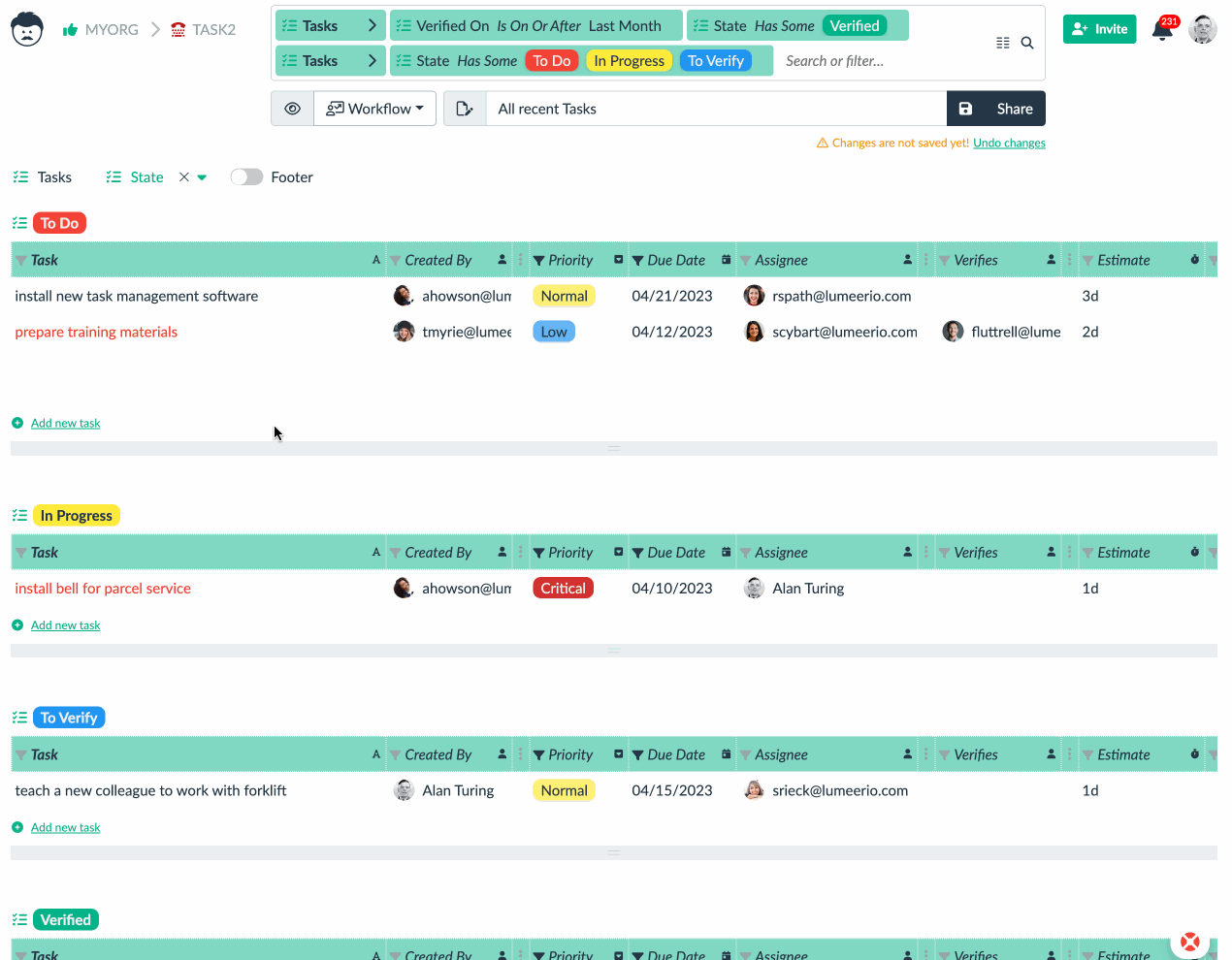
2. See Priorities, Due Dates, etc.
There are many preconfigured views to see tasks:
- to be finished this week,
- that are assigned to you,
- requesting your attention,
- waiting to be verified by you,
- that are past due…
All tasks that are past the due date are clearly marked in red.
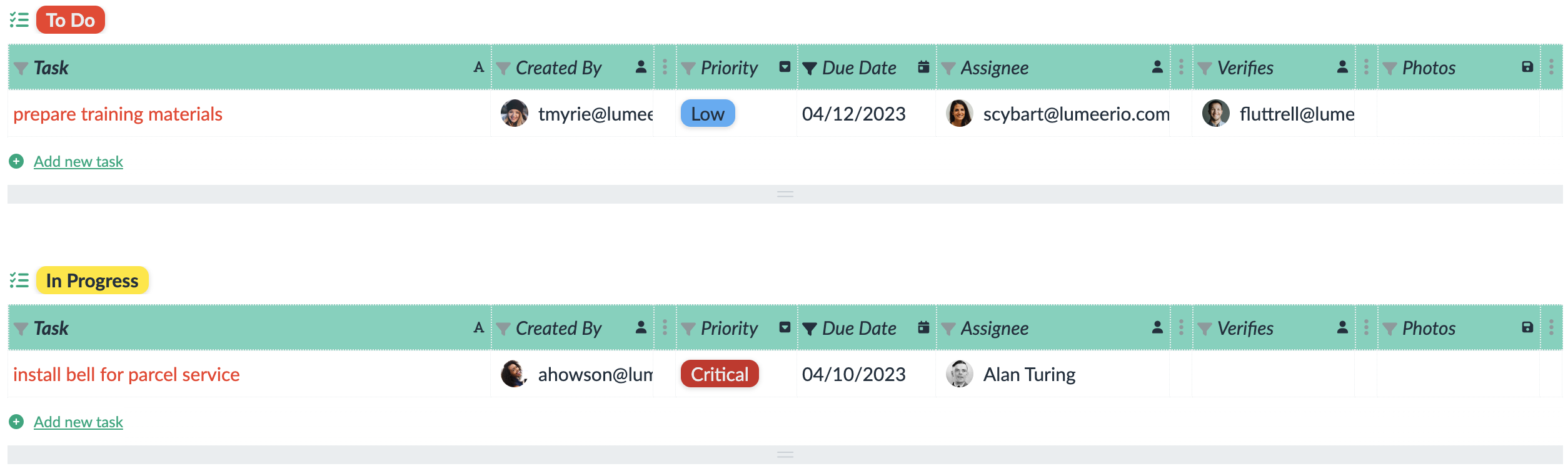
3. Ask for Task Postponement
Do you have difficulties completing a task before it’s due? Communicate that pro-actively and ask for a postponement using a standardized workflow.
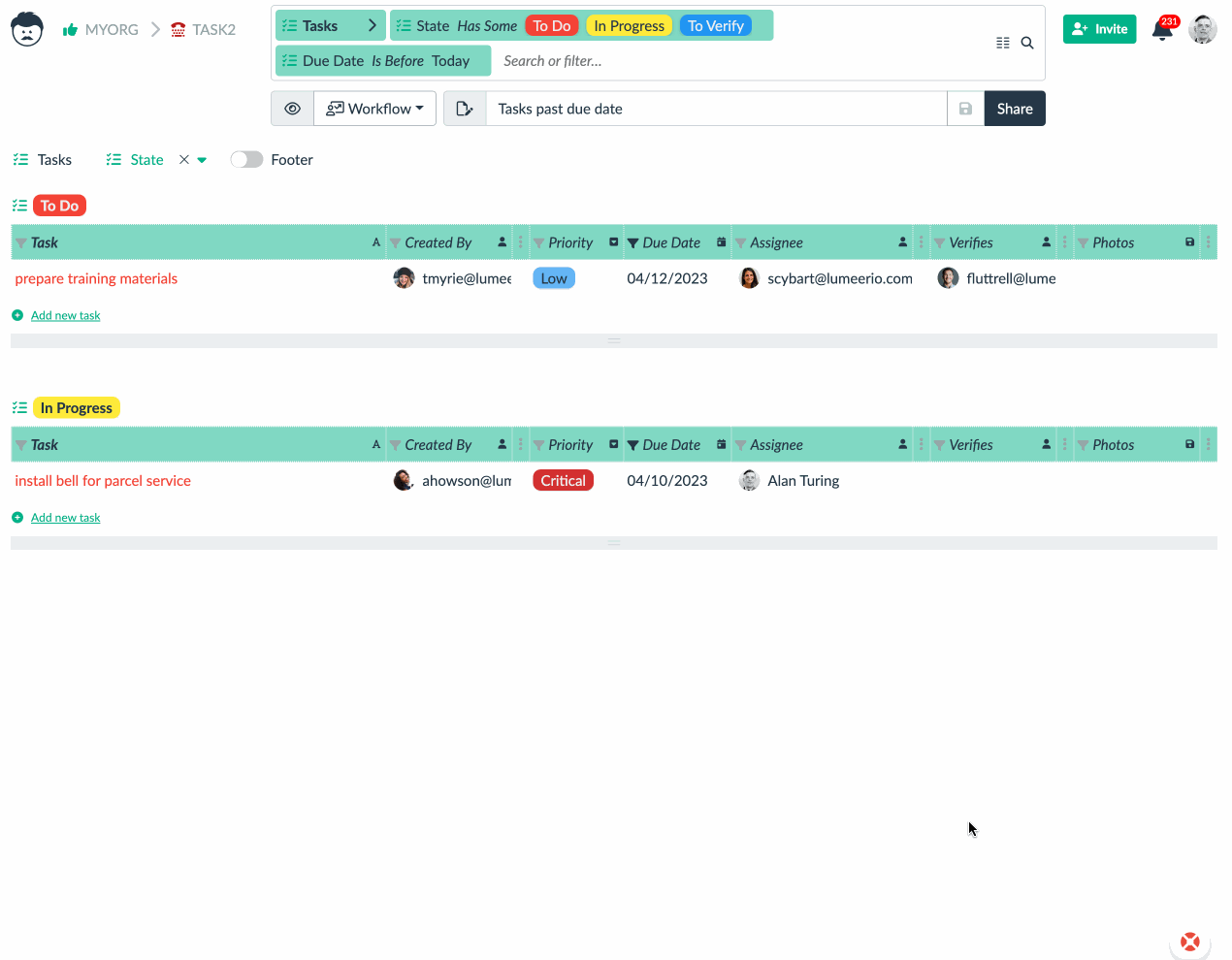
4. Regularly Review Team Tasks
On your team meetings, review tasks that are past due, due soon, or that have a postponement request. Use corresponding views that are prepared in this advanced task management template.
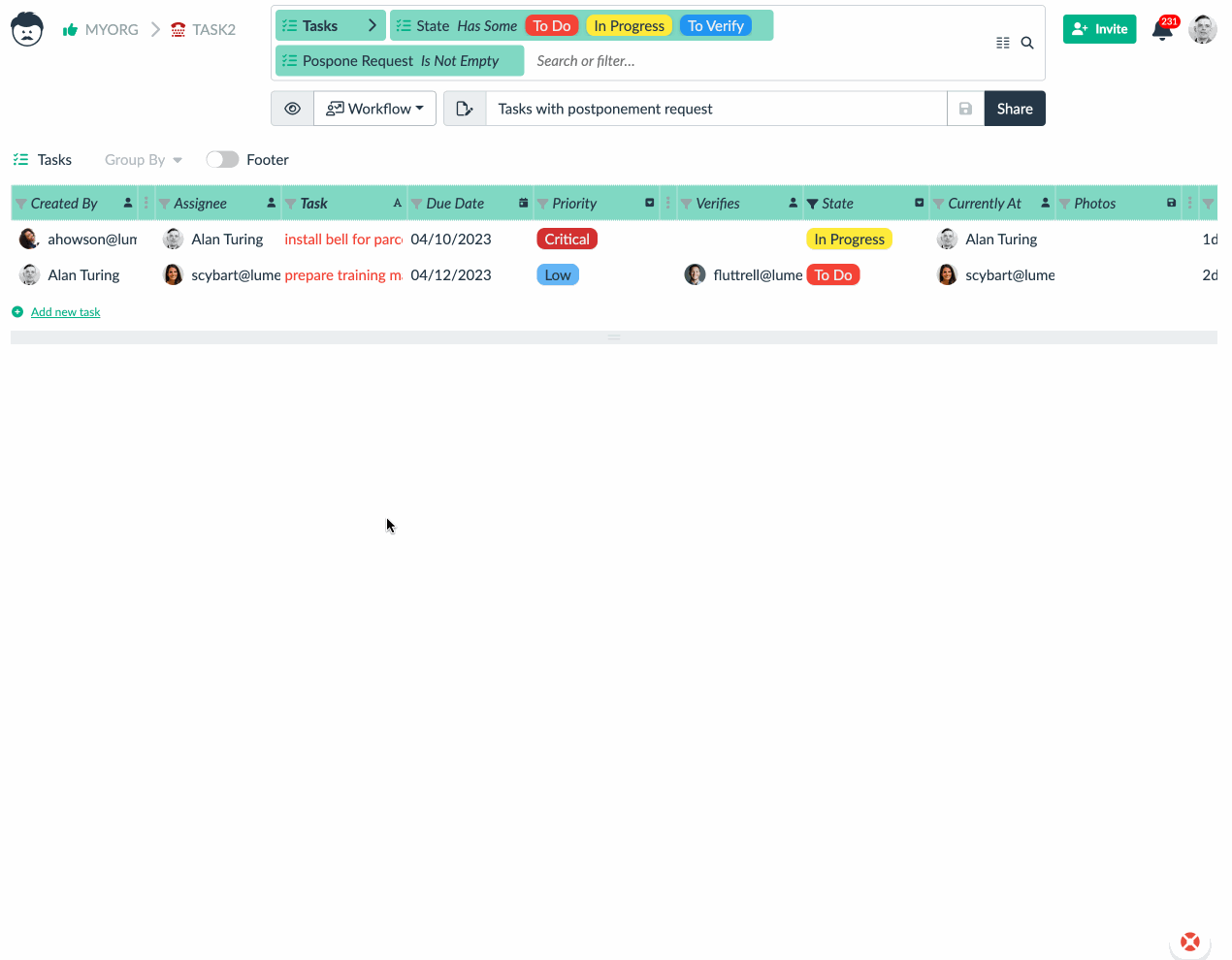
By default, only the task creator or verifier can change the due date.
5. Complete a Task
Upon task completion, upload a photo proof (or any other required documents), and set the task’s state.
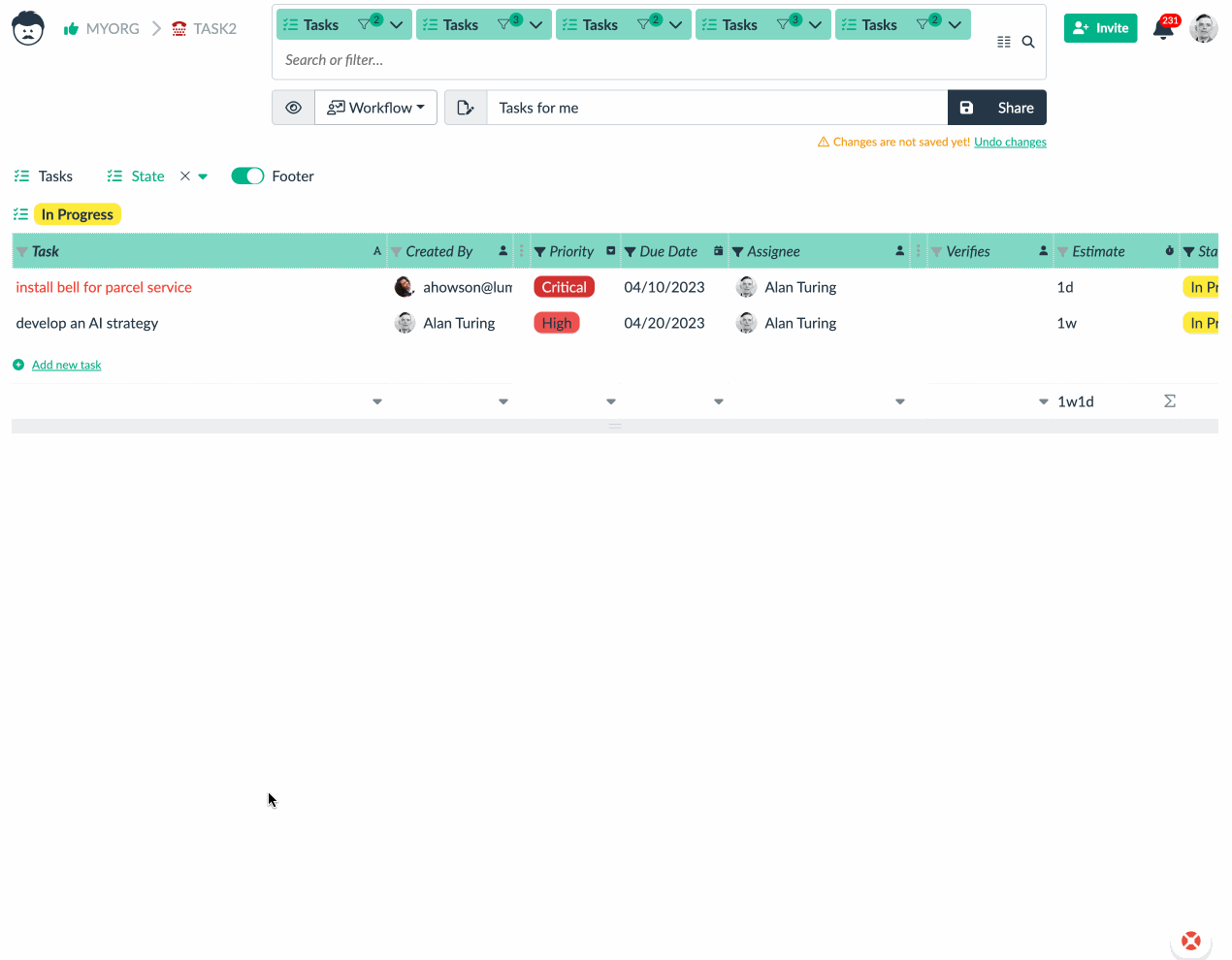
6. Approve a Task
Finally, the author or verifier of the task verify its completion.
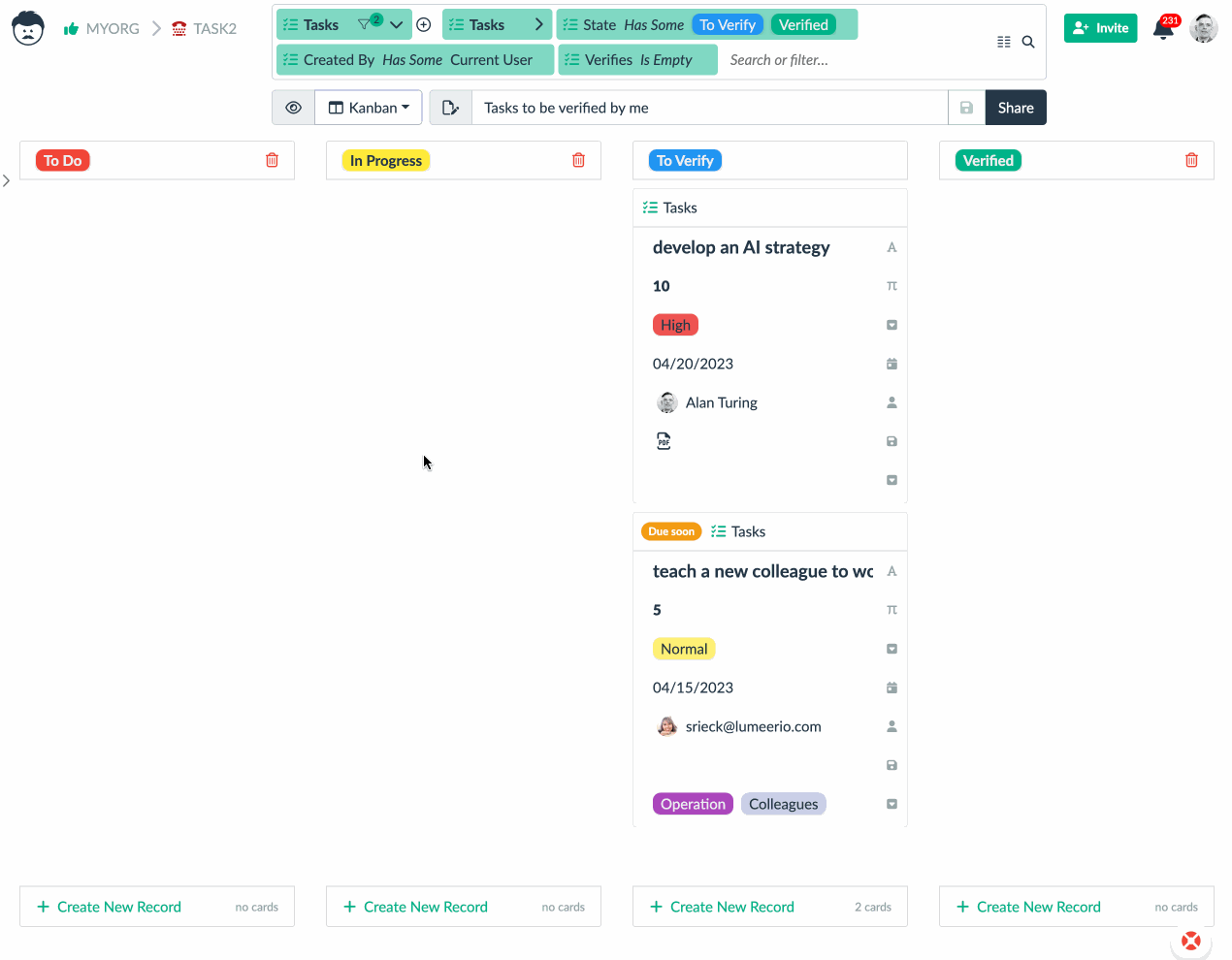
Try the Template
Try the template right here1).
1) Some of the functions are available only after registration.
Integrations of Advanced Task Management Template
With the help of Zapier integrations, you can easily connect Lumeer with your existing applications, such as Google Forms or Slack.
For example, you can create tasks based on Google Form submissions by customers, or send notifications as messages on Slack.
Best Suited for
Company size: small and medium sized companies
Team size: 3-50
Project complexity: tasks, periodic tasks, task templates, workflows
Industry: companies that need to track employees’ work like vendors of customized goods or manufacturers
