Advanced filters in Lumeer – 4 real-world use cases

If you work with business data, you often analyse them in order to find a piece of information or answer a specific question. Advanced filters are essential for data analysis. They enable you to narrow the amount of records that you need to look at to answer your question.
In this article, we will show you 4 examples of advanced filtering in Lumeer: Visual and easy project & team management tool. These are all real-world use cases. Although the questions we ask might seem difficult, with Lumeer’s help, they are very easy to answer!
In the use cases, we will use this database of job candidates with their names, contacts, skills, and a few more useful attributes:
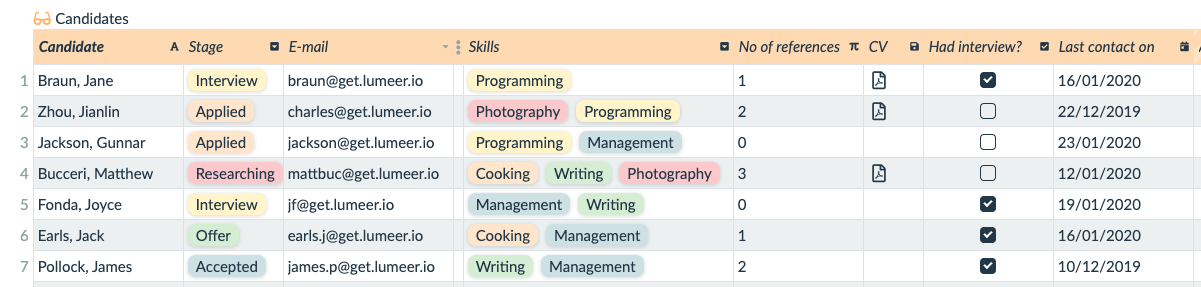
Use case #1: The perfect candidate
Our client is looking for an experienced programmer. The end of the project is near, so there is no time to spend on mentoring beginner developers – they need somebody who can help right away.
Do we have such candidates in our database?
We decide to define our perfect candidate as a person with programming skills and at least one reference.
Let’s first filter out those with programming skills. We use selection attribute type with multiple options allowed to store a list of every candidate’s skills. We want this list to contain Programming, so we use the Has Some operator in our filter.
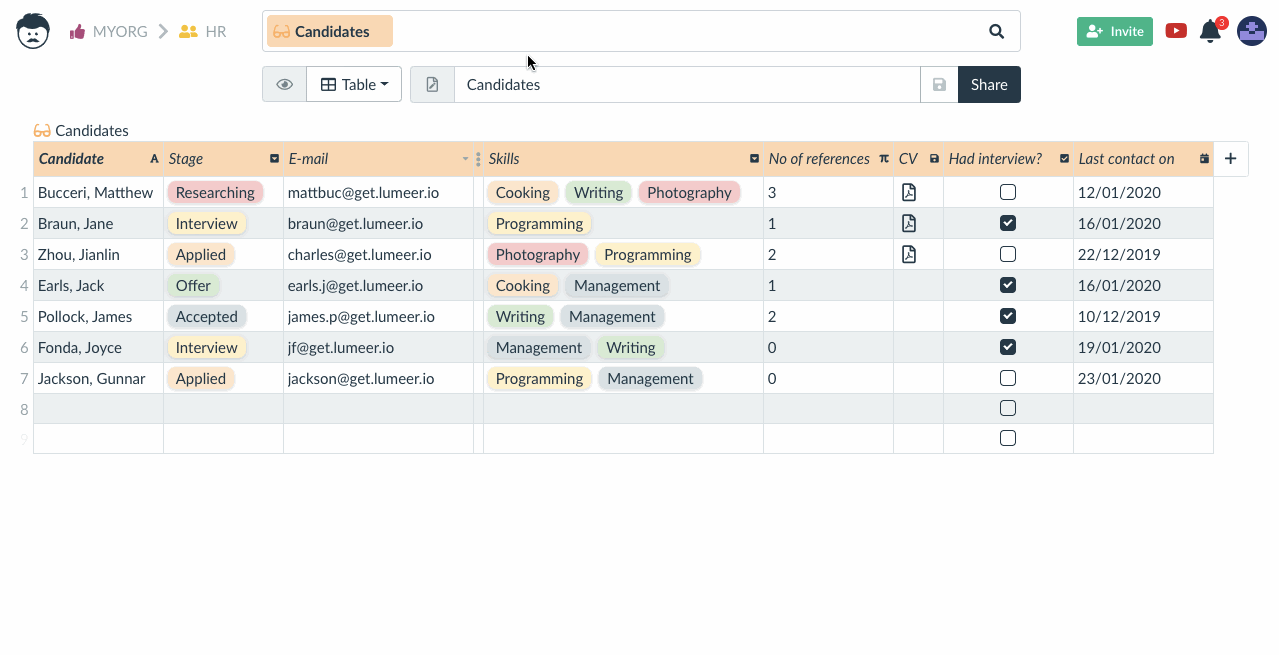
Then, we want to filter out those who have at least one reference. Filters are evaluated as if there was the And operator between them. Therefore, if we add the second filter, we get candidates who have both programming skills and at least one reference.
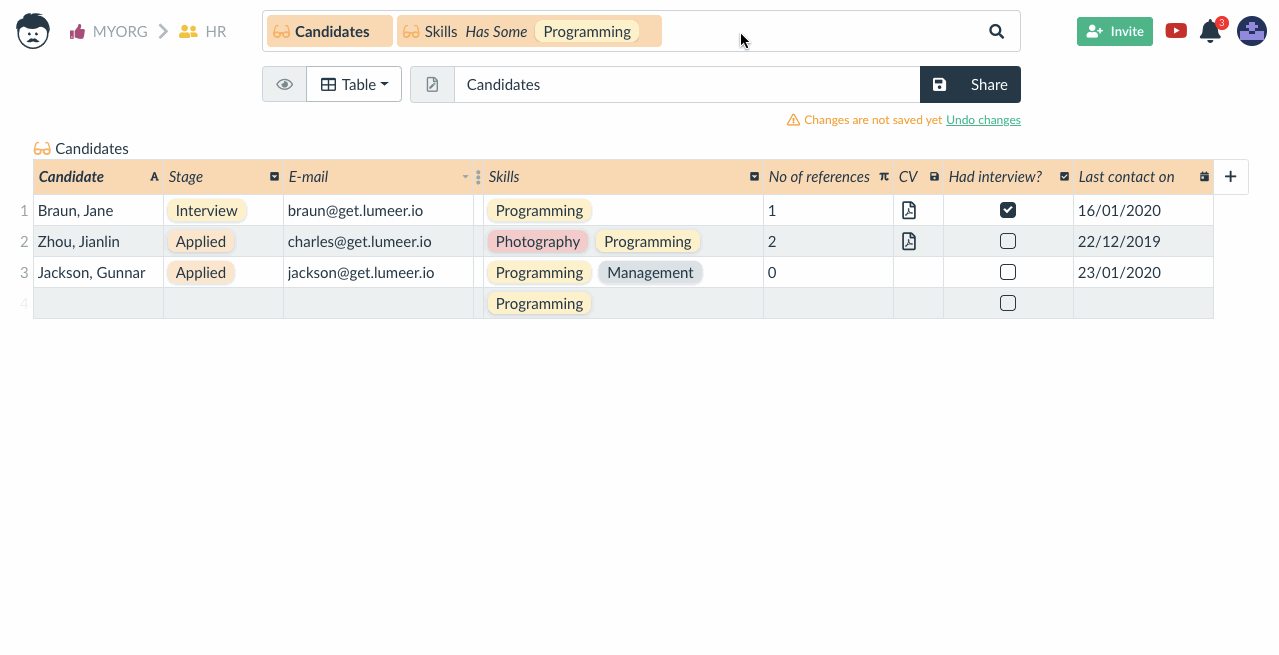
As a result, we got two potential candidates for our client! Although one of them already had an interview (with some other client), they can still consider another offer.
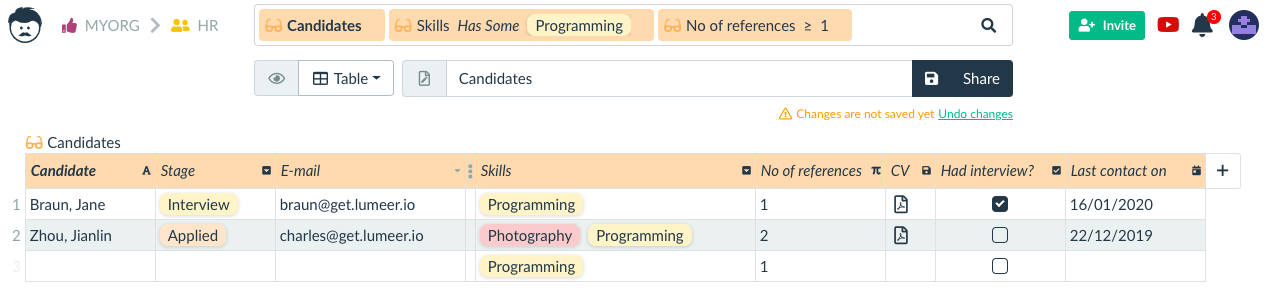
Use case #2: We need CVs
Our new colleague Alex did phone screenings of some candidates. Unfortunately, he realized he forgot to ask them to provide their CVs. He needs to contact those candidates again and ask for the CVs.
Which candidates are missing CVs?
There is a column CV of type file attachment in the table. We need only one filter to answer the question: Is the value in the column CV empty?
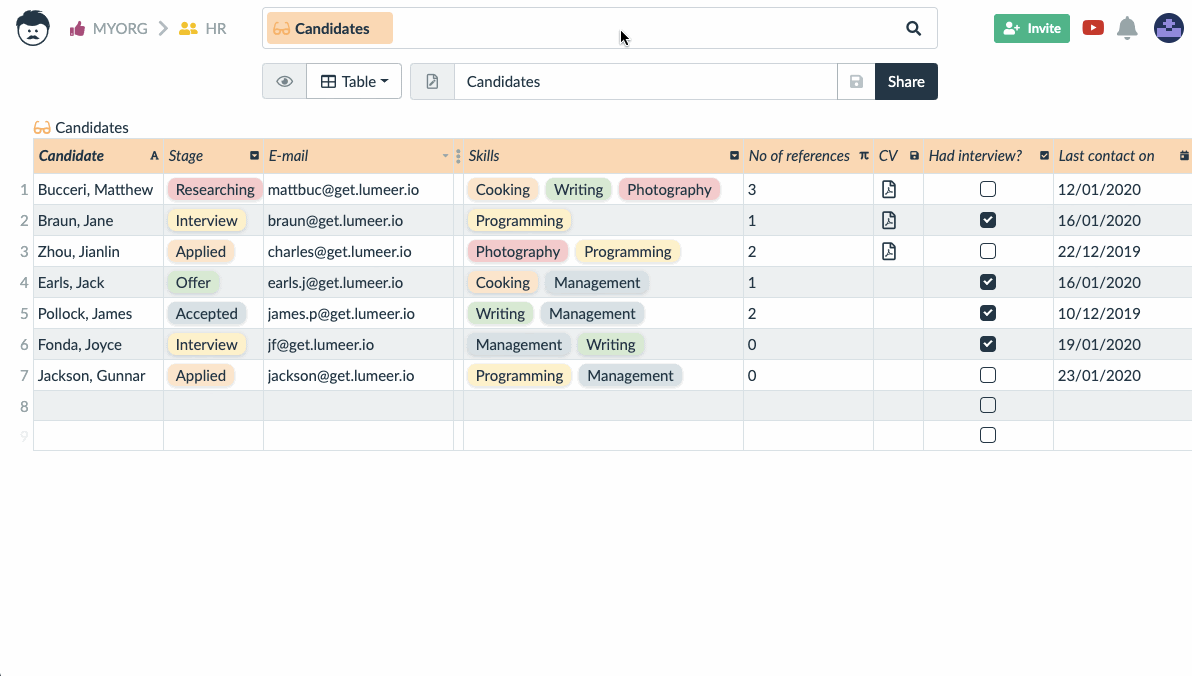
And there they are! Alex will send them an email and put everything into order.
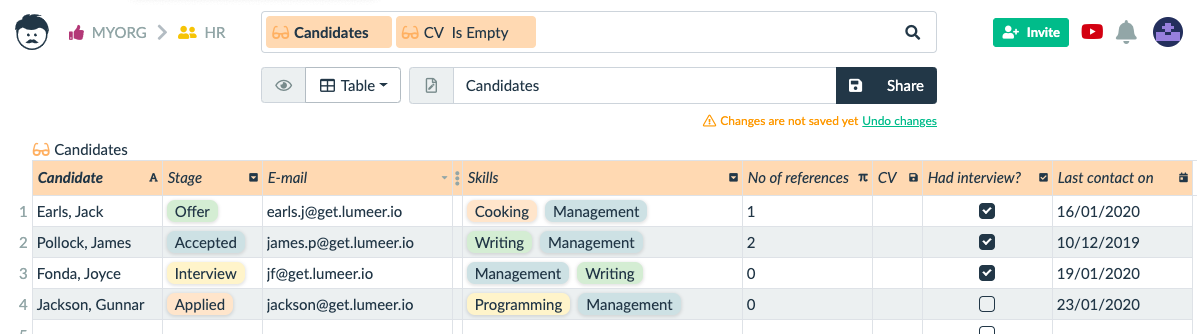
Use case #3: Let’s find them, quickly
Fortunately, candidates are responding to Alex’s email and sending their CVs. Jackson Michael Oliver Gunnar was the first one to send it. We need to quickly find them in the database and upload his CV there.
Jackson Michael Oliver Gunnar has a pretty long name, doesn’t he? We usually store only first names and surnames in the table, so let’s rather find him by his surname. First name and surname are both in the same column Candidate, so we will look for rows that contain “Gunnar” in that column.
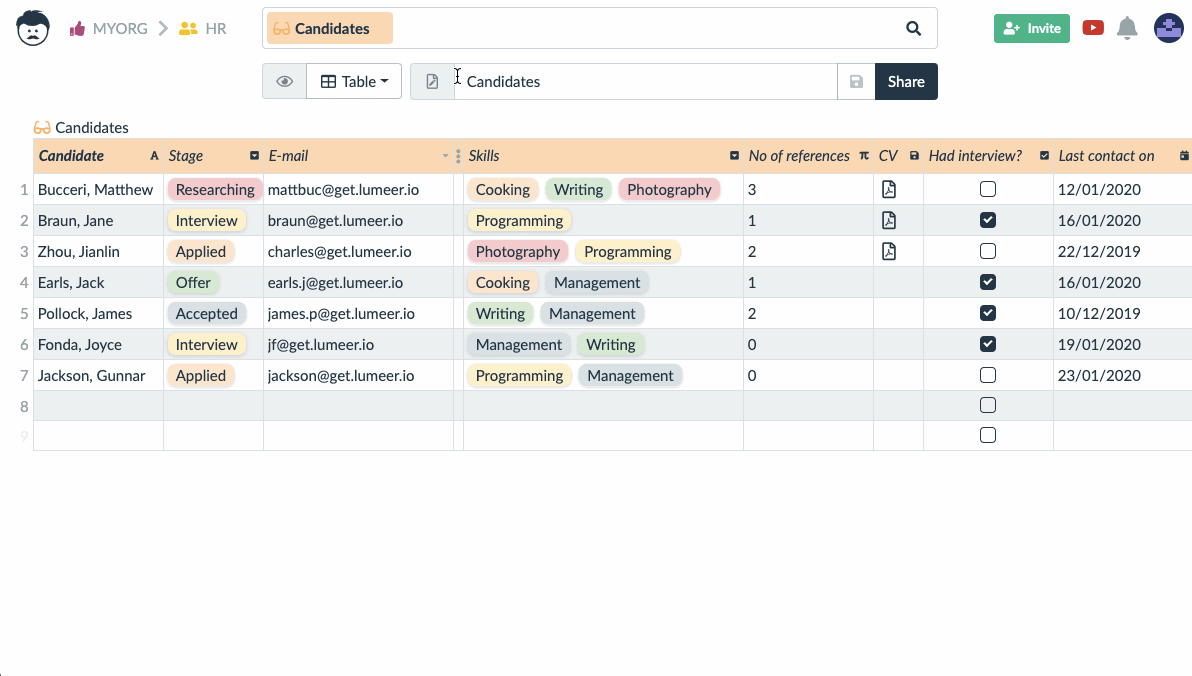
We found him really quickly. We know, we would find him quickly just by reading over rows in the table. But that works only for such small tables as the one in our example. In reality, when you have tens, hundreds or even thousands of rows, the filters will prove themselves invaluable.
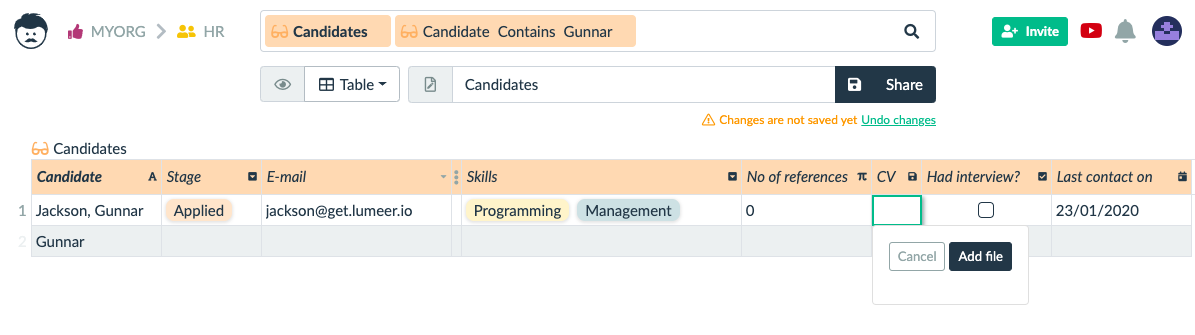
Use case #4: The forgotten candidate
James Pollock, one of the candidates whom we recently interviewed, called yesterday (January 24th) that he still didn’t get any response. We apologised to him and delivered great news – a job offer that he (fortunately) accepted.
Hopefully there aren’t any other candidates who we forgot to contact. Or are they?
There is a column Last contact on in the table, where we store the date when we had the last contact with the candidate. Let’s see if there are some who had their interview but were not contacted since the last month (December) – or, translated into the language of filters – had their last contact before this month (January).
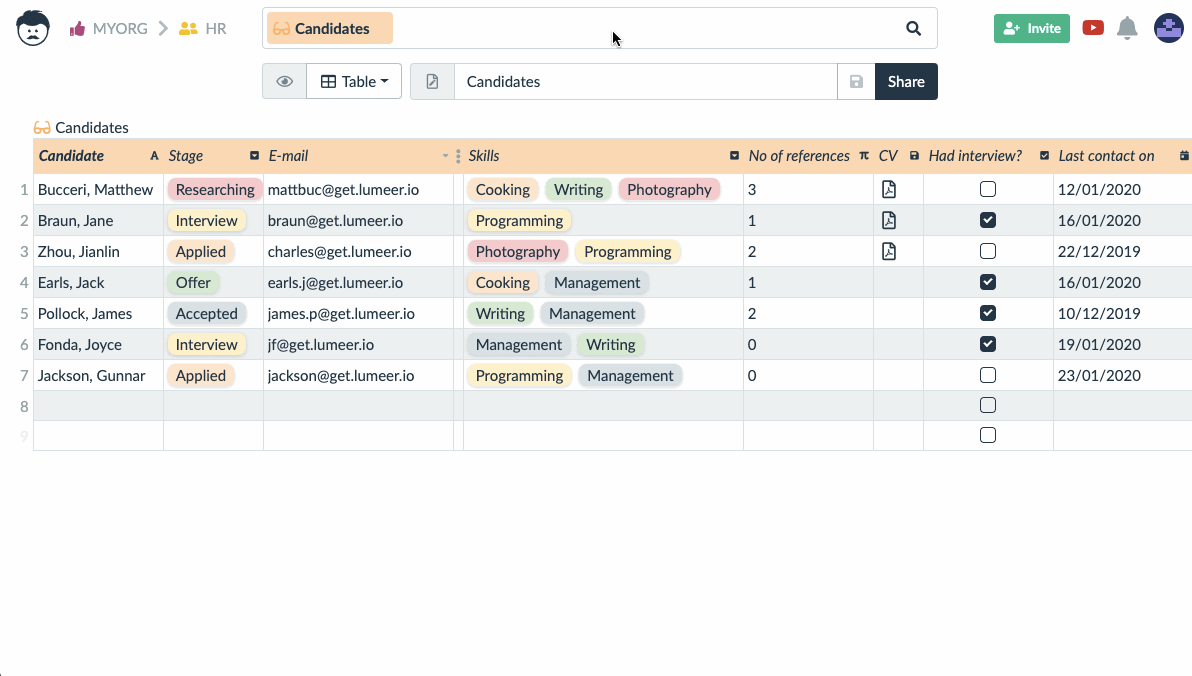
Notice all the possibilities that the advanced date filters provide: you can use many functions, and if they don’t cover the interval you need, you can always put an exact date value into the grey rectangle.
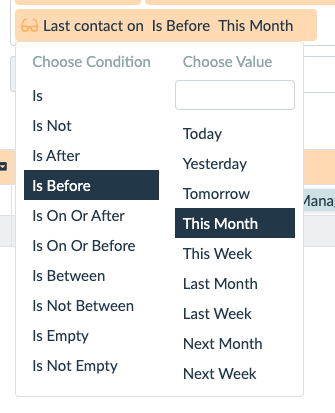
Fortunately, there are no other candidates whom we were late to contact. (Now, let’s not forget to update the value of Last contact on for James Pollock.)
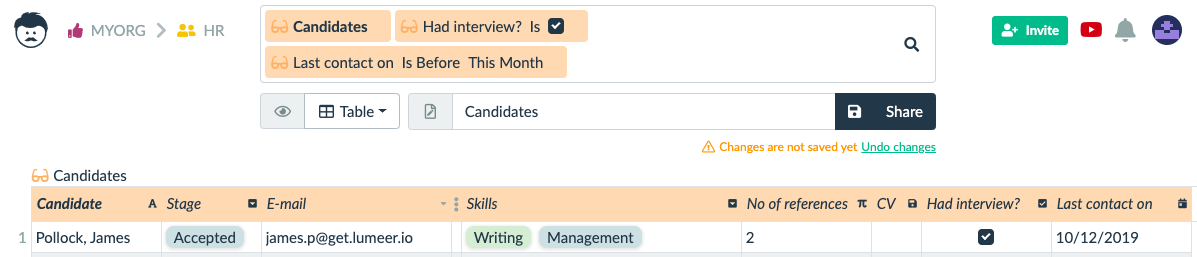
Conclusion
In day-to-day business, new questions always arise. Even though some might look difficult to answer, you can do it easily in Lumeer. Filters with advanced capabilities for every data type will make the analysis smooth and enjoyable experience!
